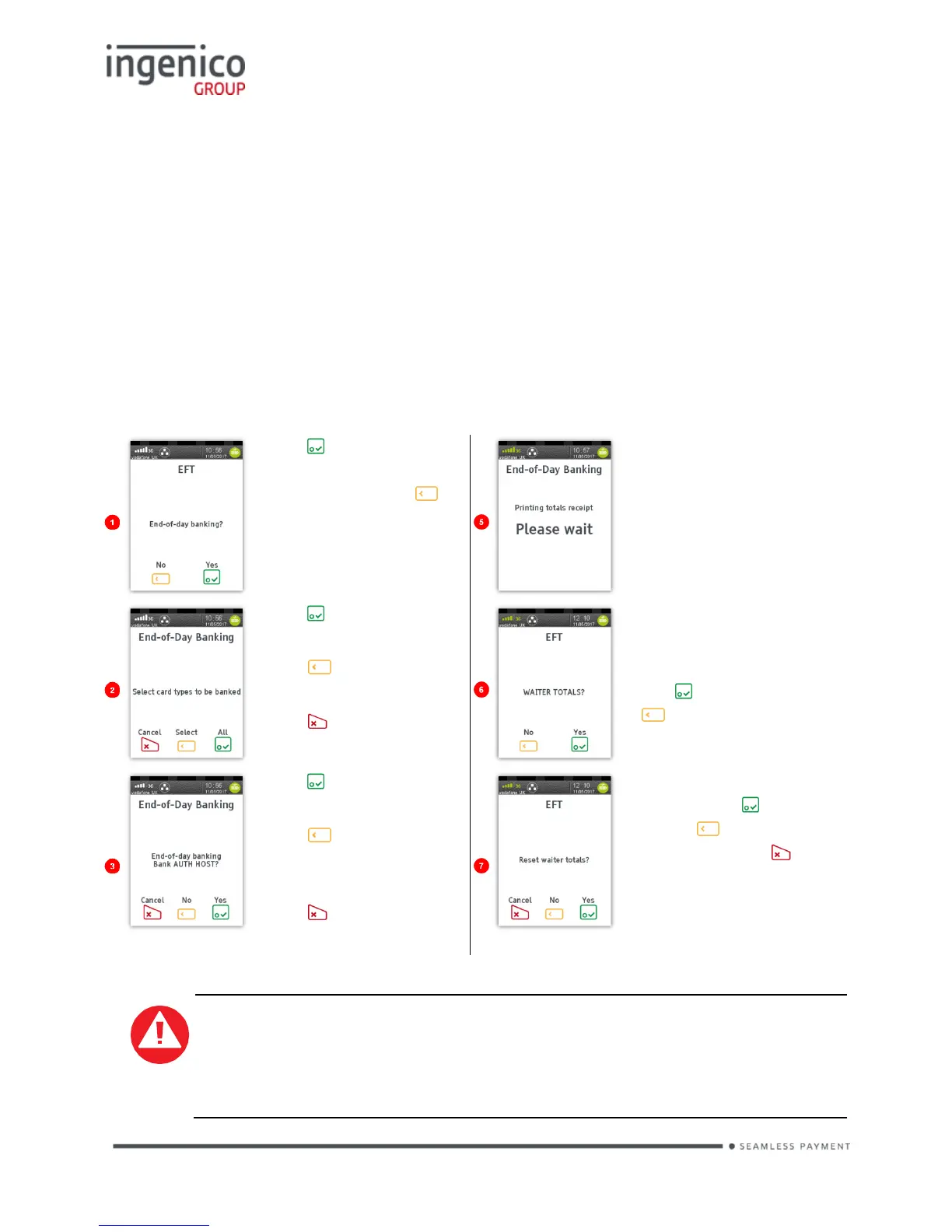End-of-Day-Banking
Banking should be carried out at the end of each business day once the last
customer has left the premises. This is to make checking credits and
reconciliation with your bank statements easier.
PLEASE NOTE: To ensure that your statement totals balance, it is important
that you carry out your ‘End-of-Day Banking’ before the cut-off time set by your
acquirer. For information regarding these times please contact Customer
Services.
Select End-of-Day-Banking as described above in ‘Reports’, the following
screens will be displayed:
totals or not to reset
the totals. Press to
return to the ‘Idle
Screen’.
PLEASE NOTE: The acquirer selection screen will only be
displayed if your terminal is set up with more than one acquirer.
