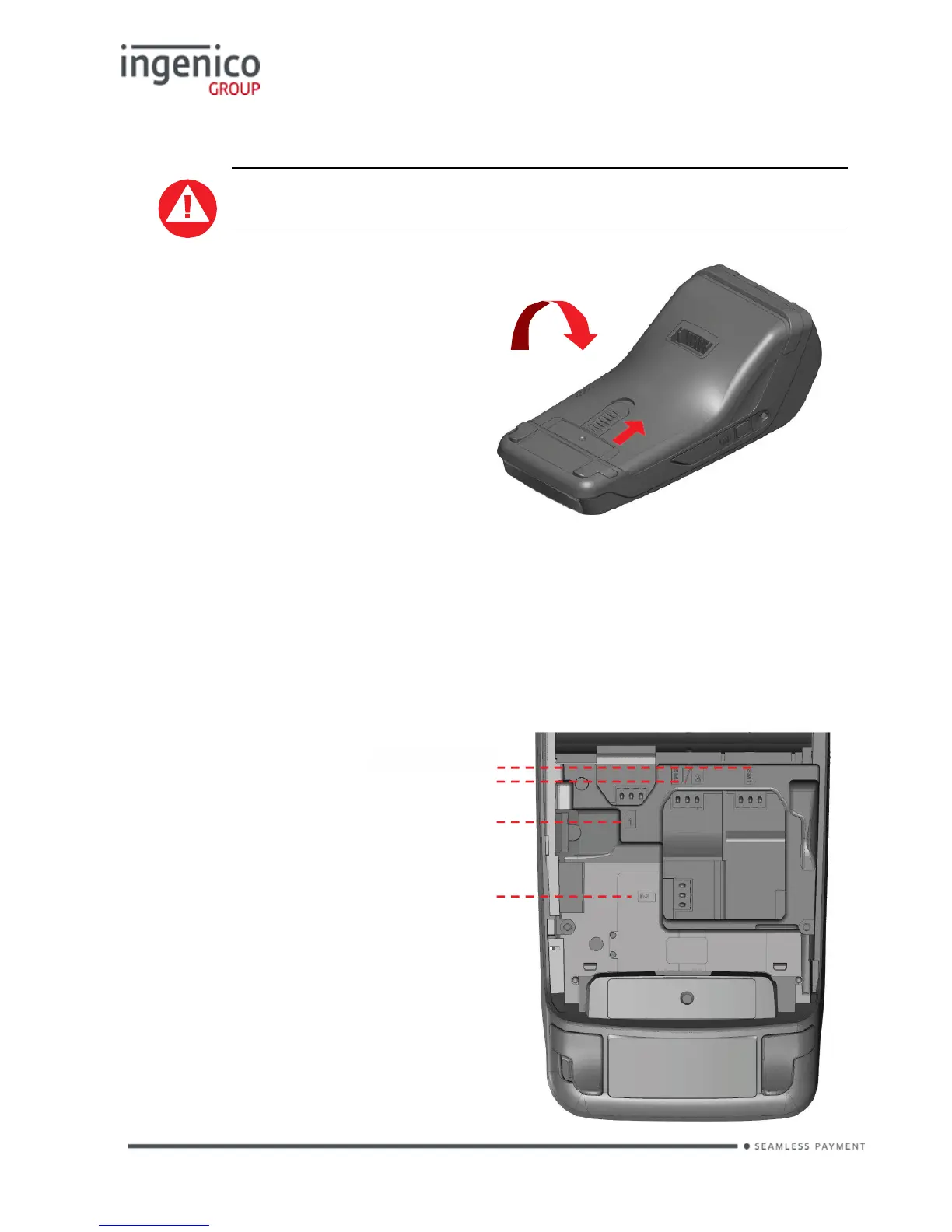Opening the back cover
Switch off the terminal before opening the back cover
Turn the terminal over and unclip the
back cover by pushing on the clip as
shown with the arrows in the picture
SAMs & SIMs
• The connector modules security SAM / SIM are located inside the
terminal in a closed compartment
• SAMs / SIMs are identified by the engraved marks on the lower housing
• When introducing a SAM / SIM in its slot, be sure to put the cut corner
as indicated on the engraved markings.
SIM 2 connector or SAM 3 connector
