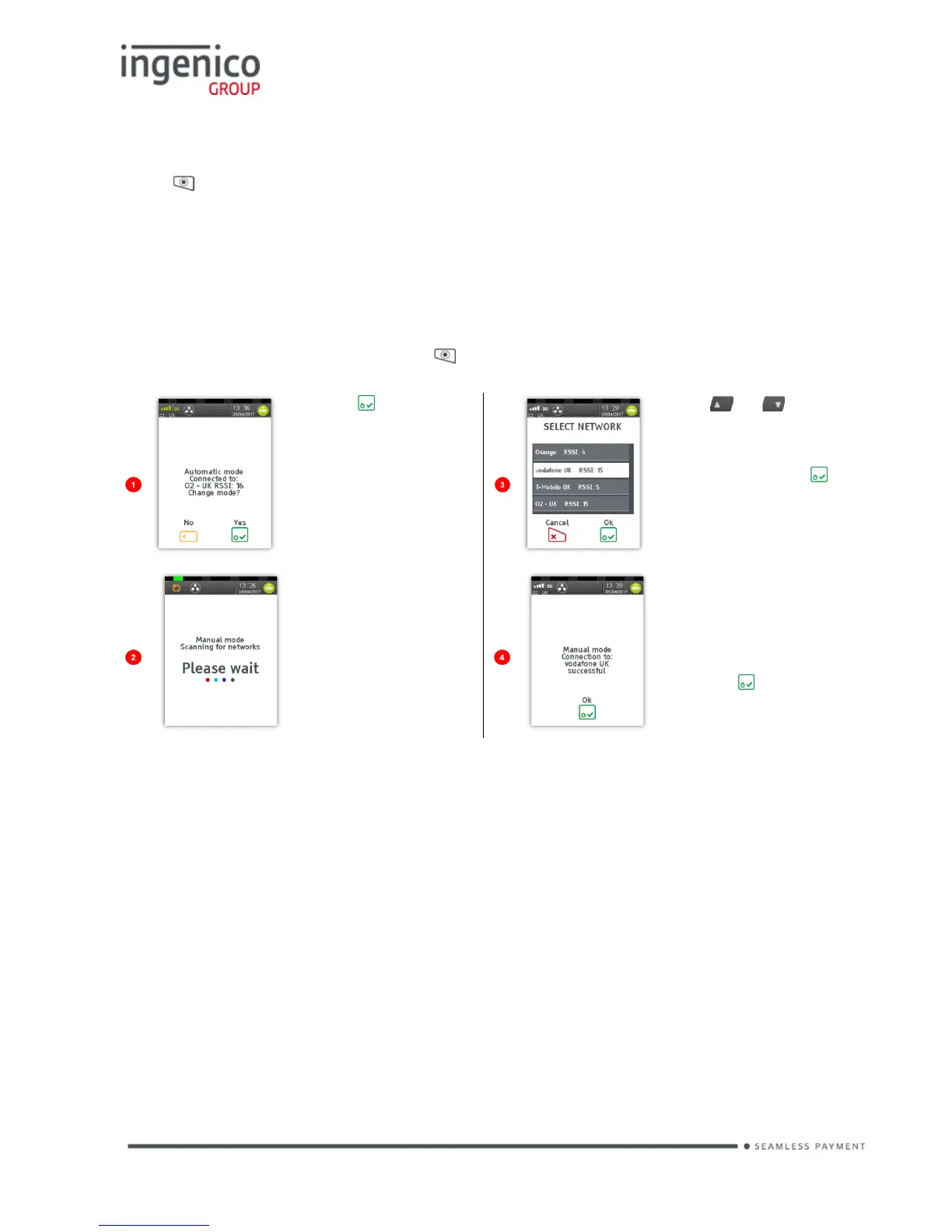Function 91 Mobile Network Selection
Press until the ‘System Menu’ is displayed and enter the Function Code 91
as described in ‘Selecting Function Codes’ above.
Your terminal will automatically pick-up a best available network, however if
required you may manually select a preferred network. This will ensure that the
terminal will always connect to your preferred provider.
To enable the manual mode press until the ‘System Menu’ is displayed: