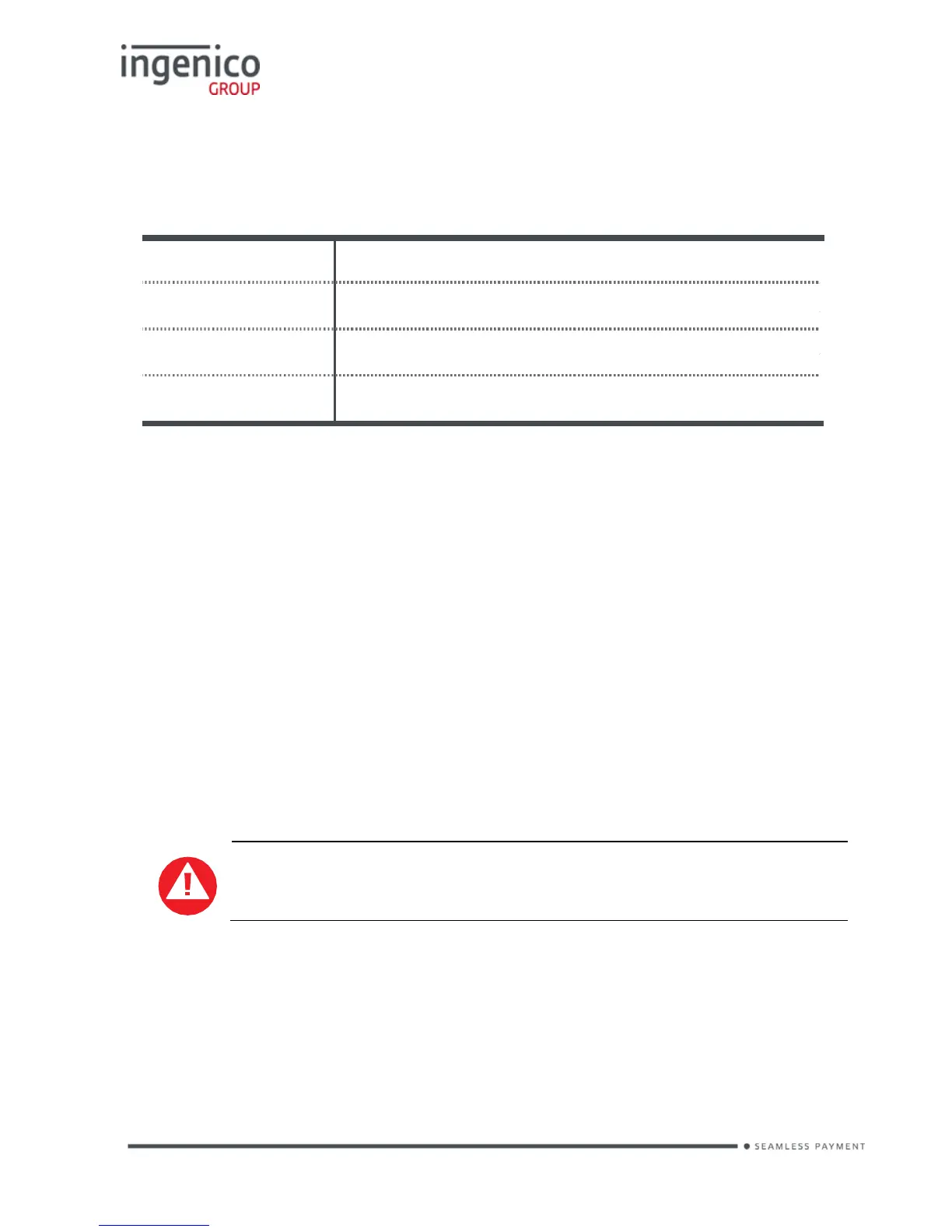The battery capacity depends on the model of terminal and its use
The quality of the thermal paper can be deteriorated by poor storage
conditions, so it is recommended the following are avoided:
• Storage in hot wet places (near air-conditioner, humidity above 85%)
• Exposure to sunlight or ultraviolet for long periods
• Contact with organic solvents (solvent type adhesive)
• Direct contact with materials containing plasticizers (PVC transparent
folders or envelopes)
• Direct contact with “diazo” papers
• Direct contact with water
• Rubbing or pressing the paper too strongly
For best performance use only heat sensitised paper roll
approved by Ingenico. The use of non-approved paper is likely
to damage the terminals printer
