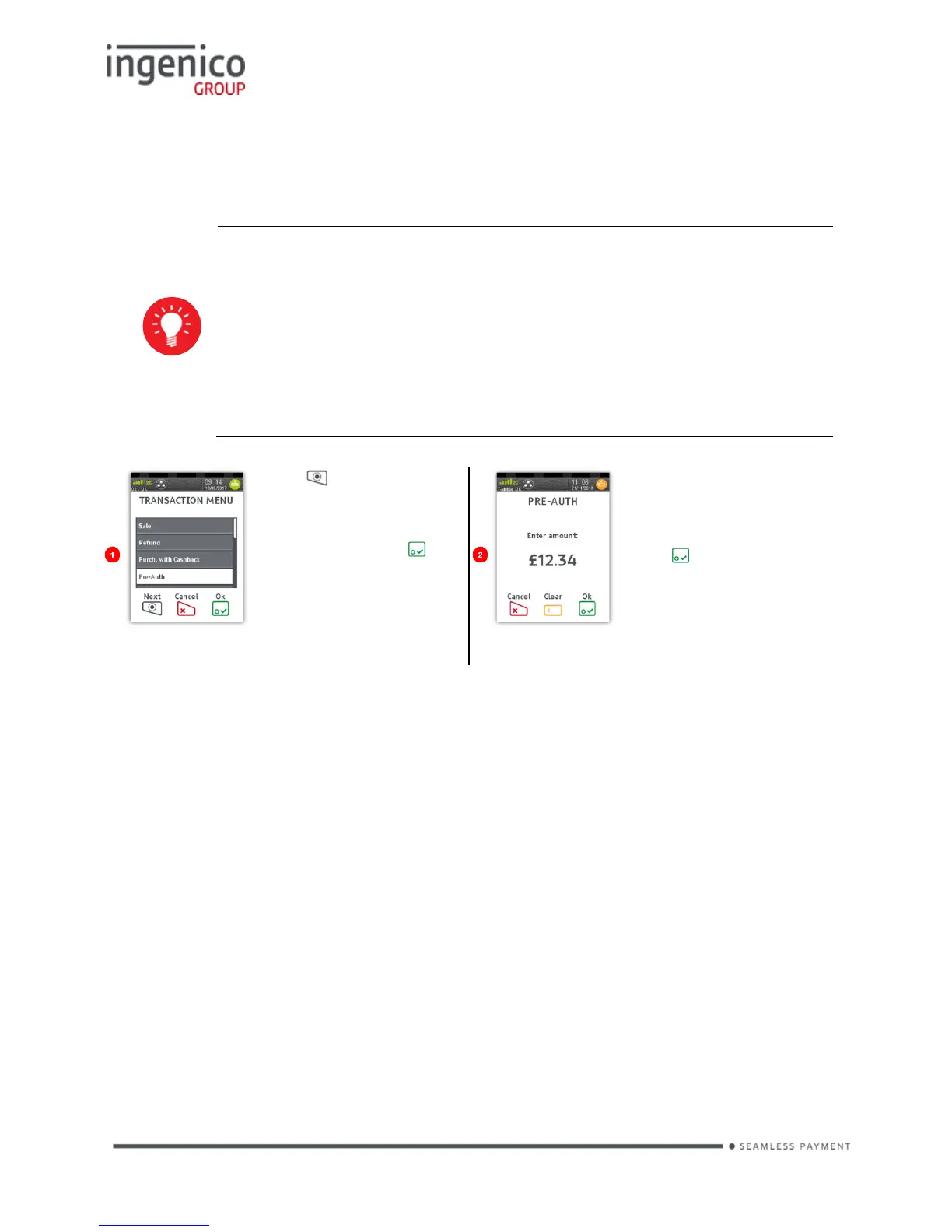Pre-Authorisation (Pre-Auth)
Please note that this option is only available for certain types of business.
Please contact ‘Customer Services’ for further information.
Where there is a likelihood of a large value transaction, such as
a hotel or car hire bill, a ‘Pre-Authorisation’ transaction for the
expected value may be made. If, following a ‘Pre-Authorisation’
transaction, the value of the transaction increases (e.g. as a
result of an extended stay at a hotel) an additional ‘Pre-
Authorisation’ transaction may be required.
