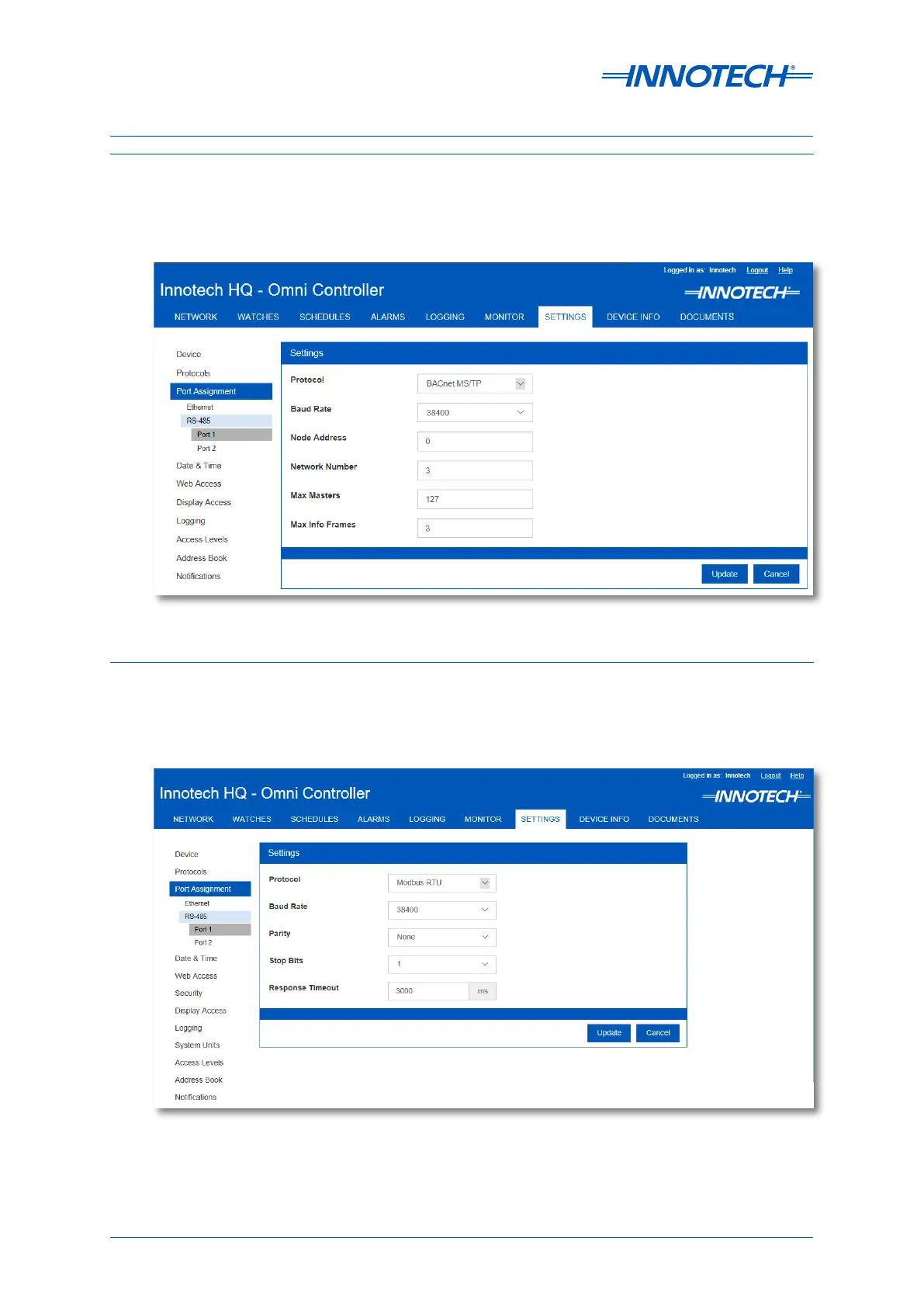Page 69
Omni Installation Instructions
© Mass Electronics Pty Ltd 2017Chapter 4 – Networking
Figure 4-16: RS-485 - BACnet MS/TP Settings
4-4.3.4 RS-485 (BACnet MS/TP)
Specify the Node Address, Network Number, Maximum Masters and Maximum Info Frames. The Max
Masters setting must be set to the number of the last device on the network.
Figure 4-17: RS-485 - Modbus RTU Settings
4-4.3.5 RS-485 (Modbus RTU)
4. Enter/Select details as required.
5. Click Update to update your Omni Controller.