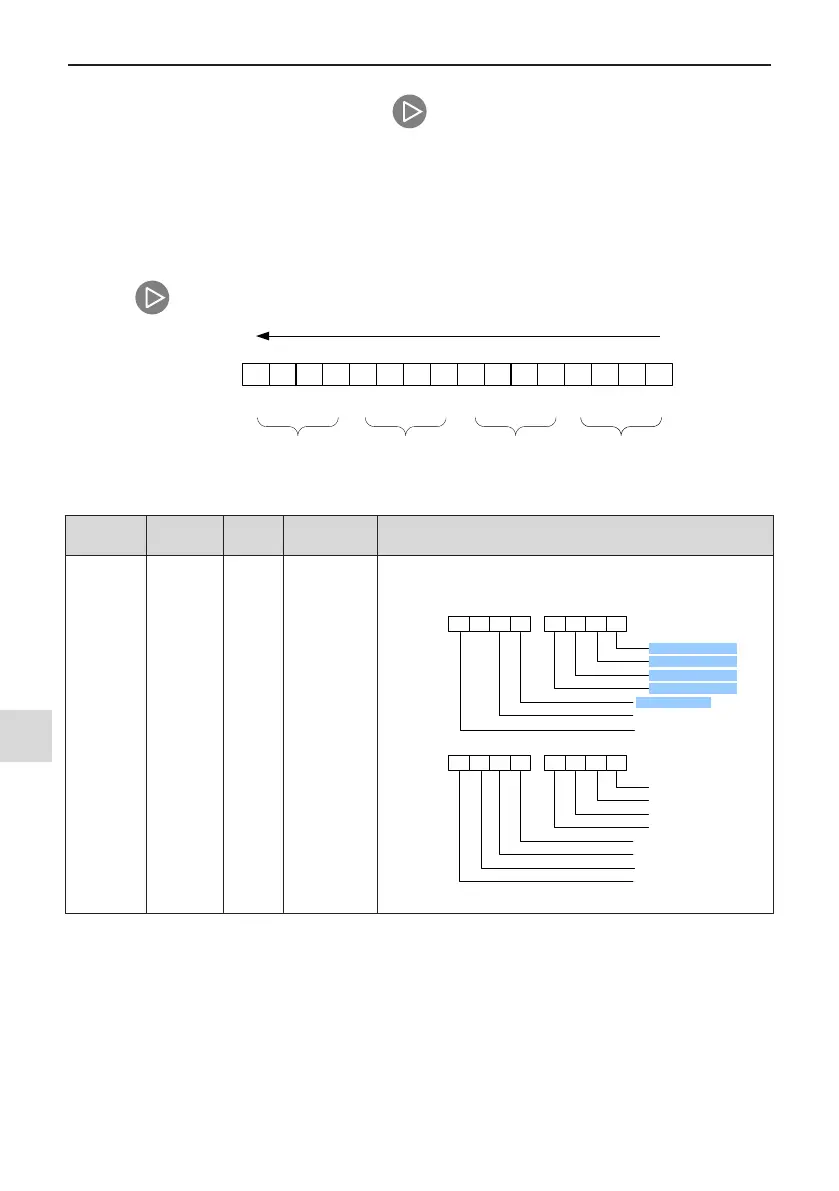4 Panel Operation
-
56
-
4
3. View status parameters
When the drive in STOP or RUNNING state, press to switch each byte of F7-03, F7-04, an F7-05 to dis-
play multiple status parameters.
A maximum of 32 parameters in the running status can be viewed in F7-03 (running parameter 1) and F7-04
(running parameter 2) based on each bit selection in binary. At stop, a total of 13 parameters can be viewed in
F7-05 (STOP parameter) based on each bit selection in binary.
You can use the operating panel to view running frequency, bus voltage, output voltage, output current, output
power and PID reference.
(1) Set each bit of F7-03 to 1 according to the mapping between each bit and the corresponding parameter.
(2) Convert binary number to equivalent hexadecimal number. H.001F is displayed.
(3) Press to convert each bit of F7-03. The reference is as follows:
7
6
5 4
3
2 1
0
Low
15 14
13
12 11 10
9
8
High
0 0 0 1 1 1 1 100
0
0 0 0 0 0
0 0 1
F
Binary
Hexadecimal
F7-03
You can view the other parameters in the same way. The mapping of each bit of F7-03, F7-04, and F7-05 is
shown in the following gure:
Function
Code
Parameter
Name
Default
Setting
Range
Description
F7-03
LED
display
running
parame-
ters 1
1F
0000 to FFFF
If a parameter needs to be displayed during running, set cor-
responding bit to 1, and set F7-03 to hexadecimal equivalent.
7
6
5
4
3
2
1
0
Running frequency (Hz)
Frequency reference (Hz)
Bus voltage (V)
Output voltage (V)
Output current (A)
Output power (kW)
Lowest eight
digits
15
14
13
12
11
10 9
8
Highest
eight digits
DO state
AI1 voltage (V)
DI state (V)
AI2 voltage (V)
AI3 voltage (V)
Count value
Length value
Load speed display
PID reference
Note:
Values with shading are default values.
