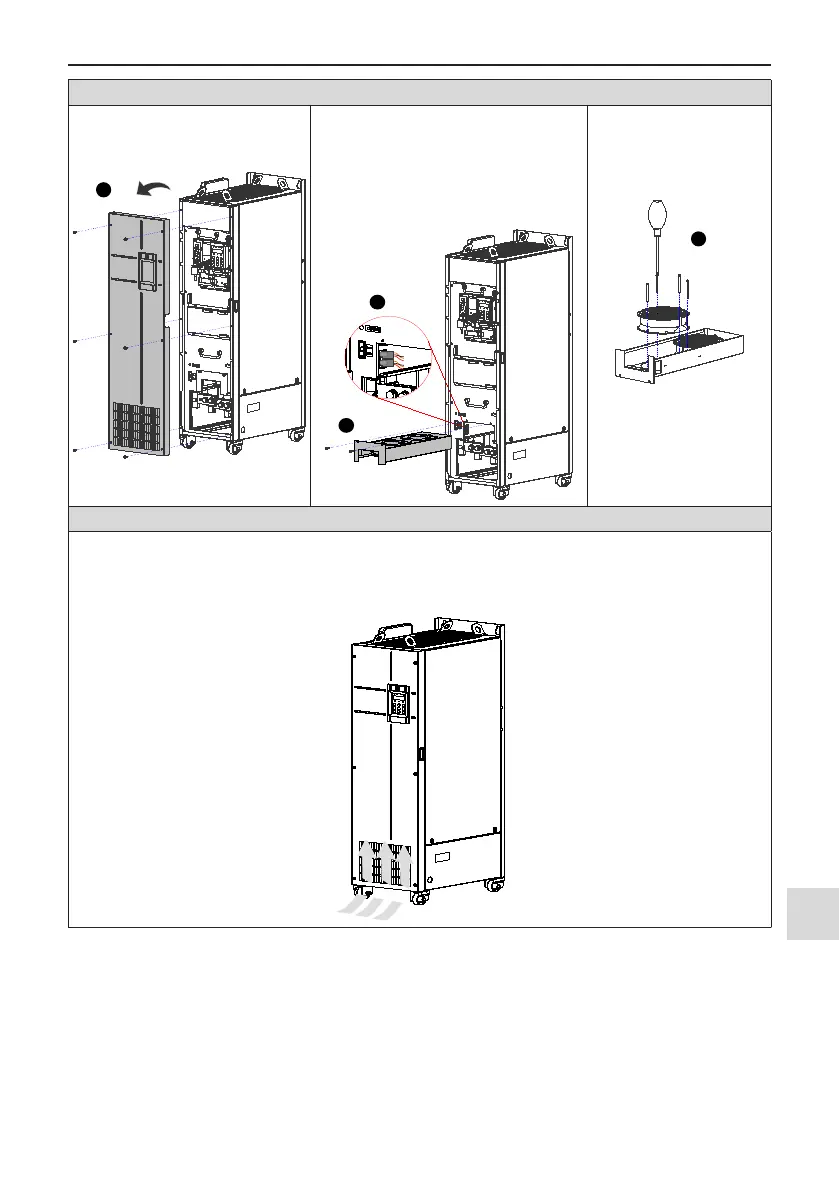7 Routine Inspection and Maintenance
-
91
-
7
Remove the fan (MD500T200G to MD500T450G)
(1) Disconnect the six screws and
remove the front cover.
(2) Disconnect the fan power cable
connector from the drive. Each fan has a
power cable connector.
(3) Remove three screws from the fan box
and draw the fan box out in the direction
of arrow.
(4) Loosen four screws
from each fan cover and
remove the fan.
Install the fan (MD500T200G to MD500T450G)
(1) Install the fan in reverse order. Pay attention to the correct air ow direction.
(2) Align the fan box to the rail and push it into the drive.
(3) Connect the fan power cable connectors rst before xing the fan cover. After replacement is completed, check that
the air ow direction is upright.
