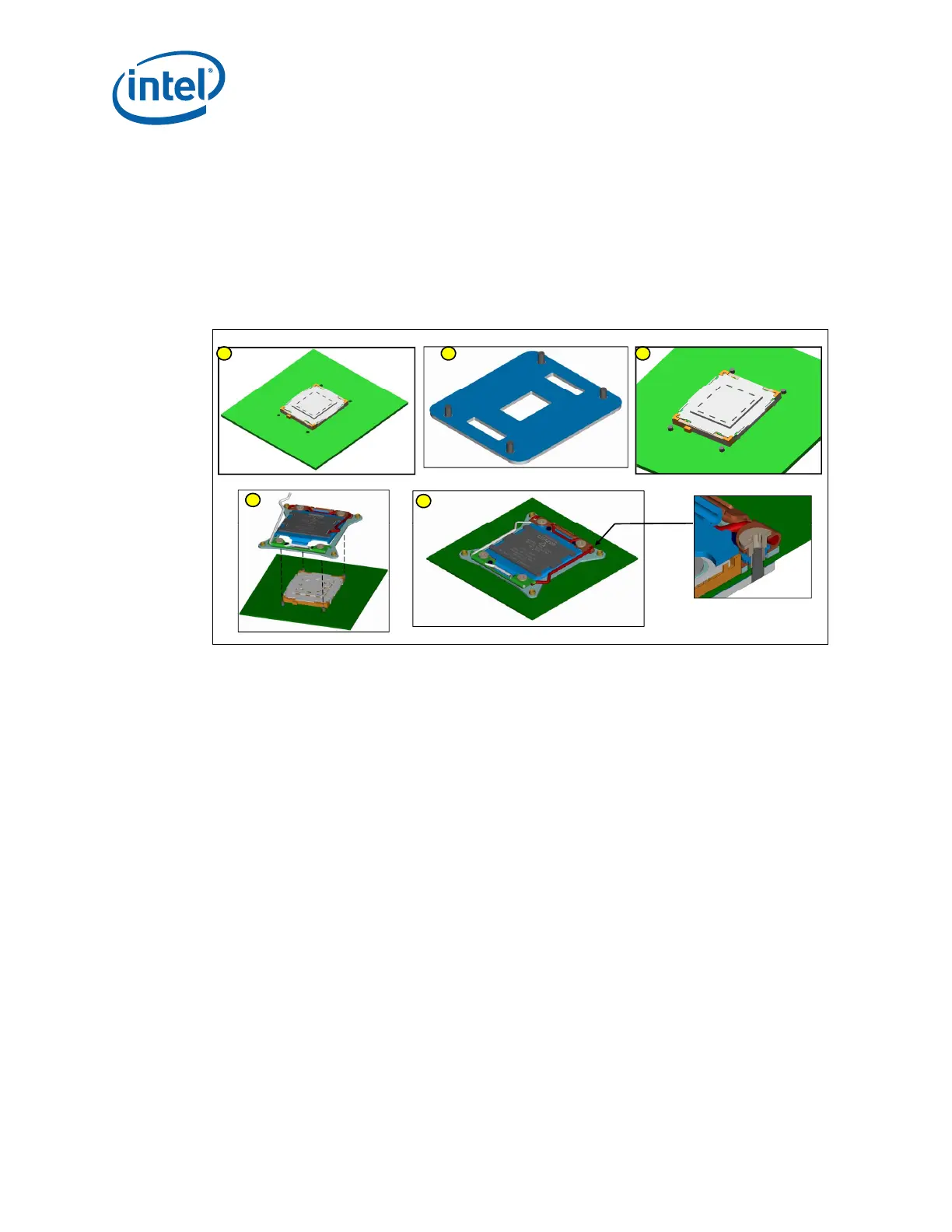Independent Loading Mechanism (ILM)
34 Thermal/Mechanical Specifications and Design Guide
4.3 ILM Assembly
Note: The ILM assembly instructions shown here are for illustration.
4.3.1 Manufacturing Assembly Flow
The assembly of the ILM to the socket is documented in the steps below and graphically
in Figure 4-10.
Note: The steps in Figure 4-10 are for illustration only and may not show the most current
revision of parts.
1. Using SMT, mount the socket onto the circuit board. Intel provides detailed
instruction for lead free manufacturing of complex interconnects on the Intel
Learning Network (http://iln.intel.com/Portal/Scripts/Home/Home.aspx).
2. Assemble the back plate onto the bottom side of the board ensuring that all 4 studs
protrude through the board.
3. Place the Independent Load Mechanism (ILM) with cover onto the board. The load
plate should be unlatched. See Section 4.2.2.
4. Tighten the (4) Torx-20 screws to 9 ±1 in-lb.
5. Lift the load plate to the open position and with the tool remove the PnP cover from
the socket body.
6. Close the ILM and latch it per the instructions in Section 4.2.1.
Figure 4-10. Assembling Socket, Back Plate and ILM onto the Motherboard
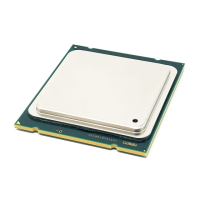