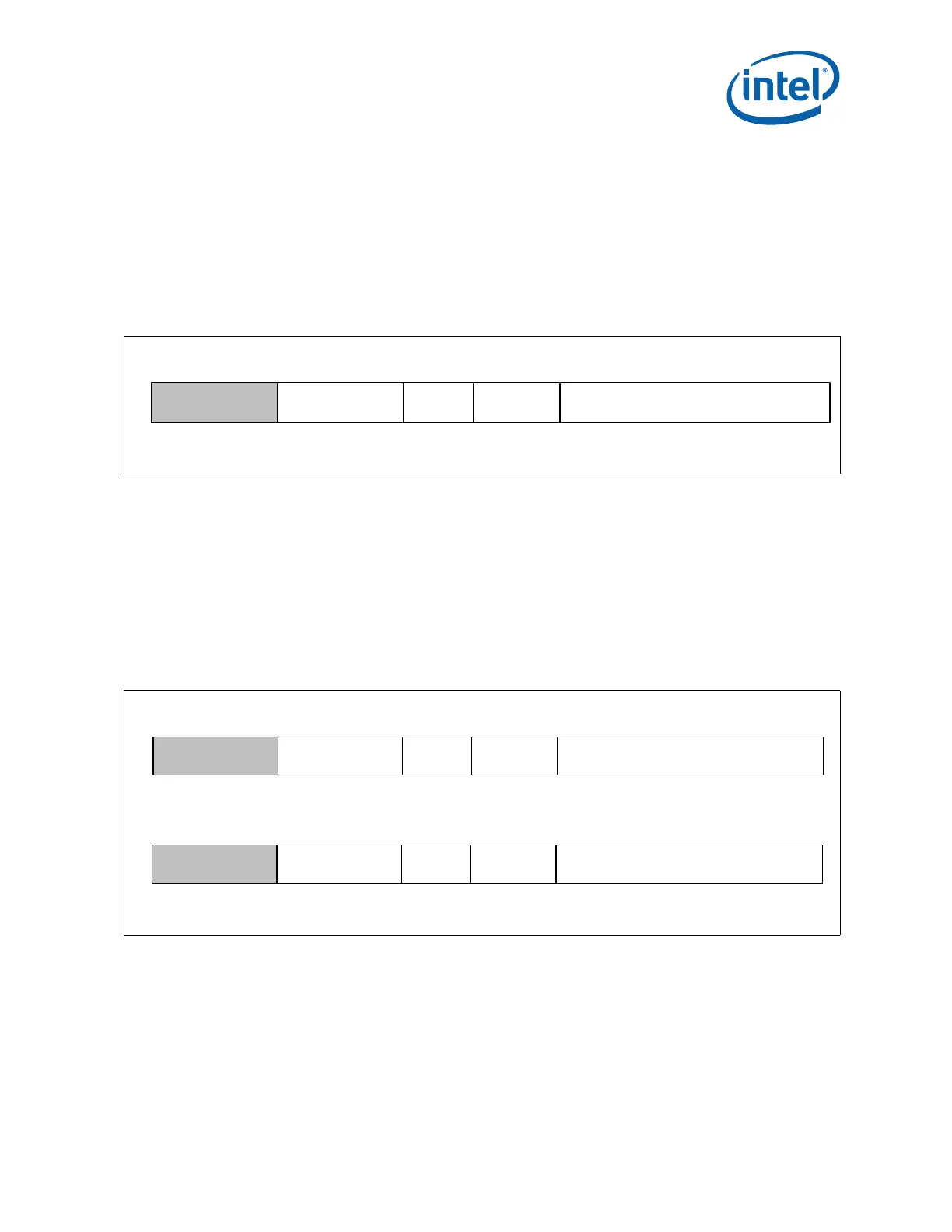Thermal/Mechanical Specifications and Design Guide 77
PECI Interface
7.1.4.4 Power Limit for the V
CC
Power Plane Write / Read
This feature allows the PECI host to program the power limit over a specified time or
control window for the V
CC
power plane. Actual values are chosen based on the VR
(voltage regulator) capabilities. The units for the Power Limit and Control Time Window
are determined as per the Package Power SKU Unit settings described in
Section 7.1.2.7.2. The Power Limit Enable bit in Figure 7-32 should be set to activate
this feature. Setting the Clamp Mode bit allows the cores to go into power states below
what the operating system originally requested.
7.1.4.5 Package Power Limits For Multiple Turbo Modes
This feature allows the PECI host to program two power limit values to support multiple
turbo modes. The operating systems and drivers can balance the power budget using
these two limits. Two separate PECI requests are available to program the lower and
upper 32 bits of the power limit data shown in Figure 7-33. The units for the Power
Limit and Control Time Window are determined as per the Package Power SKU Unit
settings described in Section 7.1.2.7.2. Setting the Clamp Mode bit allows the cores to
go into power states below what the operating system originally requested. The Power
Limit Enable bit should be set to enable the power limiting function.
Figure 7-32. Power Limit Data for V
CC
Power Plane
VCC Power Plane Power Limit Data
Power Limit
Enable
1523
VCC Plane Power Limit
14 0
Clamp
Mode
16
Control Time
Window
1731
RESERVED
24
Figure 7-33. PKG_TURBO_POWER_LIMIT Data
Package Power Limit 1
Power Limit
Enable #1
1523
Power Limit # 1
14 0
Clamp
Mode #1
16
Control Time
Window #1
1731
RESERVED
24
Package Power Limit 2
Power Limit
Enable #2
4755
Power Limit # 2
46 32
Clamp
Mode #2
48
Control Time
Window #2
4963
RESERVED
56
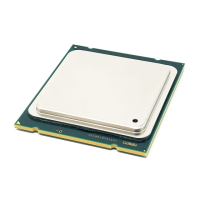