Thermal Management Specifications
52 Thermal/Mechanical Specifications and Design Guide
For desktop and single processor server and workstation processors system
temperature monitoring and fan speed control management purpose, the PECI 3.0
commands that are commonly implemented includes:
• Ping()
•GetDIB()
•GetTemp()
• RdPkgConfig() to get:
— IA32_TEMPERATURE_TARGET MSR
—T
CONTROL
—TDP
See the Chapter 7 for the PECI command details.
6.3.2 PECI Client Capabilities
The Intel
®
Core™ i7-3960X, i7-3970X processor Extreme Edition, Intel
®
Core™ i7-
3930K processor, and Intel
®
Core™ i7-3820 processor support the following sideband
functions:
• Processor and DRAM thermal management
• Platform manageability functions including thermal, power and electrical error
monitoring
See the Chapter 7 for the PECI command details.
6.4 Fan Speed Control with Digital Thermal Sensor
Processor fan speed control is managed by comparing DTS temperature data against
the processor-specific value stored in the static variable, T
CONTROL
. When the DTS
temperature data is less than T
CONTROL
, the fan speed control algorithm can reduce the
speed of the thermal solution fan. This remains the same as with the previous guidance
for fan speed control. Refer to Section 6.1.3 for guidance where the DTS temperature
data exceeds T
CONTROL
.
The DTS temperature data is delivered over PECI, in response to a GetTemp()
command, and reported as a relative value to TCC activation target. The temperature
data reported over PECI is always a negative value and represents a delta below the
onset of thermal control circuit (TCC) activation, as indicated by the PROCHOT# signal.
Therefore, as the temperature approaches TCC activation, the value approaches zero
degrees.
§
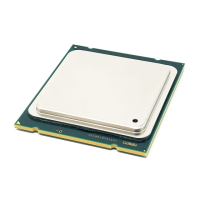
