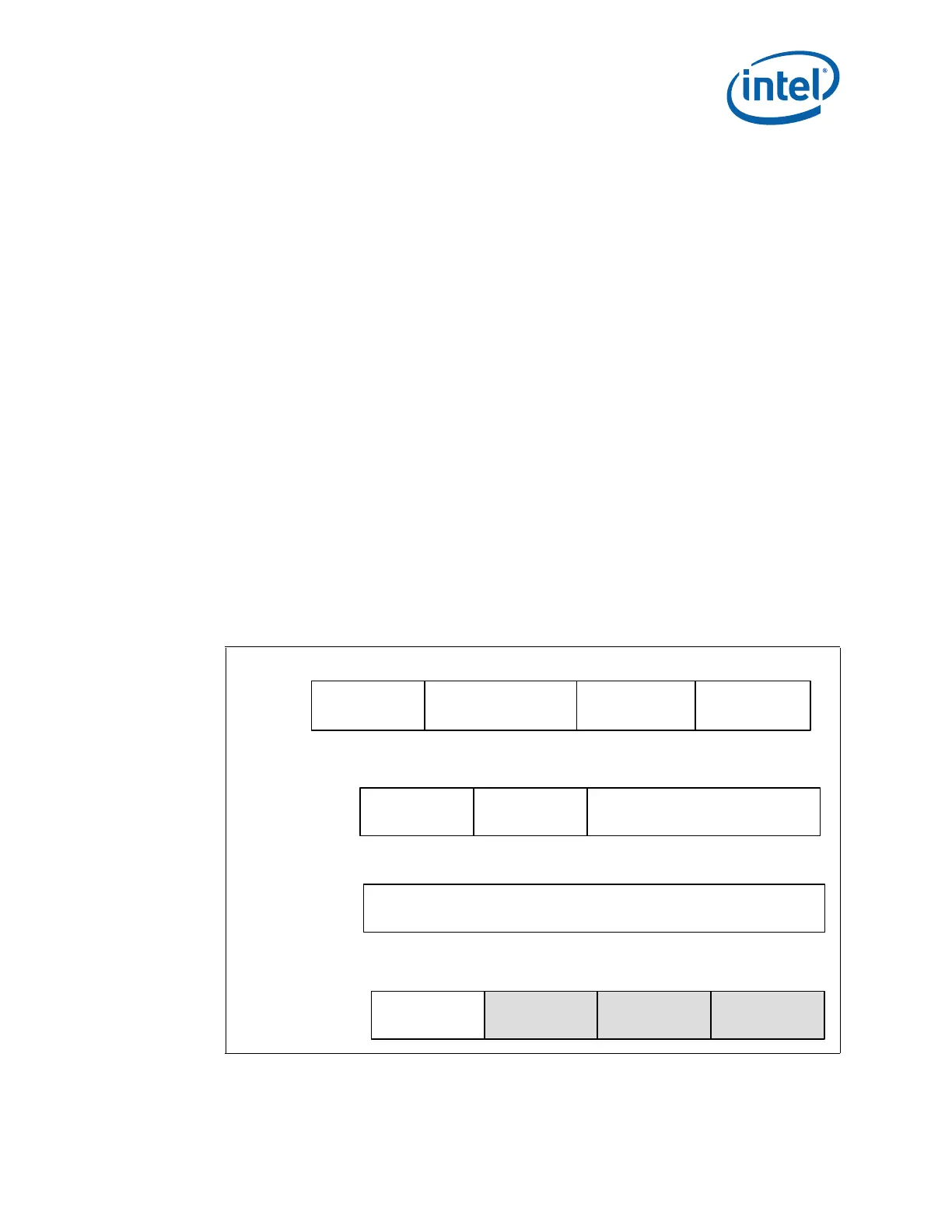Thermal/Mechanical Specifications and Design Guide 61
PECI Interface
7.1.2.5 WrPkgConfig()
The WrPkgConfig() command provides write access to the package configuration space
(PCS) within the processor, including various power and thermal management
functions. Typical PCS write services supported by the processor may include power
limiting, thermal averaging constant programming and so on. Refer to Section 7.1.2.6
for more details on processor-specific services supported through this command.
7.1.2.5.1 Command Format
The WrPkgConfig() format is as follows:
Write Length: 0x0A
Read Length: 0x01
Command: 0xA5
AW FCS Support: Yes
Description: Writes data to the processor PCS entry as specified by the ‘index’ and
‘parameter’ fields. This command supports only dword data writes on the processor
PECI clients. All command responses include a completion code that provides additional
pass/fail status information. Refer to Section 7.1.7.2 for details regarding completion
codes.
Note that the Assured Write FCS (AW FCS) support provides the processor client a high
degree of confidence that the data it received from the host is correct. This is especially
critical where the consumption of bad data might result in improper or non-recoverable
operation.
The 2-byte parameter field and 4-byte write data field defined in Figure 7-9 are sent in
standard PECI ordering with LSB first and MSB last.
Figure 7-9. WrPkgConfig()
13
Byte
Definition
Read Length
0x01
Byte #
Cmd Code
0xa5
Client Address
0
Write Length
{0x07, 0x08, 0x0a}
2
57
LSB Parameter MSB
Host ID[7:1] &
Retry[0]
4
Index
6
13
Completion
Code
12
FCS
14 15
911
LSB Data (1, 2 or 4 bytes) MSB
810
FCSAW FCS
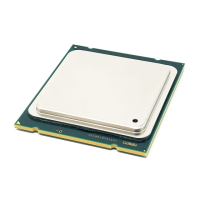