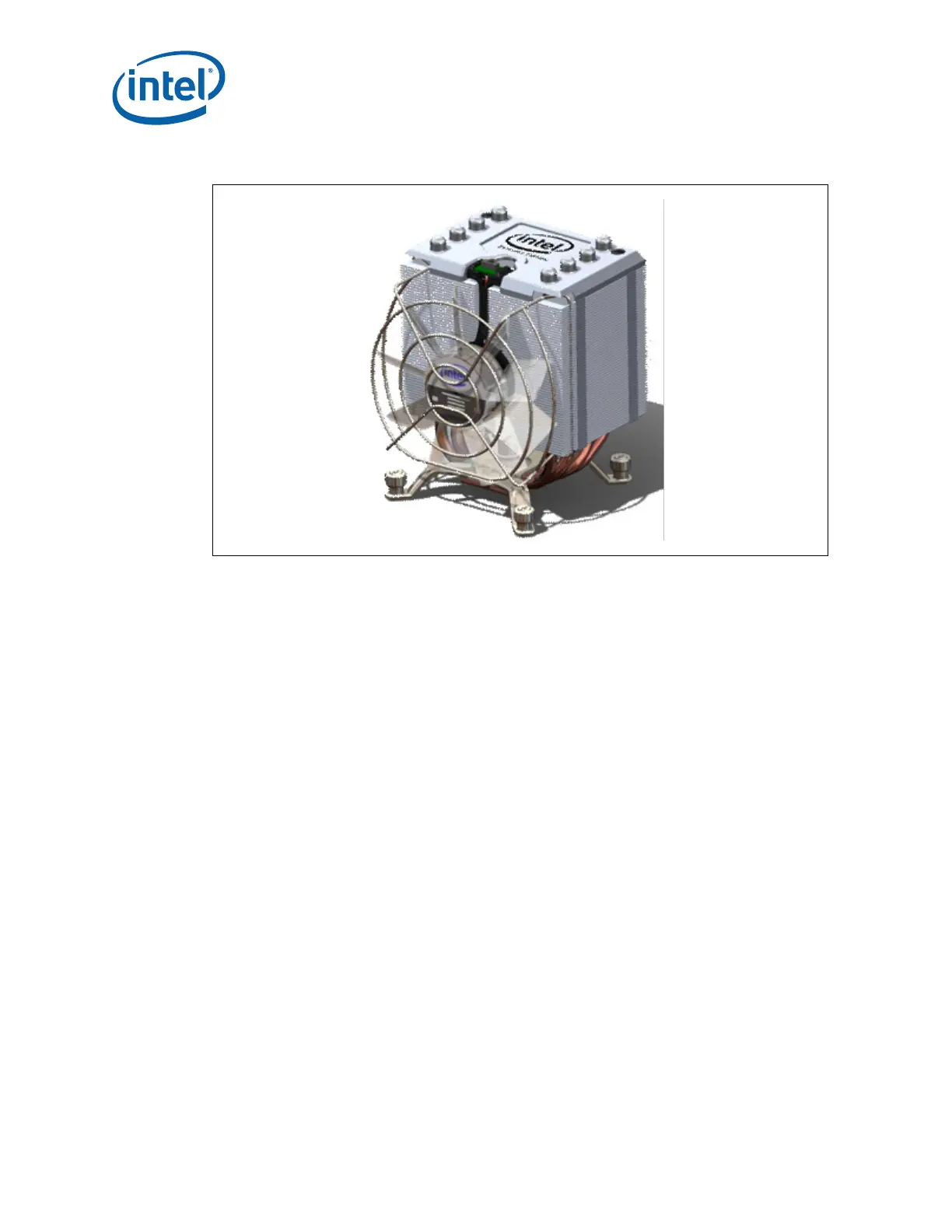Thermal Solutions
98 Thermal/Mechanical Specifications and Design Guide
8.2 Assembly Process for Reference Heatsinks
Unless noted the assembly process covers both the radial fin and Tall Heat Pipe Heat
Sink (T-HPHS). Compliance to Board Keepout Zones in Appendix A is assumed for this
assembly process.
• Remove thermal solution from packaging.
— T-HPHS only: remove fan guard.
• Remove protective cover from TIM and inspect pre-applied TIM for damage.
• Position the thermal solution over the processor. Align/seat retention screw/
mounting bracket with ILM studs. The thermal solution should seat on the studs
while not contacting the processor package.
— T-HPHS only: The heatsink assembly must be properly orientated for proper air
flow. Consult motherboard documentation, for recommendation.
• Engage each of the 4 retention screws by 1-2 turns following a cross pattern. This
ensures that none of the screws are cross-threaded and provides for easier
installation by preventing heatsink from tilting.
— Cross-threading of retention screws will damage the ILM requiring ILM
replacement Align the four captive screws of the heatsink to the four threaded
studs of the back plate.
— T-HPHS only: The rear screws, on side opposite of the fan, are accessed
through the holes in the heatsink fin stack.
• Using a #2 Phillips driver, torque the four captive screws to 8 inch-pounds. Tighten
a cross pattern.
• T-HPHS only: reinstall the fan guard.
• Attach the fan wire connector to the 4 pin fan header connector on the
motherboard labeled Processor FAN. Consult the motherboard documentation for
proper fan connection.
Figure 8-2. Tall Heat Pipe Heatsink Assembly
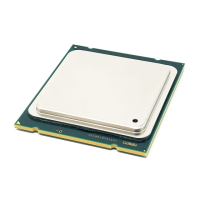