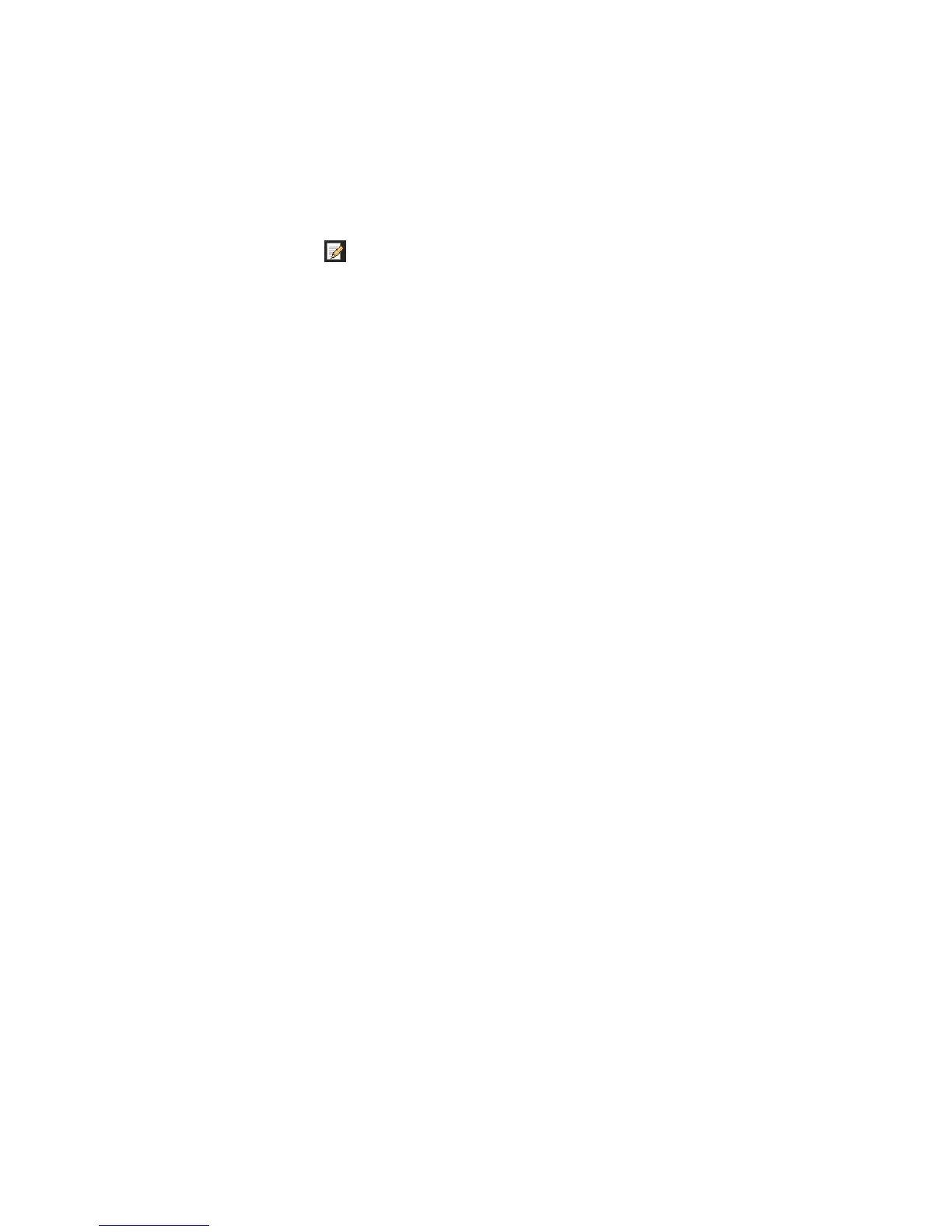Chapter 16: User management
114 TruVision DVR 12HD User Manual
Change the Admin password
The administrator’s password can be changed in the User Management menu.
To change the admin password:
1. Click the User Management icon in the menu toolbar to display its window.
2. Click the Edit button for admin. The Edit User pop-up window appears.
3. Edit the current admin password and check the Change Password box.
4. Enter the new admin password and confirm it. Change the admin MAC address, if
required. Click OK to save the settings and return to the previous window.
5. Click Exit to return to live view.