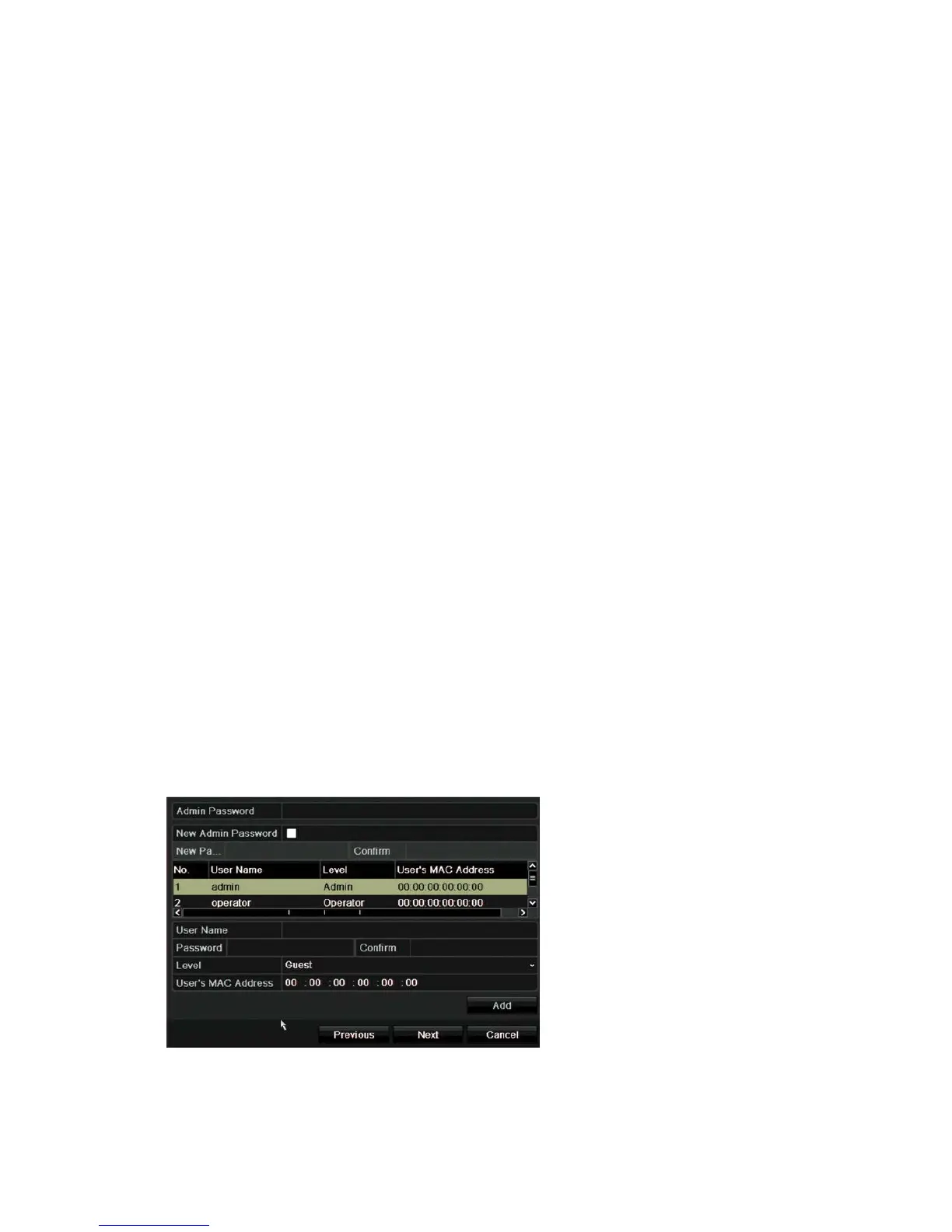Chapter 3: Getting started
16 TruVision DVR 12HD User Manual
The startup wizard
The recorder has an express installation wizard that lets you easily configure basic
recorder settings when first used. It configures all cameras to default settings. The
configuration of each camera and recorder can be customized as required.
By default the startup wizard will start once the recorder has loaded. It will walk you
through some of the more important settings of your recorder.
Any changes you make to a setup configuration page are saved when you exit the page
and return to the main wizard page.
Note: If you want to set up the recorder with default settings only, click Next in each
screen until the end.
To use the Startup wizard:
1. To launch the startup wizard without rebooting the device, go to Menu > Device
Management > General Settings and click ‘Start wizard’.
2. Select the preferred language for the system and resolution from the dropdown list
and then click Next.
3. Enable or disable the option to start the wizard automatically when the recorder is
turned on. Click Next.
4. User configuration:
You can change the admin password and create additional users.
Mouse: Navigate to the Admin Password edit box. Click the box to display the virtual
keyboard and enter the default admin password, 1234.
Front panel or remote control: Navigate to the Admin Password edit box using the
navigation buttons. Press Enter on the front panel or remote control to display the
virtual keyboard. Enter the default admin password, 1234.
Note: You must enter an admin password. To change the Admin password, check
New Admin password and enter the new password and confirm it.