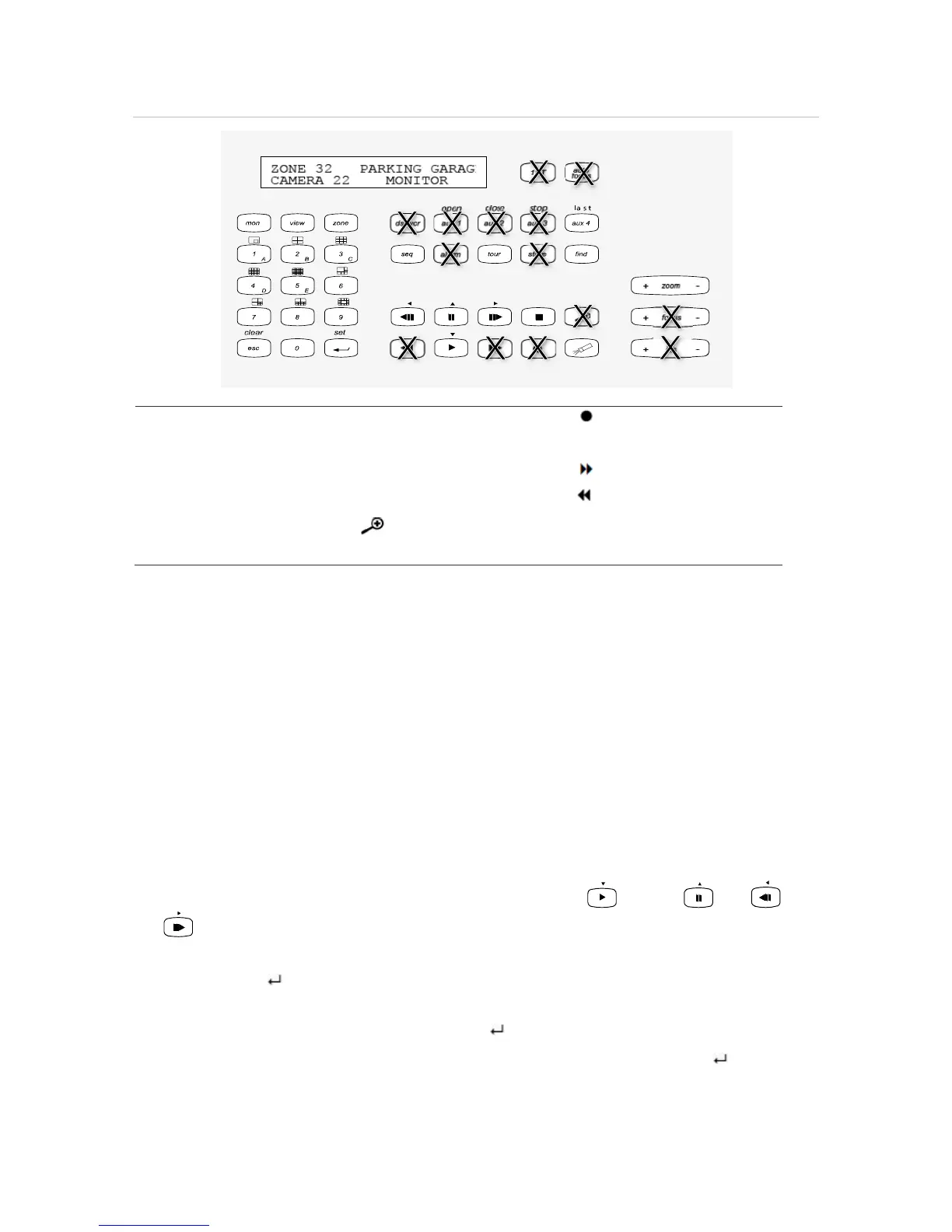Appendix E: KTD-405 keypad
144 TruVision DVR 12HD User Manual
Figure 37: Unavailable keypad buttons
Autofocus
Alarm
Iris +/-
Focus +/-
(Magnification)
(Record mode)
Store
Fast forward
Fast backward
Operating the keypad
You can navigate the recorder menus using the keypad buttons and joystick. However,
not all maneuvers are available using the joystick.
See Table 22 on page 145 for the description of the recorder keypad mapping when
using the KTD-405 keypad series. See Figure 38 above for a list of the keypad
functions that are unavailable when connected to the recorder.
Example 1: To enter your password in the login window using the keypad
1. In live view mode, press esc to activate the Login window.
2. Press and hold esc and then press the arrow buttons ( down, up, left,
right) to move the cursor to the Password edit box. Once in the password box,
release esc.
3. Press Enter ( ) to activate the soft keyboard.
4. Press and hold esc and then press the arrow buttons to reach the first digit of the
password. Release esc and press Enter ( ) to select the digit.
Or move the joystick to the first digit of the password and press Enter ( ).
5. Repeat steps 2 to 4 for each digit of the password.