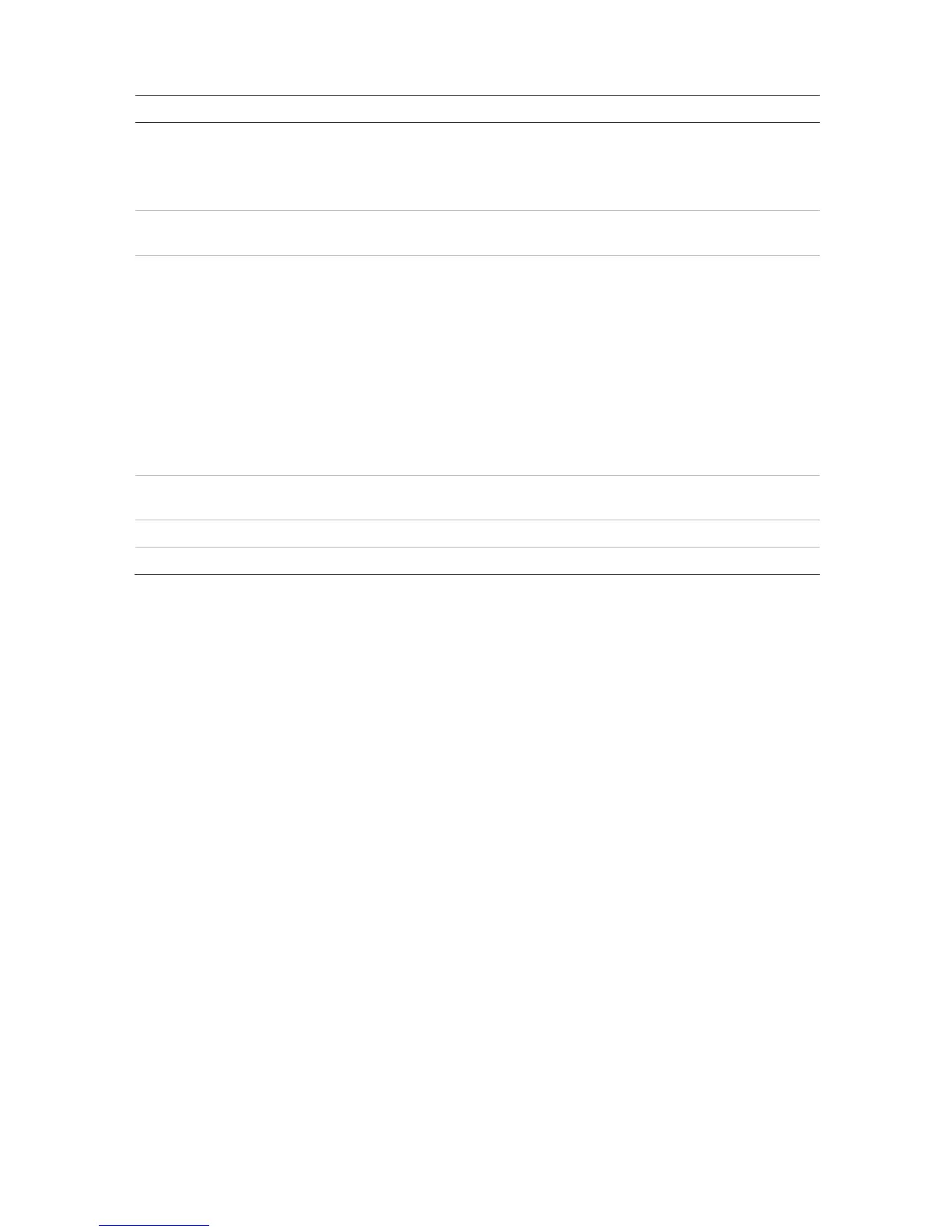Chapter 2: Physical installation
TruVision DVR 12HD User Manual 13
Description Use Specification
. One audio output Connect to speakers for audio
output.
RCA jack, 315mV, 600 ohms.
Unbalanced.
Line-level audio requires
amplification.
. 10/100/1000 RJ-45
network interface
Connect to a network.
. One RS-485 port Connect a RS-485 device such as a
PTZ camera or a keypad.
D+: Connect to the RS-485 A
connection on the dome camera or
keypad.
D-: Connect to the RS-485 B
connection on the dome camera or
keypad.
Each PTZ camera must be set up
individually. For information on
configuring PTZ dome camera
settings, see “Configure PTZ
settings” on page 70.
. 12 VDC PSU connector Connect a PSU. The PSU is shipped with the
recorder.
. Power switch Turn the recorder on/off.
. Ground Connect to ground.
Monitor connections
Connect a monitor to one of the recorder’s outputs (BNC/VGA/HDMI). The recorder
provides a 1 Vp-p CVBS signal. See Figure 1 on page 11 for connecting a monitor to a
recorder.
The recorder supports up to 1280 × 1024 / 60 Hz resolution in VGA/HDMI. The monitor
resolution should be at least 800 × 600. Adjust your monitor accordingly to this
resolution.
Rack mounting
TVR 1204cHD is 1U & non rack mountable. TVR 1208/16HD is 1.5U and is rack
mountable using the rack mount ears delivered with the product. See Figure 6 below.