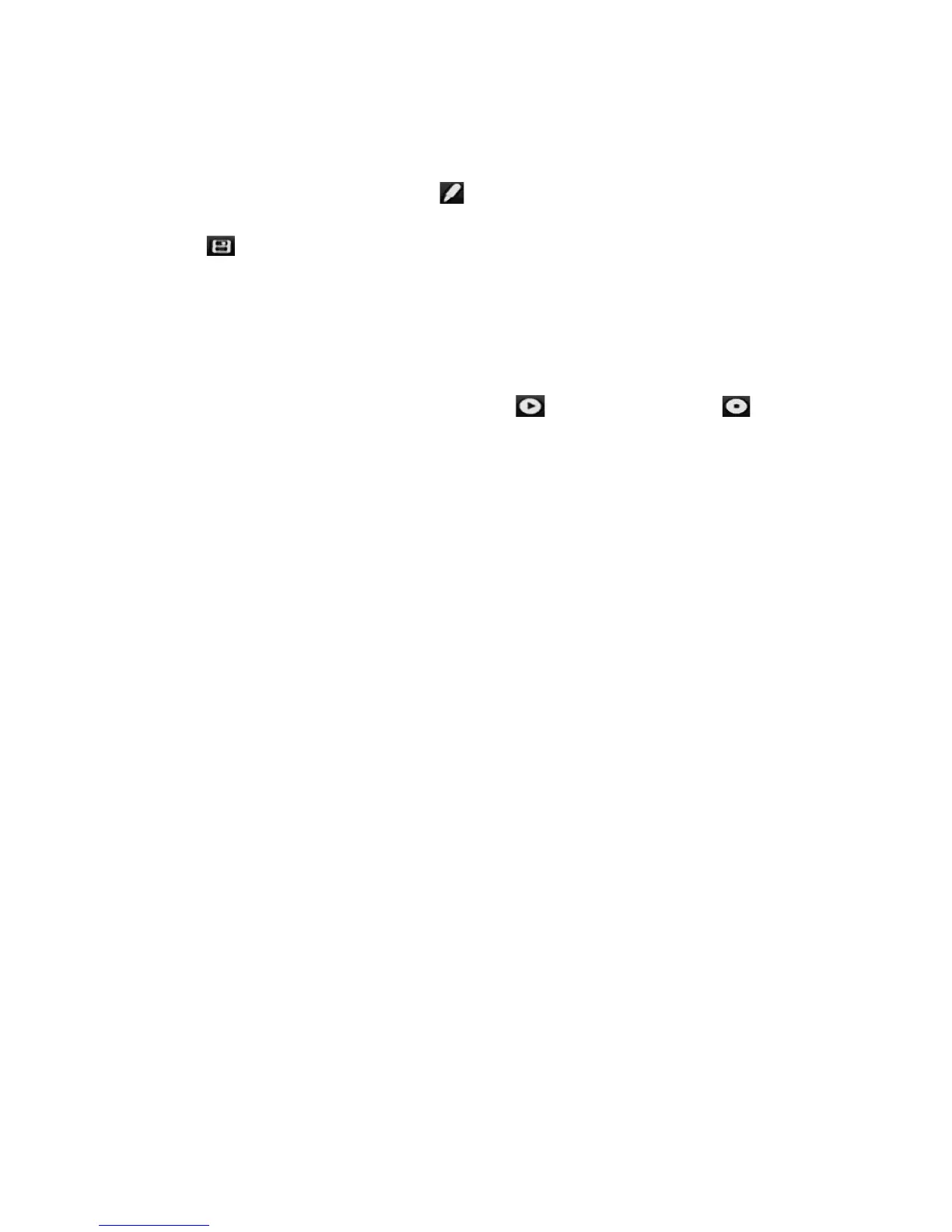Chapter 10: Camera setup
74 TruVision DVR 12HD User Manual
To set up a shadow tour:
1. From the menu toolbar, click Camera Setup > PTZ Preset/Tours.
2. Select the shadow tour from the drop-down list.
3. To record a new shadow tour, click and use the directional buttons on the PTZ
control panel to move the camera along the desired path.
4. Click to save the shadow tour.
Note: The shadow tour can be overwritten.
5. Click Exit to return to live view.
To call up a shadow tour:
1. From the menu toolbar, click Camera Setup > PTZ Preset/tours.
2. Select the shadow tour from the list and click to start the tour. Click to stop
the shadow tour.
3. Click Exit to return to live view.
V-stream encoding
The V-stream shows all camera channels within one camera tile. V-stream is only
available for remote use with the browser interface, mobile application, TruVision
Navigator or third party software implementation.
This feature is particularly useful if you have limited bandwidth available on a remote
location but still want to be able to view all camera tiles at once.
Note: It is not recommended to use the V-stream feature when a CVBS monitor is used
as a main monitor because the CVBS main monitor and the V-stream use the same
output.
To enable V-streaming:
1. Click the Display Settings > V-stream Encoding.
2. Check Enable V-stream Encoding.
3. Select the desired settings for frame rate and maximum bit rate (Kbps).
4. Click Apply to save the settings and Exit to return to live view.
To configure V-streaming:
The V-stream shows video on the recorder’s BNC output.
1. Click the Display Settings > Display > Video Output Interface and select Main
BNC.
2. Under Default View, select the desired view format.