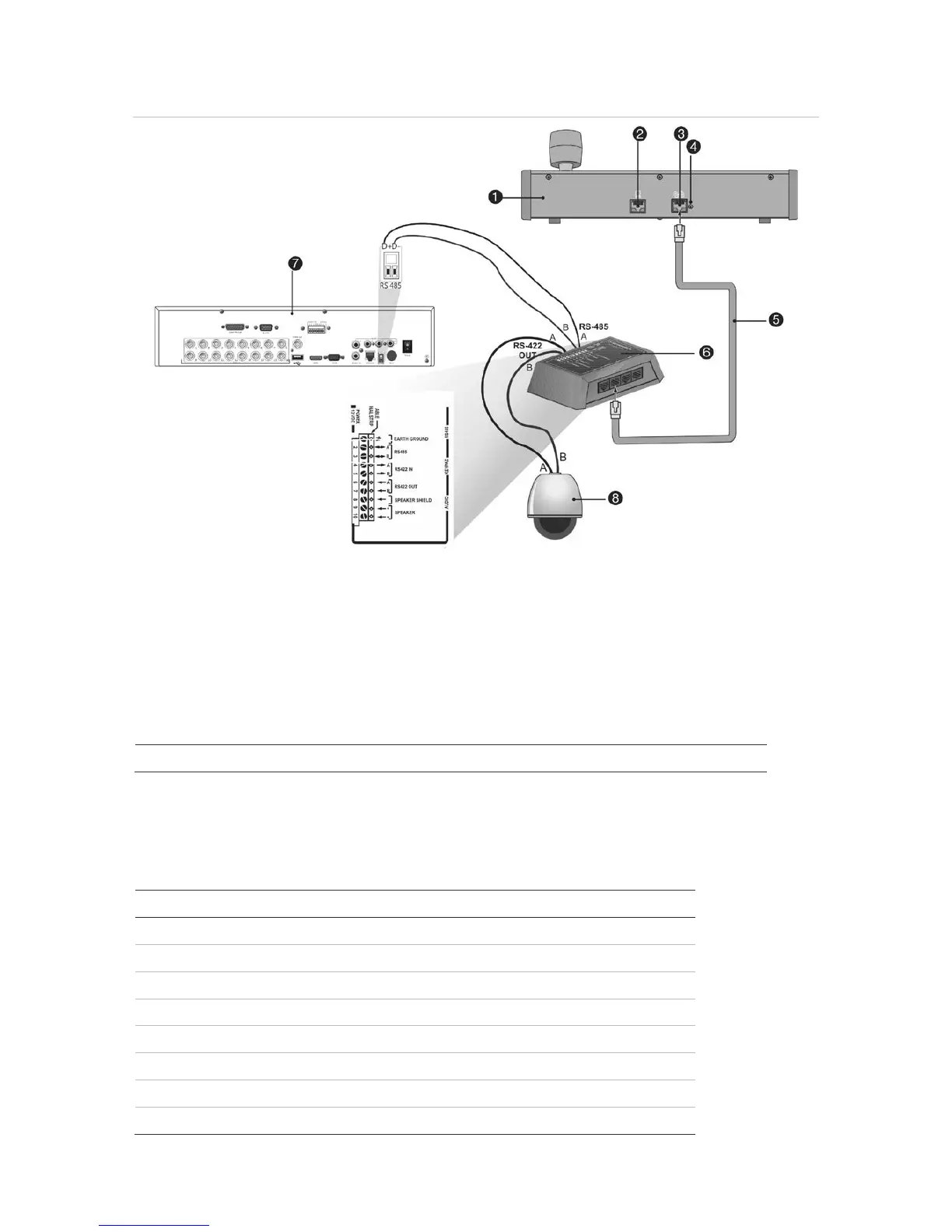: KTD-405 keypad
TruVision DVR 12HD User Manual 149
Figure 38: Connecting a PTZ dome camera and KTD-405 keypad to the recorder
1. KTD-405 keypad
2. RS-232 programming port
3. RS-485 and RS-422 in/out
4. RS-485 termination switch
5. RJ45 cable control (use the cable provided with
the equipment)
6. I/O box
7. Recorder back panel
-422 protocol TVR 12: Interlogix RS-485
See Table 5 below for the bus addresses to consider when connecting a both keypad
and dome camera to the recorder.
Table 25: Bus addresses
Recorder bus address
Recorder video inputs PTZ address range
1 1-32 00-31
2 1-32 32-63
3 1-32 64-95
4 1-32 96-127
5 1-32 128-159
6 1-32 160-191
7 1-32 192-223
8 1-32 224-255