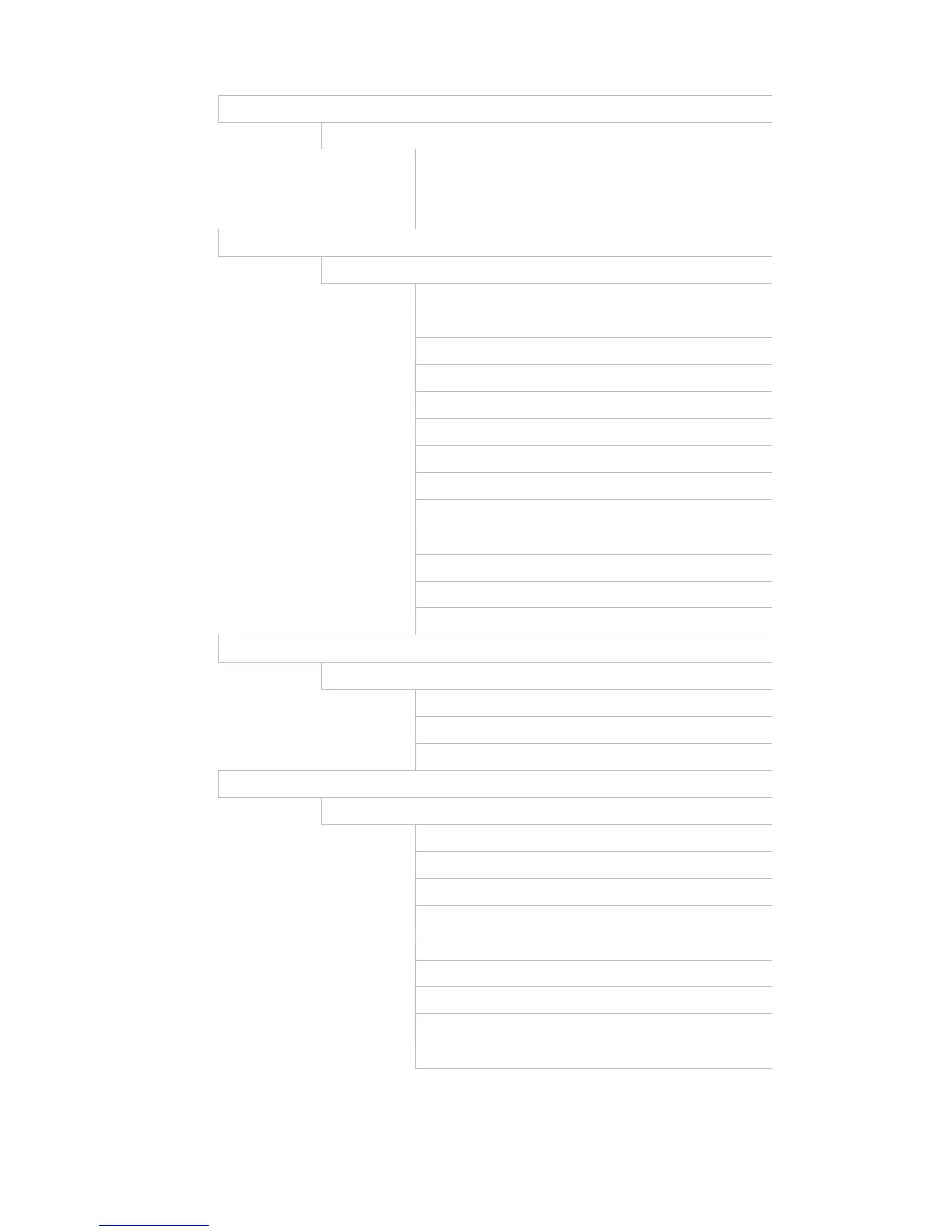Appendix H: Default menu settings
TruVision DVR 12HD User Manual 155
IP Camera Status
IP Camera
Camera No., Status, Edit, Advanced Set, Live View,
Camera Name, IP Camera Address, Manage Port,
Protocol, Device Model, Serial Number, and
Firmware
Camera Recording Settings
Record
Camera Name: Analog 1
Record Stream Mode: Main Stream (TL-Hi)
Stream Type: Video & Audio
Resolution: 960*576 (960H)
Bit Rate: Variable
Video Quality: Medium
Frame Rate: 12fps
Max. Bitrate Mode: General
Max Bitrate (Kbps): 2048
Pre Event: 5 s
Post Event: 5 s
Auto Delete (day): 0
Record Audio: Yes