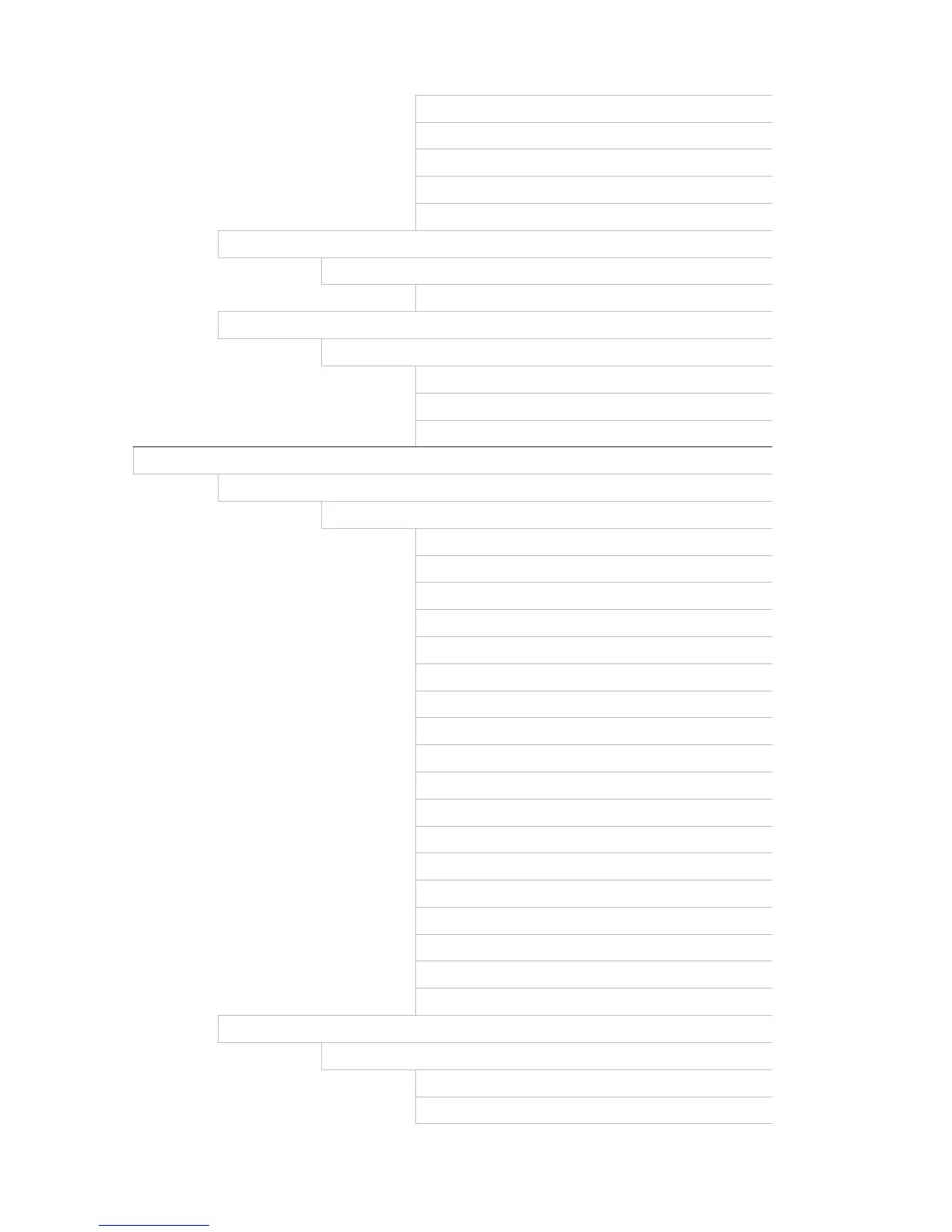Appendix H: Default menu settings
TruVision DVR 12HD User Manual 157
Stop Bit: 1
Parity: None
Flow Ctrl: None
PTZ Protocol: Interlogix-485
Address: 0 to 15 for camera 1 to 16
PTZ Preset/Tours
Preset/Tours
Camera: Analog 1
V-stream Encoding
V-stream Encoding
Enable V-stream Encoding: Yes
Frame Rate: 12fps
Max. Bitrate (Kbps): 1024
Networking Settings
Network Settings
Network Settings
NIC Type: 10/100M Self-adaptive
Enable DHCP: No
IPv4 address: 192.168.1.82
IPv4 Subnet Mask: 255.255.255.0
IPv4 Default Gateway: 192.168.1.1
IPv6 Address1: (Null)
IPv6 Address2: (Null)
IPv6 Address Gateway: (Null)
Mac Address: (It depends)
MTU: 1500
Preferred DNS Server: (Null)
Alternate DNS Server: (Null)