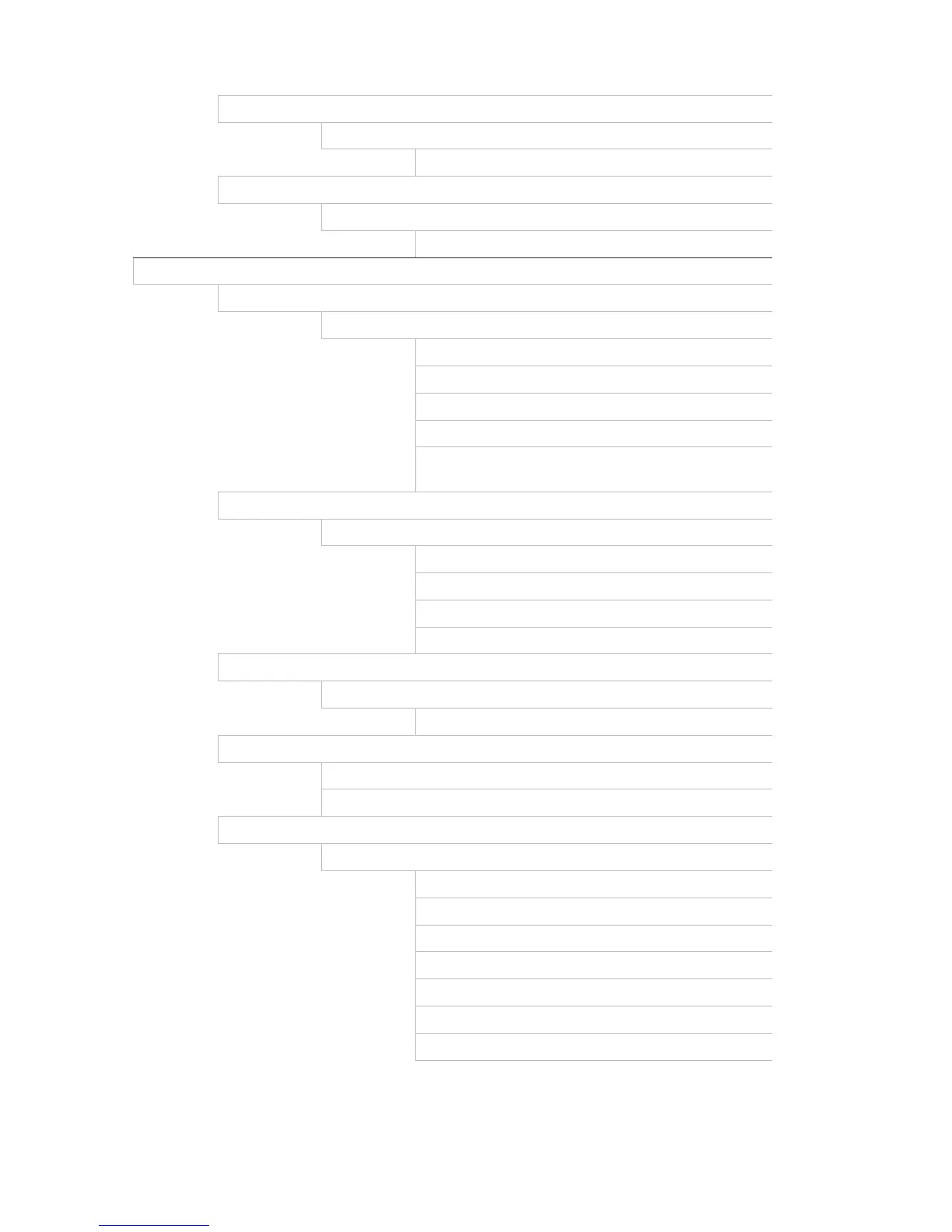Appendix H: Default menu settings
160 TruVision DVR 12HD User Manual
General
General
Instant Replay Duration: 5 minutes
Manual Recording
Analog: Disable
Alarm & Event Setup
Alarm Input
Alarm Input
Alarm Input No.: A<-1
Alarm Input Name: (Null)
Type: NO
Enable Alarm Input: Disable
Actions: Trigger channel - No; Alarm schedule - All
day for whole week; Rule (Null); PTZ link: (Null)
Alarm Output
Alarm Output
Alarm Output No.: A->1
Alarm Output Name: (Null)
Time Out: 5 s
Actions: All day for whole week
Manual Trigger
Manual Alarm
Trigger: none
System Buzzer Time: Constant
Camera Buzzer Time: Constant
Notifications
Notification
Display Event Icon: Enable
Event Priority: Text In < Motion
Notification Type: HDD Full
Enable Alarm Audio: Disable
Notify Alarm Host: Disable
Trigger Alarm Output: Disable