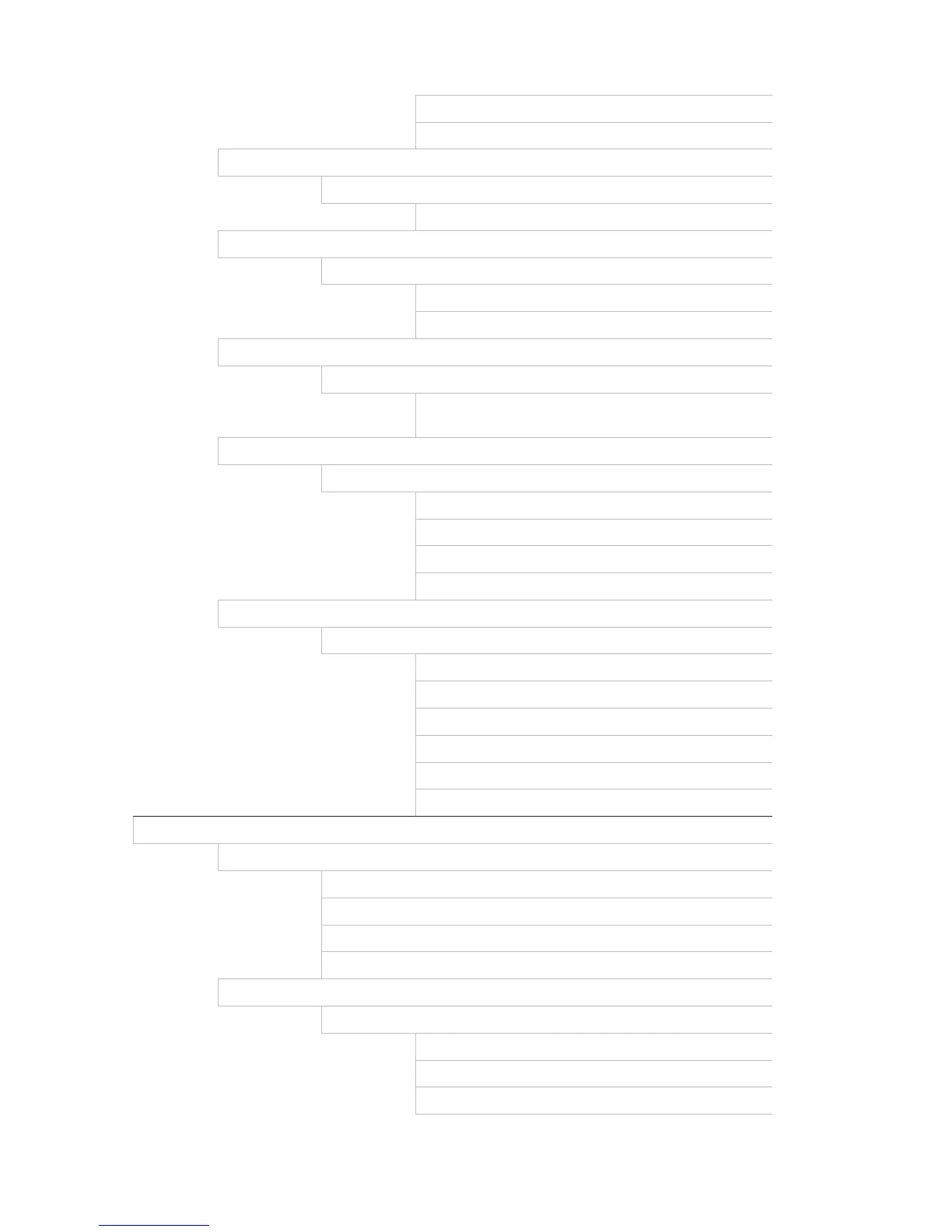Appendix H: Default menu settings
162 TruVision DVR 12HD User Manual
Mouse Pointer Speed: Low
Enable Front Panel Lock: Disable
Configuration Files
Import/Export Config Files
Device Name: (Null)
Upgrade Firmware:
Local Upgrade
Source: USB
Device Name: (Null)
Holiday
Holiday Settings
Status: All Disabled; Start Date: 1st. Jan; End Date:
1st Jan
Text Insertion
Text Insertion
Enable Text Insertion: Disable
Access Device: ATM/POS
Access Mode: Probridge
Start String: (Null)
RS-232 Settings
RS-232 Settings
Baud Rate: 115200
Data Bit: 8
Stop Bit: 1
Parity: None
Flow Ctrl: None
Interface: ProBridge
Storage Management
HDD Information
Label: Disable