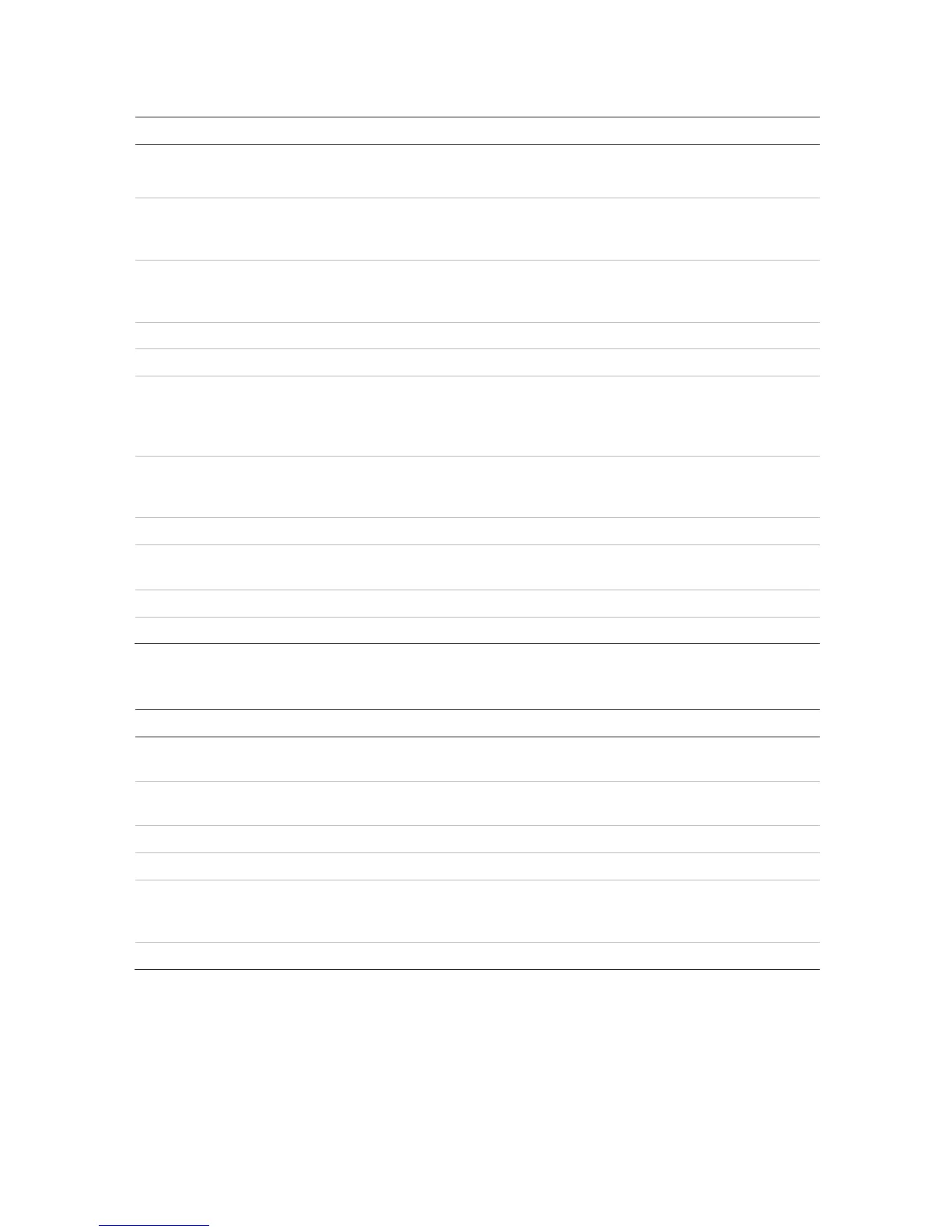Chapter 5: Live view
32 TruVision DVR 12HD User Manual
Table 6: Mouse menu for monitor A (main monitor)
Menu Enter the Main menu.
This option is not available from monitor B.
Single Camera Switch to a full-screen view for the selected camera from the
dropdown list. See “Single and multiview display ” on page 33 for
more information.
Multi Camera Switch between the different multiview options from the dropdown
list. See “Single and multiview display ” on page 33 for more
information.
Previous Screen Displays the previous camera.
Next Screen Displays the next camera.
Start Sequence Turn on sequence mode. The window automatically sequences
between cameras. To set up the sequence dwell time, go to Menu >
Display Settings > Display > Sequence Dwell Time and select a
value.
24-hour Playback Playback the recorded video of the selected day from the selected
camera. The current day is selected by default. See “24-hour
playback” on page 42 for more information.
Monitor B Switch between monitors A (main) and B (event).
Advanced Search Enter the advanced video search menu. See “Searching recorded
video” on page 43 for more information.
Picture Mode Select Standard, Bright, Soft, or Vivid mode to display.
. Close Time Bar Open/close the time bar.
Table 7: Mouse menu for monitor B (event monitor)
Single Camera Switch to a full-screen view for the selected camera from the
dropdown list.
. Multi Camera Switch between the different multiview options from the dropdown
list.
. Previous Screen Displays the previous camera.
. Next Screen Displays the next camera.
. 24-hour Playback Playback the recorded video of the selected day from the selected
camera. The current day is selected by default. See “24-hour
playback” on page 42 for more information.
. Monitor A Switch between monitors A (main) and B (event).