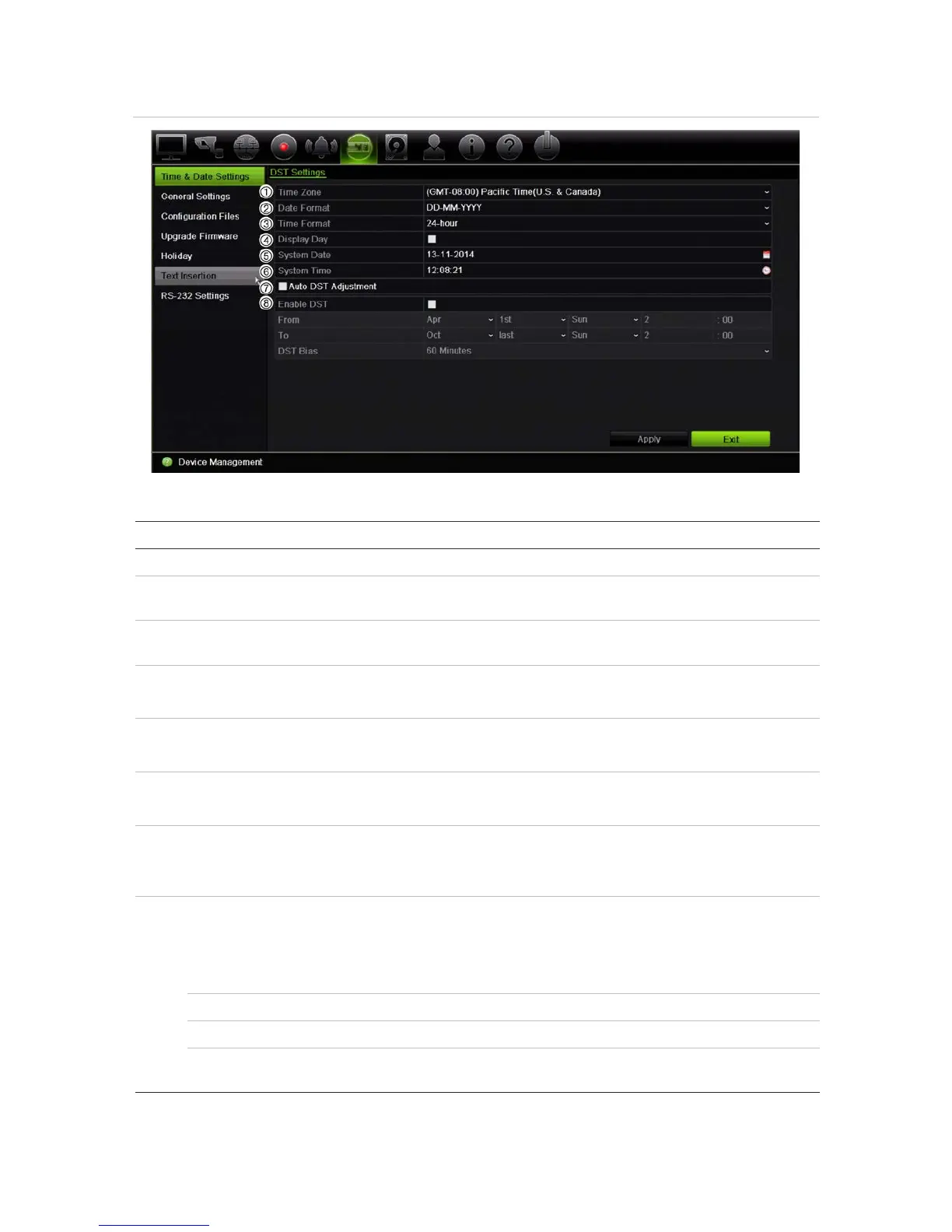Chapter 14: Device management
TruVision DVR 12HD User Manual 97
Figure 26: Time and date settings window
Table 14: Description of the Time and Date settings window
Option Description
1.
Zone Select a time zone from the list.
2.
Format Select the date format from the drop-down list. Default format is DD-
MM-YYYY.
3.
Format Select either the 12-hour or 24-hour time format from the list. Default
format is 24-hour format.
4.
Week Check to display the day of the week in the monitor time bar.
Check the box to enable/disable. Default is Disable.
5.
Date Enter the system date.
Default date is the current date.
6.
Time Enter the system time.
Default time is the current time.
7.
djustment Enable to activate DST is automatically. It depends on the time zone
selected.
Default is Disable.
8.
Manually define DST. If this option is selected, the Auto DST
adjustment option is disabled.
Default is Disable.
Click the check box to enable or disable daylight savings time (DST).
Enter the start date and time for daylight savings.
Enter the end date and time for daylight savings.
ias Set the amount of time to move DST forward from the standard time.
Default is 60 minutes.