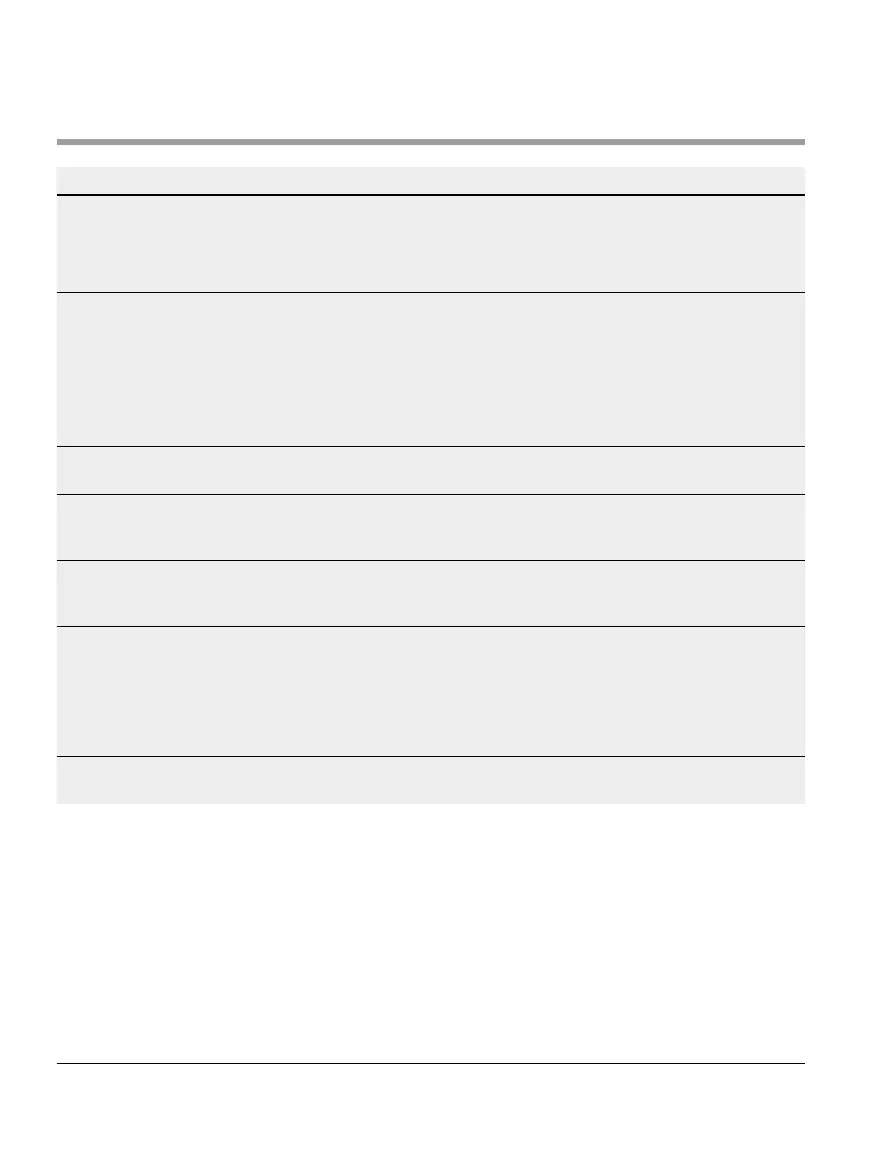60 of 140
Version 2.5 (11/2020) UL
Translation of the original operating manual
Assistance in the event of faults
Fault Possible cause Remedy
Communication error Connection to PLC interrupted ¾ Check the bus wiring
¾ Check the bus type
¾ Check the network address
and bus name
RollerDrive error Error signal from the RollerDrive
or RollerDrive not connected to the
activated motor output
¾ Check the motor
conguration
¾ Ensure that all RollerDrives
are connected correctly
¾ Check for faults in
accordance with the
RollerDrive operating manual
No power supply to motors ¾ Check the power supply
(emergency stop?)
Undervoltage Power supply below 19 V ¾ Ensure that the power supply
is above 22.8 V
Overvoltage Power supply above 30 V ¾ Ensure that the power supply
is below 30 V
The MultiControl is not working
or not working properly
No or insucient power supply ¾ Ensure that the power supply
is within the specied voltage
range
¾ Check the connections and
correct them if necessary
The MultiControl is defective or
damaged
Internal fuse has been triggered or is
defective
¾ Replace the MultiControl