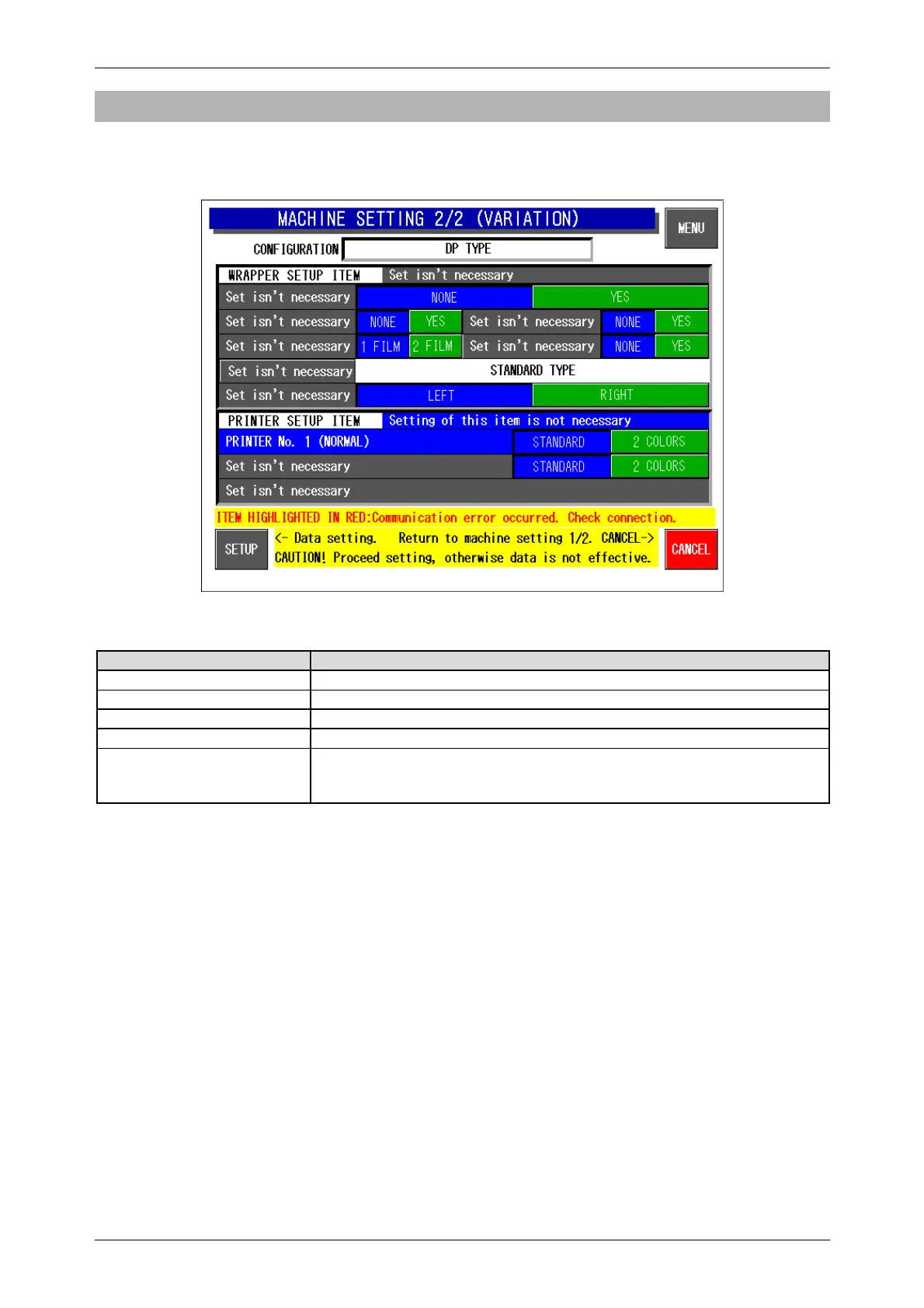Chapter 3 TEST MODE
3-8 IP-EMZ Service Manual
3.4.2 MACHINE SET 2/2 (VARIATION)
On this screen, further detailed settings can be performed.
Machine Setting 2/2 (Variation) Screen
Buttons/Display Fields Function
MENU Returns to Test Menu 1/2 screen.
CANCEL Cancels changes and returns to Machine Set 1/2 screen.
Wrapper Setup Item Not used.
Printer Setup Item Displays connection results with various printers and the applicator.
Printer No.1 Selects printer #1.
Press the “Standard” or “2 colors” button to select.
Default data: “Standard”
