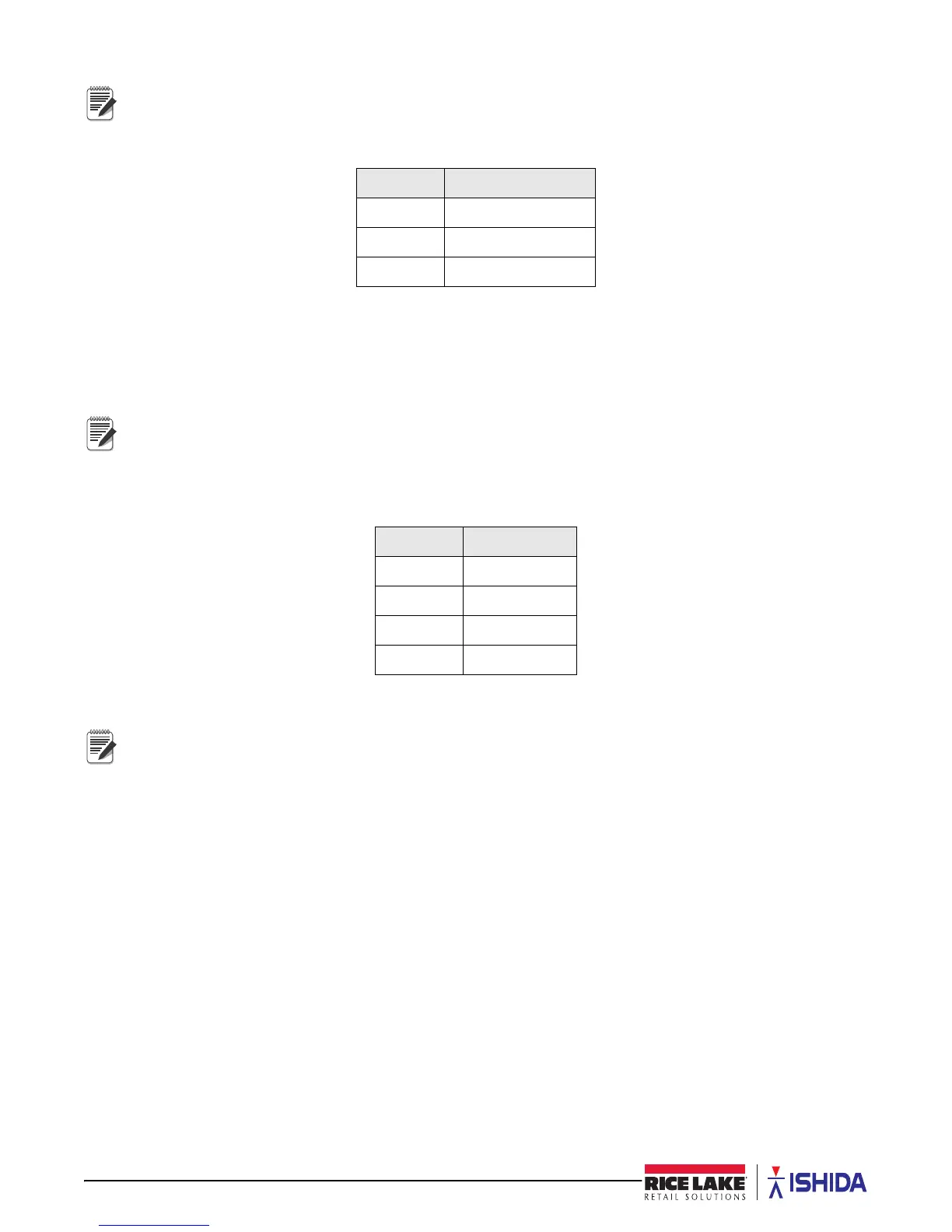8 Uni-3 Technical Manual
Key Type is available only when options 2-9 are selected in step 7.
9. Enter a number 1-3 to set the key type, then press Enter. B01-04-02 Key Type is displayed.
10. Press the
Down Arrow. B01-04-03 SSID is displayed.
11. Press
Edit. Enter wireless network name. This is case sensitive.
12. Press
Enter twice. B01-04 WI-FI is displayed.
Steps 13-14 are available only when Key type is set as WEP. If Key Type is not set to WEP, skip to step 15.
13. Press Enter four times. B01-04-04 WEP KEY IND is displayed.
14. Enter a number
1-4 to set the WEP key index, then press Enter. B01-04-05 ENCRYPTION KEY is displayed.
Table 4. WEP Key Index Parameters
The Encryption Key name in step B01-04-05 varies based on the Security Type selected in step 7.
15. Press Edit. Enter the encryption key (case sensitive).
16. Press
Enter twice. B01-04 WI-FI is displayed.
17. Press
Mode. 14038-0009 WI-FI SET UP is displayed. Wait 5 seconds before proceeding.
18. Press
Enter. 14038-0010 WI-FI SET UP is displayed. Wait 5 seconds before proceeding.
19. Press
Enter. B01-04 WI-FI is displayed. Wait 5 seconds before proceeding.
20. Press
Mode. 14034-0000 REBOOTING CHECK is displayed. Wait 5 seconds before proceeding.
21. Press
Enter. 15029-0001 REBOOT CHECK is displayed. Wait 5 seconds before proceeding.
22. Power off the scale. Wait 10 seconds before proceeding.
23. Power on the scale. After rebooting,
PLEASE CONFIRM TIME will display.
24. Press
Enter. KEY IN ITEM No. will display
25. Confirm communication. Scale is ready to resume weighing and labeling.
Number Encryption Key Type
1Hex
2ASCII
3 Passphrase
Table 3. Encryption Key Types
Number WEP Key Index
1Key1
2Key2
3Key3
4Key4
