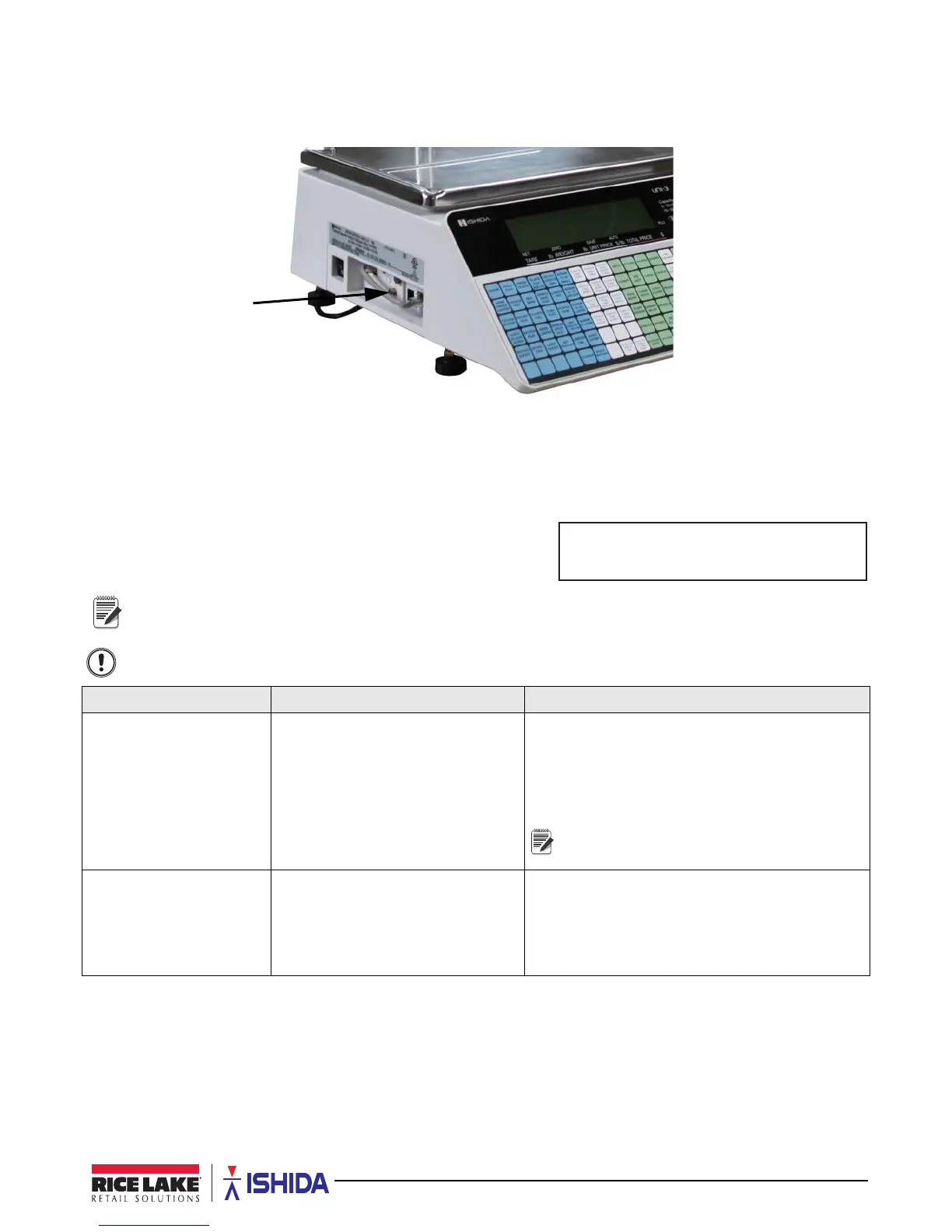Adjustment Mode 69
4. Remove the weight. Display reads: Span= 20000, Weight= 0.000.
5. Repeat from step 1 if necessary.
6. On the left side of the machine, remove the bottom hex screw covering the
Span button.
7. Press the
Span button with a small screw driver to save the calibration parameters. A long beep will sound.
8. Press the
Mode key then the Enter key to exit.
9. Verify the weight readings in the operation mode.
10. Seal the scale according to local regulations.
4.9 C10-Download
Update the scale’s firmware via a USB flash drive. Insert the USB
flash drive containing the soft folder before entering step C10.
USB specifications: 8 GB or smaller, FAT32 file system and USB 3.0 high-speed format.
The USB flash drive must be empty except for the soft folder.
Display Description Choices
C10-01 Copy Method Selects the downloading procedure.
Enter the number and press Enter.
Select step 0 or 1 to download firmware
to the scale.
0: Firmware and default images
1: Firmware only
After pressing the Enter key, press the
Down arrow key to display the firmware
version.
0. USB>MAIN (PRG+IMG)
1: USB>MAIN (ONLY PRG)
2. USB>MAIN (ONLY IMG)
3. USB>MAIN (BOOT REN)
4. MAIN>USB (PRG+IMG)
5. MAIN (ALL CLR)
3 and 5 are only available when booting
from a USB flash drive.
C10-02 USB Memory Folder The firmware version is displayed. Press
the Enter key two times to begin
loading. When loading is complete
(message: Reboot Check 15029-0000)
power off the scale and remove the
USB flash drive.
--
Table 4-7. C10 Download
Hex Screw Covering
Span Button