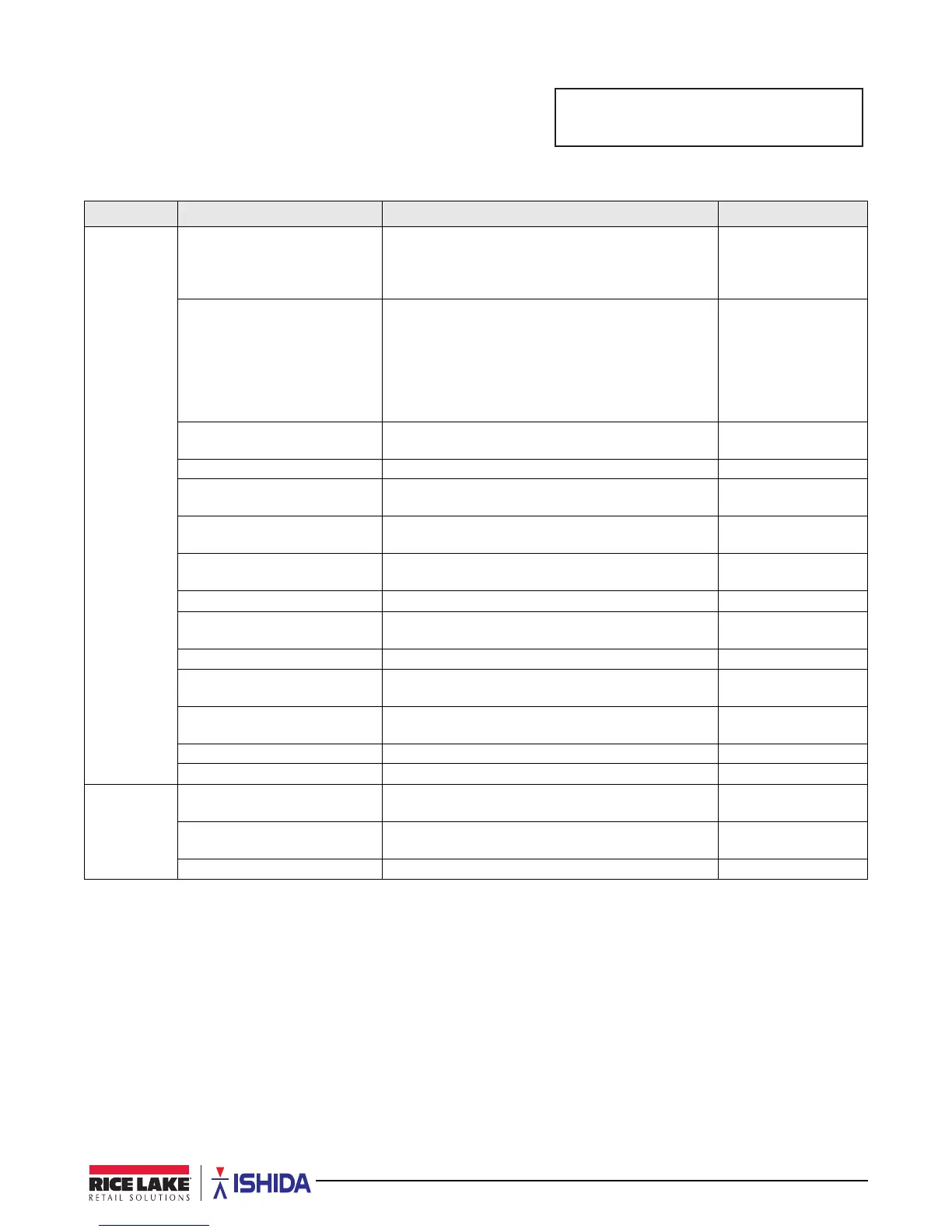Setup Mode 41
3.8 B08-PLU Initial Data
Specify the default values for any new PLU. When a new PLU is
programmed the initial data automatically populates the fields.
This speeds up PLU programming by setting the customer’s
standard values. The initial data values can be changed as needed
during PLU programming.
Parameter Display Description Choices
B08-01
Sales 1
B08-01-01 Sales Mode Enter the mode number. Press Enter to select a
desired sales mode.
0: WEIGHT
1: FIX PRICE
2: WGT+F.P.
3: CASE WGT
B08-01-02 Markdown Mode Enter the mode number. Press Enter to select a
desired markdown mode.
0: NORMAL
1: SPECIAL
2: -$
3: -%
4: SPEC. U/P
5: U/P -$
6: U/P -%
B08-01-03 Open Price Enter the mode number. Press Enter to select
whether or not to allow an open price system.
0: YES
1: NO
B08-01-04 Unit Price Enter the unit or fixed price. Press Enter. 0.00-999.99
B08-01-05 Markdown Amount Not available when B08-01-02 Markdown Mode is set
to 0:NORMAL.
0.0 - 99.9 (%)
0.00 - 999.99 ($)
B08-01-06 Quantity Only available when B08-01-01 Sales Mode is set to 1:
Fix Price or 2: WGT F/PRI.
0 - 999
B08-01-07 Unit Type Only available when B08-01-01 Sales Mode is set to 1:
Fix Price or 2: WGT F/PRI.
0 - 16
B08-01-08 Tax Enter a numeric value. Press Enter. 0 - 9
B08-01-09 Fixed Weight Only available when B08-01-01 Sales Mode is set to 1:
Fix Price.
0 - 999
B08-01-10 Tare Weight Enter tare weight. Press Enter. 0.000 - 9.990 (lb)
B08-01-12 % Tare Only available when B08-01-01 Sales Mode is set to
0: NORMAL or 2: WGT F/PRI.
0.0 - 50.0
B08-01-13 Forced Tare -- 0: YES
1: NO
B08-01-14 Lower Weight Enter the lower weight limit. Press Enter. 0.000 - 30.000 (lb)
B08-01-15 Upper Weight Enter the upper weight limit. Press Enter. 0.000 - 30.000 (lb)
B08-02
Sales 2
B08-02-06 Point Flag Enter the mode number. Press Enter to select
whether or not to use the point flag.
1: ON
0: OFF
B08-02-07 Point Type Enter the mode number. Press Enter to select the
desired point type.
0: WGT
1: PCS
B08-02-08 Points Enter a desired number. Press Enter. 0 - 99999
Table 3-8. B08 PLU Initial Data Parameters
BO8 PLU INITIAL DATA
%23/8,1,7,$/'$7$
