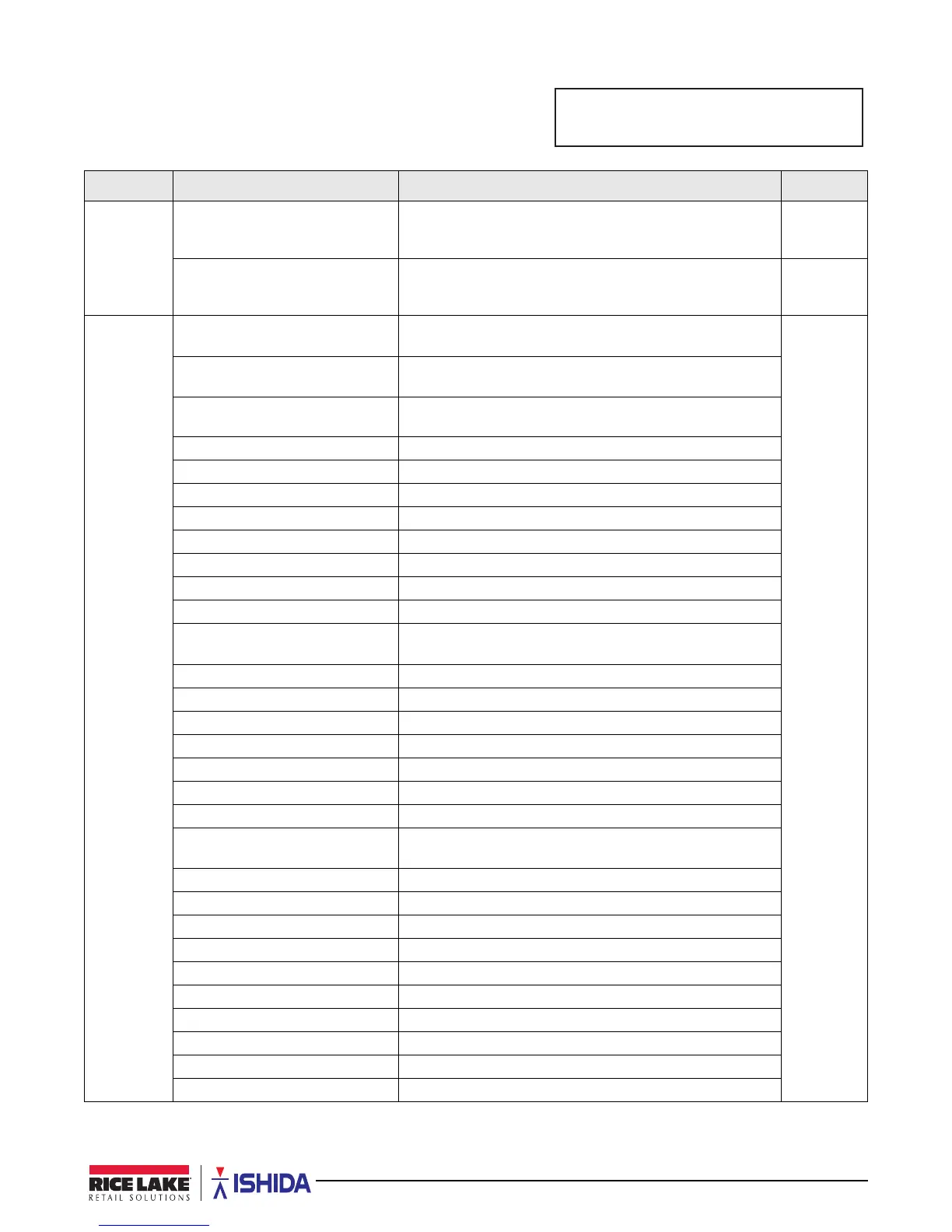Setup Mode 61
3.22 B28-Data Distribution
Configure which satellite scales receive maintenance files
downloaded from the master scale. Specify which files are sent.
Parameter Display Description Choices
B28-01
Machine
B28-01-01 Machine Number Specify the machine number of a satellite scale that will
receive the data files. Enter the number and press the PLU
key.
--
B28-01-02 IP Address Enter the 12-digit IP address for the satellite scale specified in
the previous step. Example: For 192.168.1.15 enter
192168001015 with no decimals.
***.***.***.***
B28-02
Data
B28-02-01 PLU Select if the PLU file will be downloaded to the specified
Satellite scales.
1: YES
2: NO
B28-02-02 Campaign Select if the campaign file will be downloaded to the specified
satellite scales.
B28-02-03 Operator Select if the operator file will be downloaded to the specified
satellite scales.
B28-02-04 Preset Key LCD N/A
B28-02-05 Preset Key Membrane --
B28-02-06 Ad Message --
B28-02-07 Store --
B28-02-08 Department --
B28-02-09 Group --
B28-02-10 Cook Time --
B28-02-11 Nutrition --
B28-02-12—B28-02-14 Extra
Message 1-3
--
B28-02-15 Coupon Message --
B28-02-16 Pop Message --
B28-02-17 Schema Table Base --
B28-02-18 Gen Table --
B28-02-19 Lookup Table --
B28-02-20 Lookup Data --
B28-02-21 F/P Symbol --
B28-02-22—B28-02-36 Free
Message 01 -15
--
B28-02-37 Logo Image --
B28-02-38 Display Image N/A
B28-02-39 Password --
B28-02-40 Cassette --
B28-02-41 Label --
B28-02-42 Format --
B28-02-43 Free Master Name --
B28-02-44 System --
B28-02-45 Stamp Price --
B28-02-46 G_Nutrition --
Table 3-22. B28 Data Distribution Parameters
B28 DATA DISTRIBUTION
%'$7$',675,%87,21
