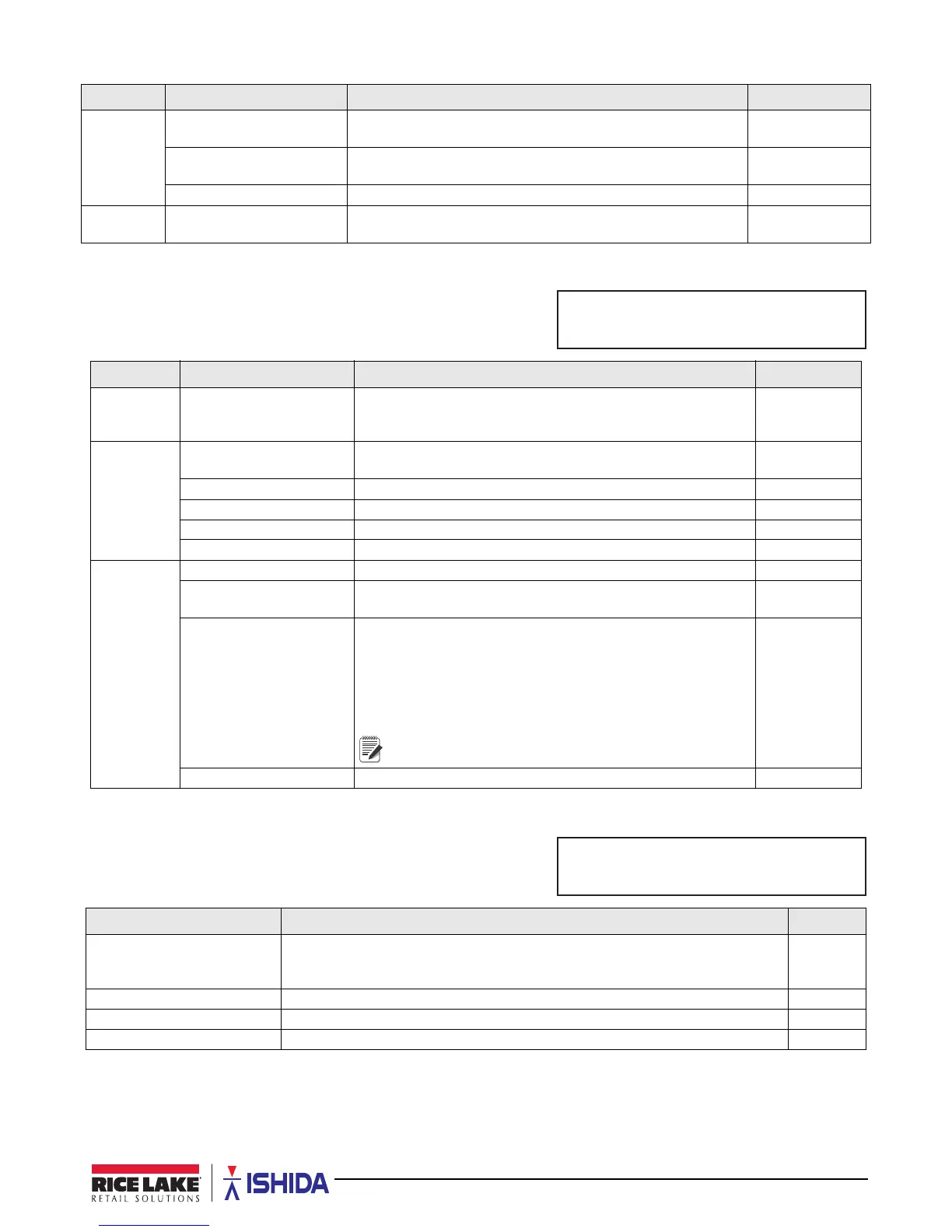Program Mode 75
5.2 P02-Campaign
5.3 P03-Operators
P01-07
Code
P01-07-08 Trace Enable -- 1: YES
2: NO
P01-07-10 Department
Number
Enter desired department number. Press Enter. --
P01-07-11 Group Number Enter desired group number. Press Enter. --
P01-08
Link
P01-08-01 Link PLU Number -- --
Parameter Display Description Choices
P02-00
Campaign
-- Enter Campaign number and press PLU.
Press the Down Arrow key to view and select existing
campaigns. Press the Zero key to delete the selected campaign.
--
P02-01
Schedule
P02-01-01 Schedule Type Enter schedule type and press Enter.0: DATE
1: DLY/WKLY
P02-01-02 Start Date Enter desired start date in MMDDYYYY and press Enter.--
P02-01-03 Start Time Enter desired start time in HH:MM (24 hour format). Press Enter.--
P02-01-04 End Date Enter desired end date in MMDDYYYY and press Enter.--
P02-01-05 End Time Enter desired end time in HH:MM (24 hour format). Press Enter.--
P02-02
Data
P02-02-01 Call PLU Enter desired PLU number and press PLU. --
P02-02-02 PLU Name and
Number
Displays the PLU name and number for confirmation --
P02-02-03 MD Mode Enter the desired PLU Markdown mode and press Enter.
16 and 17 are used to change the price without
printing the pre-markdown price on the label.
1: SPECIAL
2: -$
3: -%
4: SPEC. U/P
5: U/P -$
6: U/P -%
16: Unit Price
17: Fixed Price
P02-02-04 MD PRI Enter the desired markdown amount and press Enter.--
Table 5-2. P02 Campaign
Display Description Choices
P03-00 Operator Enter the Operator number and press PLU to display desired Operator data. If a
non-registered item is displayed, press Enter to set up new data, or Clear to go
back.
--
P03-01 Operator/Detail Screen Press Edit to register the operator name. See Section 6.2 on page 85. --
P03-02 Password Enter the 4-digit numeric value. Press Enter. --
P03-03 Delete Press Zero to delete the operator. --
Table 5-3. P03 Operators
Parameter Display Description Choices
Table 5-1. P01 PLU Data (Continued)
PO3 OPERATORS
S23(5$7256