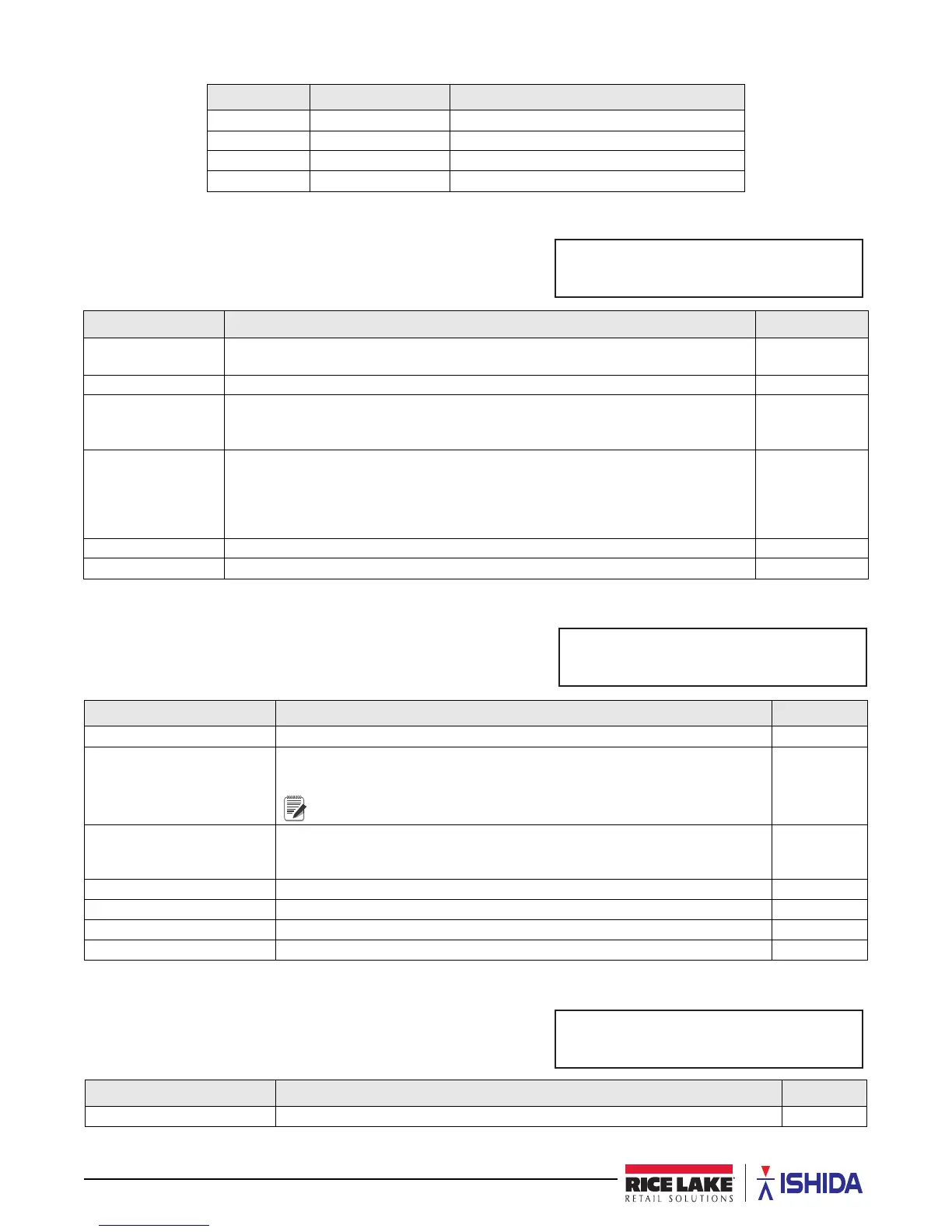78 Uni-3 Operation Manual
5.5 P05-Ad Message
5.6 P06-Store Data
5.7 P07-Department
160 Target PRI Key to set the target price
161 Target Cancel Key to set the target cancel
162 Fixed WGT Key to set the fixed weight
435 Cassette Switching Switching cassette number
Display Description Choices
P05-00 Ad MSG. Enter the Ad Message number and press PLU to display desired Ad Message data. If a
non-registered item is displayed, press Enter to set up new data, or Clear to go back.
--
P05-01 Edit Press Edit to register the Ad Message name. See Section 6.2 on page 85. --
P05-02 Display Type Enter the desired message display type and press Enter. 0: NONE
1: SCROLL
2: FLASH
P05-03 Speed Enter the desired message display speed and press Enter. 0: FAST
1: MEDIUM
2: SLOW
3: FAST2
4: CHAR
P05-04 Count Enter the desired number of times for Ad Message to be displayed and press Enter. 0-999
P05-05 Delete Press Zero to delete selected Ad Message. --
Table 5-6. P05 Ad Message
Display Description Choices
P06-00 Store No. Enter the store number and press PLU to display the desired store data. --
13001-0000 Set Up New Data If a non-registered item has been requested, the confirmation screen is
displayed. Press Enter to set up new data, or Clear to go back.
If a pre-registered item has been requested, P06-01 will display
with registered store name. Press Edit to edit data.
--
InP 0001-0000 The Text Edit screen is displayed for the selected store number. Edit text
according to the procedure described in Section 6.2 on page 85. Press Enter
when editing is complete.
--
P06-01 Name Press Edit to edit store name. --
P06-02 Address Press Edit to edit store address. --
P06-03 Delete Press Zero to delete store. --
P06-04 Printer1 Enter desired store number to print on labels. --
Table 5-7. P06 Store Data
Display Description Choices
P07-00 Department Number Enter the Department number and press PLU to display desired store data. --
Table 5-8. P07 Department
Key Flag No. Preset Key Description
Table 5-5. Preset Key List (Continued)
PO7 DEPARTMENT
S'(3$570(17