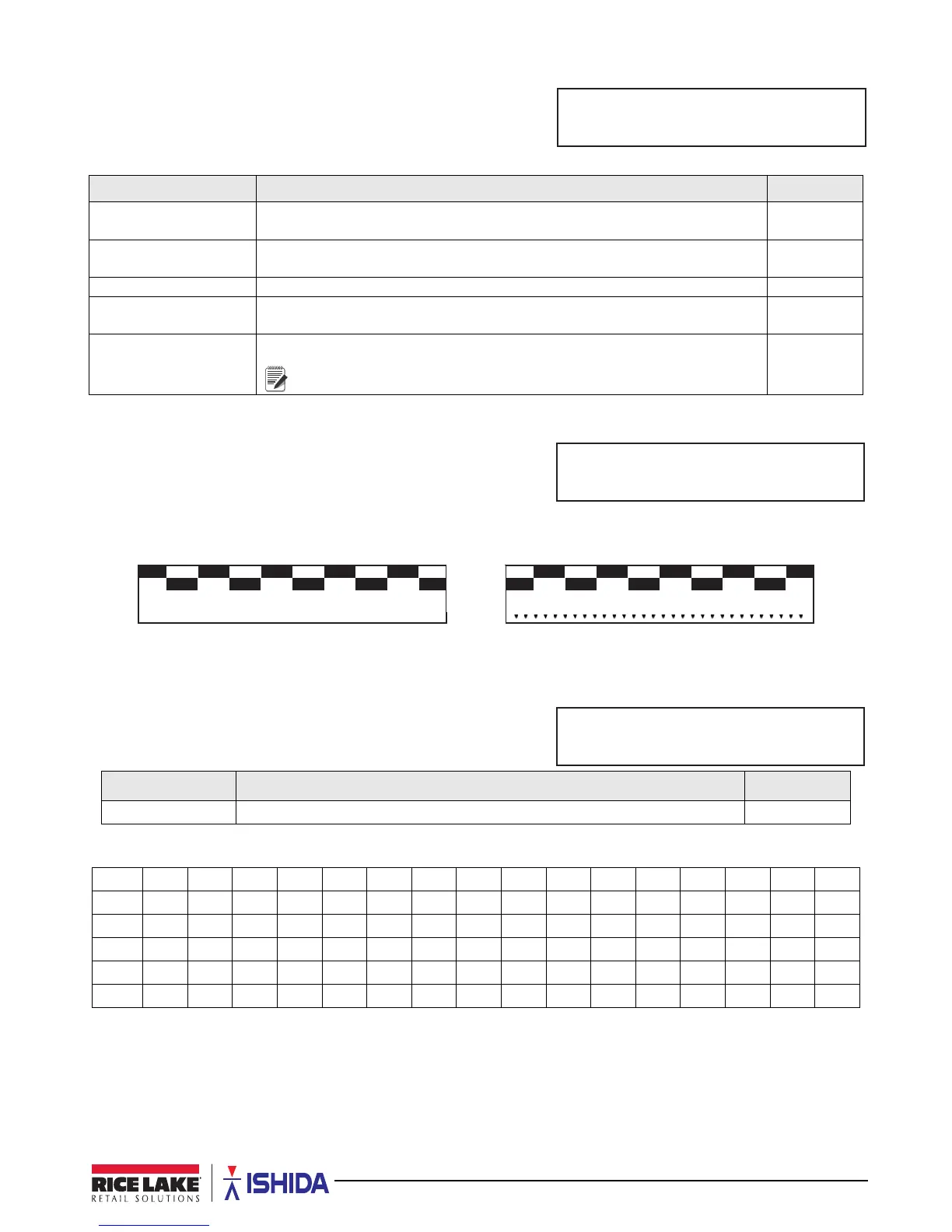Adjustment Mode 65
4.2 C01-Date Time
Adjusts date and time of Uni-3’s internal clock.
4.3 C03-Display Check
Checks the lighting of the dot and the segment on the liquid
crystal display.
Displays all the digits of the vacuum fluorescent simultaneously.
Press the
Mode key to exit.
Figure 4-1. Examples of Display During Lighting Check
4.4 C04-Key Check
Confirm each key is working properly. Press ESC to exit.
Display Description Choices
C01-01 Date Adjustment To adjust the date, enter the date in the format MMDDYYYY (Month+Day+Year).
Press Enter to store data.
MMDDYYYY
C01-02 Time Adjustment To adjust the time, enter the time in the format HHMMSS (Hour:Minute:Second).
Press Enter to store the data.
HHMMSS
C01-03 Local Year Set the year in four digits. ****
C01-04 Julian Date The Julian date is the number of days since January 1st. This step displays the
Julian date - it is not possible to change it. Display format: DDD-YYYY.
--
C01-05 Year Mode Selects the name of the era to print.
Select 0:A.D. for USA.
0: A.D.
1: LOCAL
Table 4-1. C01 Date Time Parameters
Display Description Choices
C04-01 Key Data Press each key to verify operation. The address is displayed and the buzzer beeps. --
Table 4-2. C04 Key Check Parameters
ESC234567891011121314151617
18 19 20 21 22 23 24 25 26 27 28 29 30 31 32 33 34
35 36 37 38 39 40 41 42 43 44 45 46 47 48 49 50 51
52 53 54 55 56 57 58 59 60 61 62 63 64 65 66 67 68
69 70 71 72 73 74 75 76 77 78 79 80 81 82 83 84 85
86 87 88 89 90 91 92 93 94 95 96 97 98 99 100 101 102
CO1 DATE TIME
&2'$7(7,0(
CO3 DISPLAY CHECK
&2',63/$<&+(&.
, , , , , , , , , , , , , , , , , , , , , , , , , , , , , ,
CO4 KEY CHECK
&2.(<&+(&.
