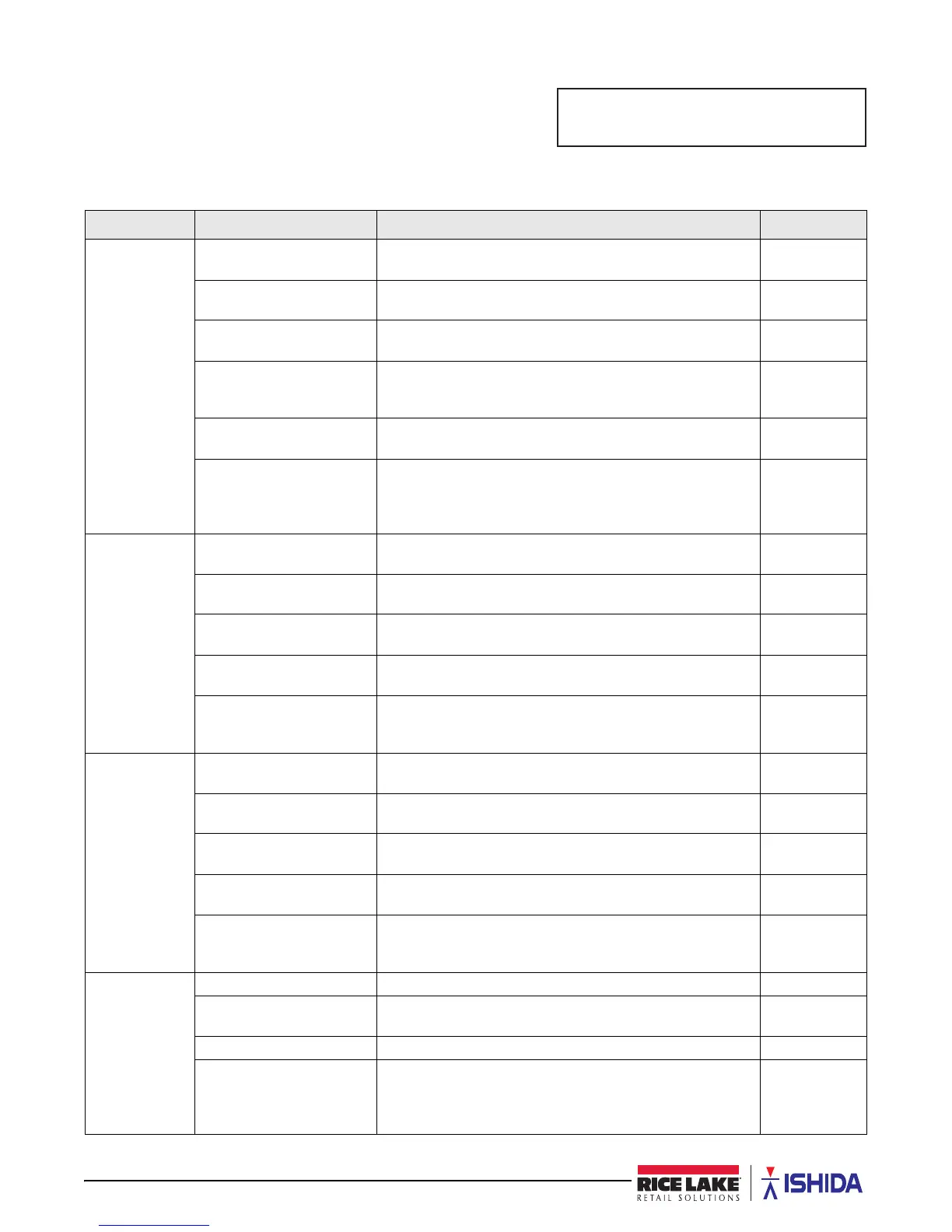60 Uni-3 Technical Manual
3.21 B27-File Save/Load
Backup and restore scale files using a USB flash drive. Up to seven
“Data0x” folders can be saved onto one USB flash drive.
USB specifications: 8 GB or smaller, FAT32 file system and USB
3.0 high speed format.
Parameter Display Description Choices
B27-01
USB to Scale
B27-01-01 Input Select Press the PLU key to scan the USB flash drive for valid data
folders.
--
B27-100 Select USB Folder Use the Down Arrow to scroll through the folders found on
the USB flash drive.
--
B27-101 USB Data01—
B27-107 USB Data07
Press the PLU key to select the folder containing files to be
transferred to the Uni-3.
--
B27-01-03 Master Mode Press the Down Arrow to scroll to the Master Mode.
Select 1: Auto to load all files from the USB folder.
Select 2: Manual to select individual files to load.
1: AUTO
2: MANUAL
B27-01-04 Execute
Press the
Down Arrow
to scroll to the Execute Option.
Press the
Zero
key to begin receiving files from the USB.
--
14011-0000 Enter or Clear Execute confirmation screen.
Press the Enter key to begin receiving from the USB. Press
Clear to quit. When 14013-0000 COMPLETE INPUT is
displayed, file transfer is finished. Press Enter to exit.
--
B27-02
Scale to USB
B27-02-01 Output Select Press the PLU key to scan the USB flash drive for valid data
folders.
--
B27-200 Select USB Folder Use the Down arrow key to select an unused folder. Maximum
of seven folders from USB01 to USB07 are available.
--
B27-201 USB Data 01 —
B27-207 USB Data 07
Press the Edit key to name the folder. Press the Enter key
when complete.
--
B27-02-04 Execute Press the Down Arrow to scroll to the Execute option.
Press the Zero key to begin sending files to the USB.
--
14012-0000 Enter or Clear Execute confirmation screen. Press the Enter key to begin
sending to the USB. Press Clear to quit. When COMPLETE
INPUT is displayed, backup is finished.
--
B27-03
USB Data
Delete
B27-03-01 Delete Select Press the PLU key to scan the USB flash drive for valid data
folders.
--
B27-300 Select USB Folder Use the Down Arrow to scroll through the folders found on
the USB flash drive.
--
B27-301 USB Data 01 —
B27-307 USB Data 07
Press the PLU key to select the folder to be deleted from the
USB flash drive.
--
B27-03-04 Execute Press the Down Arrow to scroll to the execute option.
Press the Zero key to begin deleting the folder.
--
14015-0000 Enter or Clear Press the Zero key to begin deletion. Press Clear to quit.
When 14016-0000 DELETE COMPLETE is displayed,
deletion is completed.
--
B27-04
Scale Initialize
B27-04 Scale Initialize Clear or initialize individual files in the scale’s memory. --
B27-04-03 Master Mode Select 1: Auto to initialize all files in memory. Select 2: Manual
to select individual files to initialize.
1: Auto
2: Manual
B27-04-04 Execute Press the Zero key to begin initializing files. --
14027-0000 Enter or Clear Execute confirmation screen. Press the Enter key to begin
in
itializing. Press Clear to quit. When 14028-000 COMPLETE
INITIALIZATION is displayed, initializing is complete. Press
Enter to exit.
--
Table 3-21. B27 File Save/Load Parameters
B27 FILE SAVE/LOAD
%ILOHVDYHORDG
