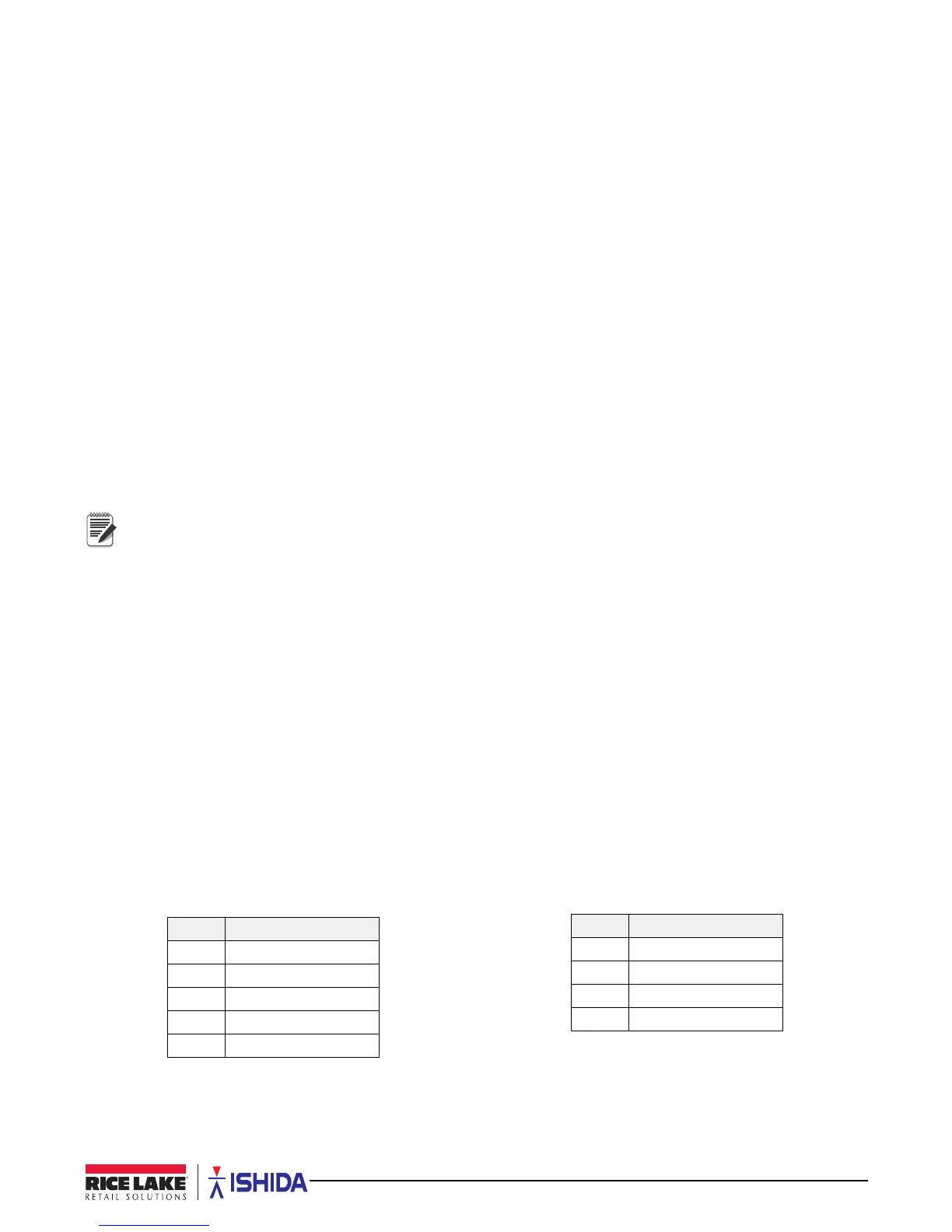Introduction 7
11. Press Mode. 14034-0000 REBOOTING CHECK will display.
12. Press
Enter. 15029-0001 RE-BOOT CHECK will display.
13. Power off the scale. Wait 10 seconds before proceeding.
14. Power on the scale. After rebooting,
PLEASE CONFIRM TIME will display.
15. Press
Enter. KEY IN ITEM No. will display. Scale is ready to resume weighing and labeling.
1.3.6 Set the IP Address of the PC
Use the following steps to set the IP address of the PC.
1. Remove Speed Key insert page.
2. Enter
6000 then press Mode. B00 SETUP will display.
3. Enter the password 495344 then press PLU to enter service level.
B00 SETUP will display.
4. Press
1 then press Enter twice. B01-01 BASIC will display.
5. Enter
2 then press the Right Arrow. B01-03 PC COM will display.
6. Press the
Down Arrow. B01-03-01 will display.
7. Enter the PC IP address then press
Enter. B01-03-01 and entered IP Address will display.
8. Press the
Down Arrow twice. B01-03-03 COM CHK will display.
9. Enter a number between 30 and 9999. Press Enter.
B01-03-03 COM CHK and entered number will display.
A value of 600 is recommended.
10. Press 8 then press Down Arrow. B01-03-08 PING TO PC displays.
11. Press
Zero to execute PING to test connection to PC. If ping is successful, there will be one long beep. If
ping is unsuccessful, there will be five short beeps.
12. Press
Mode three times to exit Setup Mode. KEY IN ITEM No. will display. Scale is ready to resume weighing
and labeling
1.3.7 Configure Wi-Fi settings
Use the following steps to configure the Wi-Fi settings.
1. Remove Speed Key insert page.
2. Enter
6000 then press Mode. B00 SETUP will display.
3. Enter the password 495344 then press
PLU to enter service level. B00 SETUP will display.
4. Press
Enter twice. B01-01 BASIC is displayed.
5. Press
3 then press the Right Arrow. B01-04 WI-FI is displayed.
6. Press
Enter. B01-04-01 SECURITY is displayed.
7. Enter a number
1-9 to set the encryption type then press Enter. B01-04-01 SECURITY is displayed.
Table 2. Encryption Options
8. Press the Down Arrow. B01-04-02 Key Type is displayed.
Option Encryption Type
1NONE
2WEP64
3WEP128
4 WEP64 Shared Key
5 WEP128 Shared Key
6WPA PSK TKIP
7WPA PSK CCMP
8 WPA2 PSK TKIP
9WPA2 PSK CCMP
Option Encryption Type