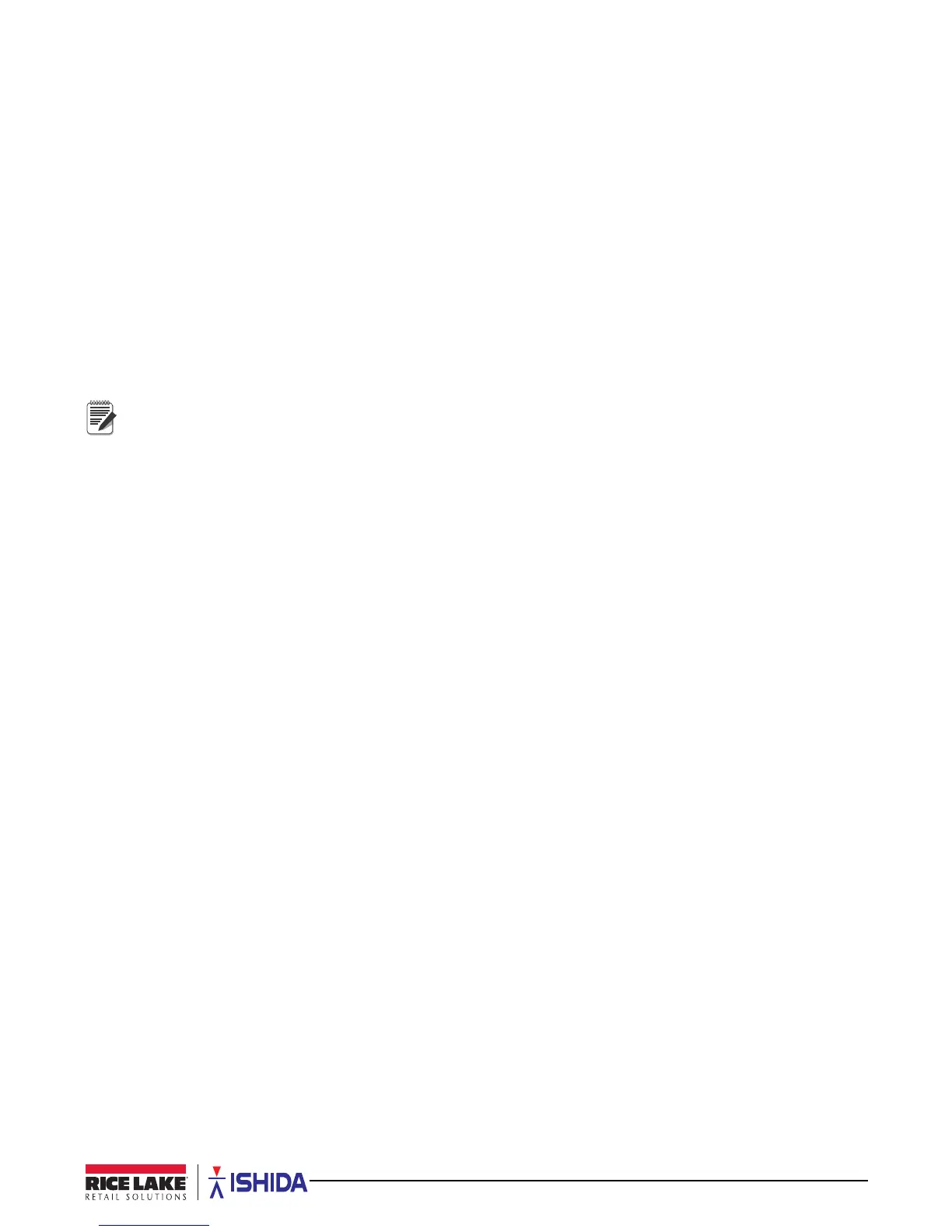Introduction 5
8. Press Enter twice. C01-03 LOCAL YEAR displays.
9. Press
Mode. 1801-0000 CHECKING CLOCK SETTING will display.
10. Press
Enter. C01 DATE TIME will display.
11. Press
Mode twice to exit Adjustment Mode. KEY IN ITEM No. will display. Scale is ready to resume
weighing and labeling.
1.3.2 Program Store Address
Use the following steps to enter store information.
1. Remove the Speed Key Insert page.
2. Enter
9000 then press Mode. P00 PROGRAM will display.
3. Press
6 then press the Down Arrow. P06 STORE will display.
4. Press
Enter. P06-00 no.XXXX will display.
5. Enter Store Number
then press PLU. 13001-0000 SET UP NEW DATA will display.
If store information has been programmed it will display. If necessary, store information may be edited by
pressing Edit. To delete any existing text, press Line Delete.
6. Press Enter. InP 0001-0000 00 0001 will display.
7. Type the store name then press
Enter. 19001-0000 IS IT OK TO SAVE will display.
8. Press
Enter. P06-00 no. XXXX will display.
9. Press
2 then press the Down Arrow. P06-02 ADDRESS will display.
10. Press
Edit. InP 0001-0000 07 0001 will display.
11. Type the store address then press
Enter. InP 19001-0000 IS IT OK TO SAVE will display.
12. Press
Enter. P06-00 no.XXXX will display.
13. Press
4 then press the Down Arrow. P06-04 PRINTER 1 will display.
14. Enter Store Number entered in step 5. Press
Enter
twice to assign programmed store.
P06-00 no.XXXX
will display.
15. Press Mode three times to exit the Program Mode. KEY IN ITEM No. will display. Scale is ready to resume
weighing and labeling.
1.3.3 Program Price Changes
Use the following steps to change prices for existing items.
1. Remove the Speed Key Insert page.
2. Enter
9000 then press Mode. P00 Program will display.
3. Press
1 then press Enter twice. P01-00 PLU will display.
4. Enter the PLU number to be changed, then press
PLU.
5. Press
4 then press the Down Arrow. P01-01-04 UNIT PRICE will display.
6. Enter the new price and press
Enter. P01-01-04 UNIT PRICE and the new price will display.
7. Repeat steps 4 - 6 until all price changes have been made.
8. Press Mode.
19001-0000 IS IT OK TO SAVE will display.
9. Press
Enter. P01-00 will display.
10. Press
Mode three times to exit Program Mode. KEY IN ITEM No. will display. Scale is ready to resume
weighing and labeling.