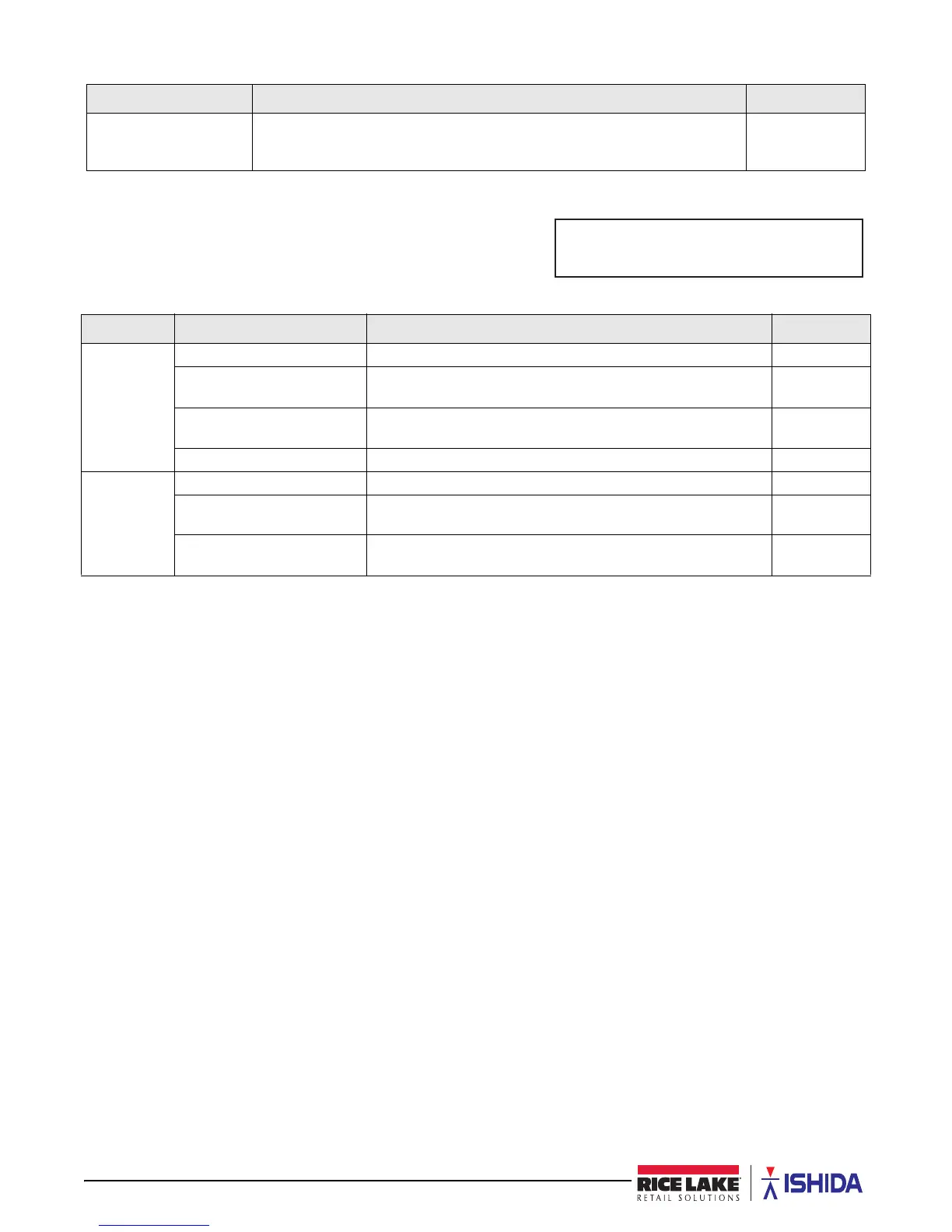48 Uni-3 Technical Manual
3.12 B13-Label Format
Custom label formats are created using PC software (SLP-V
i-Support or SLP-5 Maintenance Utility) and downloaded to the
scale. Support is not available to edit label formats at the scale. The
service password 495344 is required to access this feature.
B12-15 Peel Sensor Select if the peel sensor is enabled. During normal operation this setting is
unnecessary. If the sensor is faulty, however, it may be disabled until repairs
are made.
0: Use
1: No Use
Parameter Display Description Choices
B13-01
Basic
B13-01-01 Format Number Select a label format for editing. Press the PLU key. 001-999
B13-01-02 Width Set the width of the label format in tenths of a milimeter.
Example: 56.0 mm is 560.
300-560
B13-01-03 Height Set the length of the label format in tenths of a milimeter.
Example: 44.0 is 440.
300-2000
B13-01-04 Default PLU Select a PLU number for test printing. 0-999999 (1)
B13-02
Unit
B13-02-01 Unit Number Select a unit (print field) for editing. Press the PLU key. --
B13-02-02 X-Axis Set the X-axis (right-left) position of the unit in tenths of a milimeter.
A value of 0 is the left edge of the label.
0-560
B13-02-03 Y-Axis Set the Y-axis (up-down) position of the unit in tenths of a
milimeter. A value of 0 is the bottom edge of the label.
0-2000
Table 3-12. B13 Label Format Parameters
Display Description Choices
Table 3-11. B12 Label Specifications Parameters
B13 LABEL FORMAT
E/$%(/)250$7