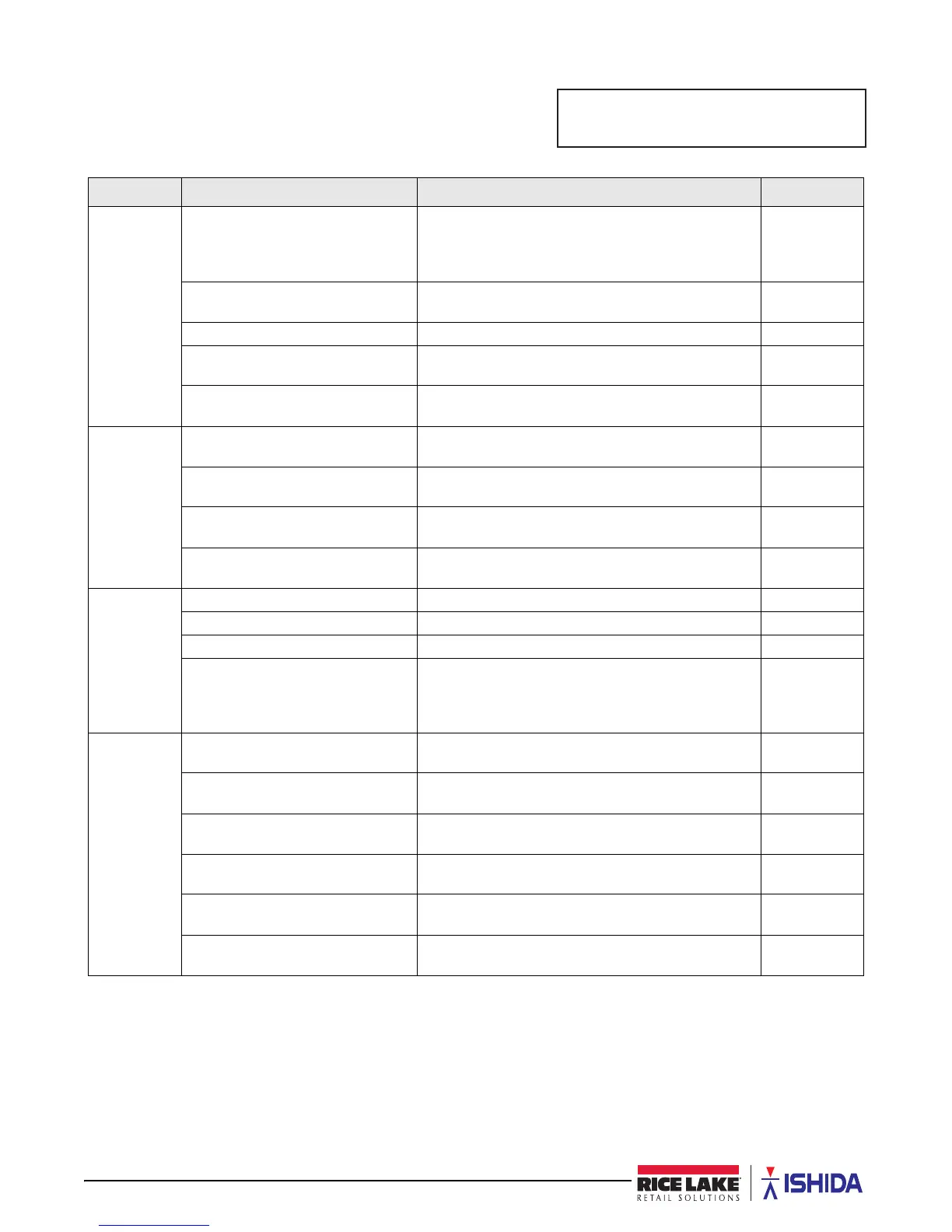52 Uni-3 Technical Manual
3.14 B17-Operation Setting
Configure the scale’s operation.
Parameter Display Description Choices
B17-01
Call
B17-01-02 Open PLU Allows the label to be printed without calling a PLU.
PLU 999999 is used for weighing. PLU 999998 is used
for fixed price. Use the Unit Price function key to enter
the price for both.
1: YES
2: NO
B17-01-03 Promo Confirmation Promotion check display. 1: NO
2: YES
B17-01-04 Free URL URL registration master. --
B17-01-05 SEG.PLU Switch to display product name for a designated time
on segment display (for L1 model)
1: NO
2: YES
B17-01-06 Segment PLU Weight Switch to display weight for a designated time on
segment display (for L1 model).
1: NO
2: YES
B17-02
Production
B17-02-01 Weight Range Weight check. 1: NO
2: YES
B17-02-02 Tare Select Tare select for prepack/for counter. 1: 1st TARE
2: 2nd TARE
B17-02-03 FIixed Price Auto Print Print fixed amount product with weight. 1: NO
2: YES
B17-02-04 Fix Range Check weight of fixed amount product. 1: NO
2: YES
B17-03
Timer
B17-03-01 Registration Timer Product call maintenance timer (seconds) 0-9999
B17-03-02 Subtotal Timer Subtotal mode maintenance timer (seconds) 0-9999
B17-03-03 Print Term Timer Fixed amount auto print interval (seconds) 0-9999
B17-03-07 Segment PLU Timer Timer setting to display the product name on the
segment display (L1 model only) and also the hold time
to display operator overrides such as Logo and
Message. (seconds)
0-9999
B17-04
CR1
B17-04-01 Item Display Display details when CR FIX 1: NO
2: YES
B17-04-02 VAT Print Print VAT 1: NO
2: YES
B17-04-03 Auto Operation Auto print operation. 1: CONTINUE
2: EACH
B17-04-04 Drawer Open Select when the cash drawer opens, when the receipt
begins printing or after it finishes printing.
1: PRN START
2: PRN END
B17-04-05 Drawer 0 Open Select if the cash drawer will open for a zero balance
transaction.
1: NO
2: YES
B17-04-06 Reissue Select when the receipt is reprinted. 1: CALL TICK
2: OPEN TICK
Table 3-14. B17 Operation Setting Parameters
B17 OPERATION SETTING
%23(5$7,216(77,1*
