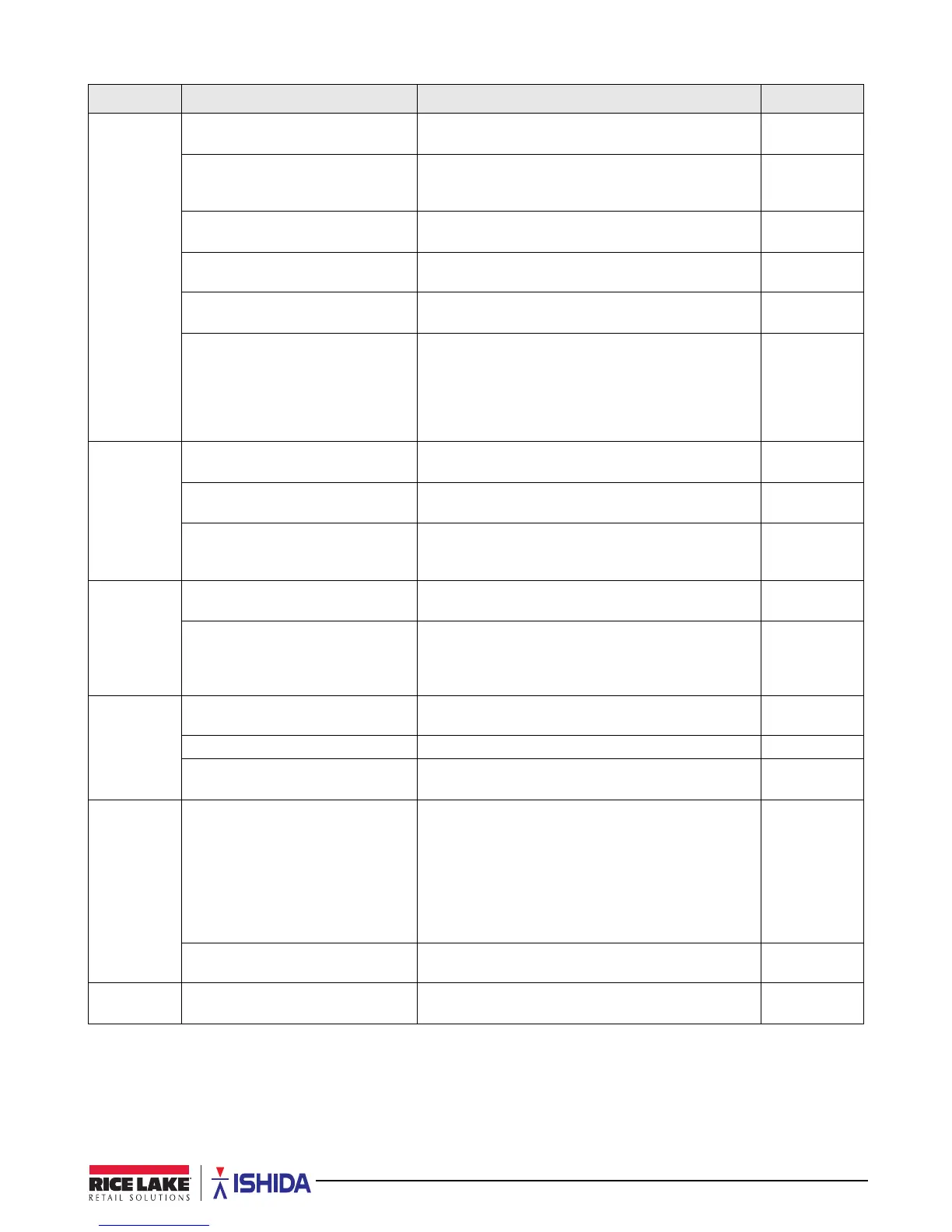Setup Mode 53
B17-05
CR2
B17-05-01 Subtotal Discount Subtotal discount 1: NO
2: YES
B17-05-02 Elevator Second
Printer Label
Elevated second printer.
This step is only available when the model is set as 2:
Elevated.
1: RECEIPT
2: LABEL
B17-05-03 Amount Input 1: AUTO
2: MANUAL
B17-05-04 Total Font Balance screen font 1: NORMAL
2: LARGE
B17-05-05 Tare Print Print tare on receipt 1: NO
2: YES
B17-05-06 Single Format Switch the subtotal label format based on the number
of transactions that were made in the CR Mode.
No: Prints a standard subtotal label
Yes: Single transaction - Prints the label format that is
programmed to the cassette or assigned in the PLU.
Multiple Transaction - prints the subtotal label.
1: NO
2: YES
B17-06
Input
B17-06-01 Input 1: TYPE1
2: TYPE2
B17-06-02 Tare Reset Tare reset 1: MANUAL
2: AUTO
B17-06-03 Operation Type Select the method of choosing menu options. 1:
Normal - Enter the number and press the Enter key.
2: Direct - use the left and right arrow keys.
1: NORMAL
2: DIRECT
B17-08
Log
B17-08-01 Operator Log In/Out Select if operator log in/out is required. 1: NO
2: YES
B17-08-02 Auto Login In CR fixed operator mode, set the operator number to
automatically login when entering the normal operation
mode. With auto login, a selection is not required
during floral operation.
0-9999
B17-09
Tal o n
B17-09-01 Talon N/A for USA 1: DISABLE
2: ENABLE
B17-09-02 Talon Print (msec) N/A for USA 0-3000
B17-09-03 Talon Order N/A for USA 1:BEFORE
2: AFTER
B17-10
Auto PLU
B17-10-01 Auto Call Select if a PLU is automatically called without the PLU
key. Set the number of PLU digits to enter. Use 8: timer
if the number of PLU digits vary or to allow temporary
changes.
1: NONE
2: 3 DIGIT
3: 4 DIGIT
4: 5 DIGIT
5: 6 DIGIT
6: 7DIGIT
7: 8 DIGIT
8: TIMER
B17-10-02 Auto Timer If 8:Timer is set in step B17-10-01, set the time in msec
to wait before calling the PLU. 1000 equals 1 second.
0-3000
B17-11
Scanner
Item Code Digits -- 4-5
Parameter Display Description Choices
Table 3-14. B17 Operation Setting Parameters (Continued)
