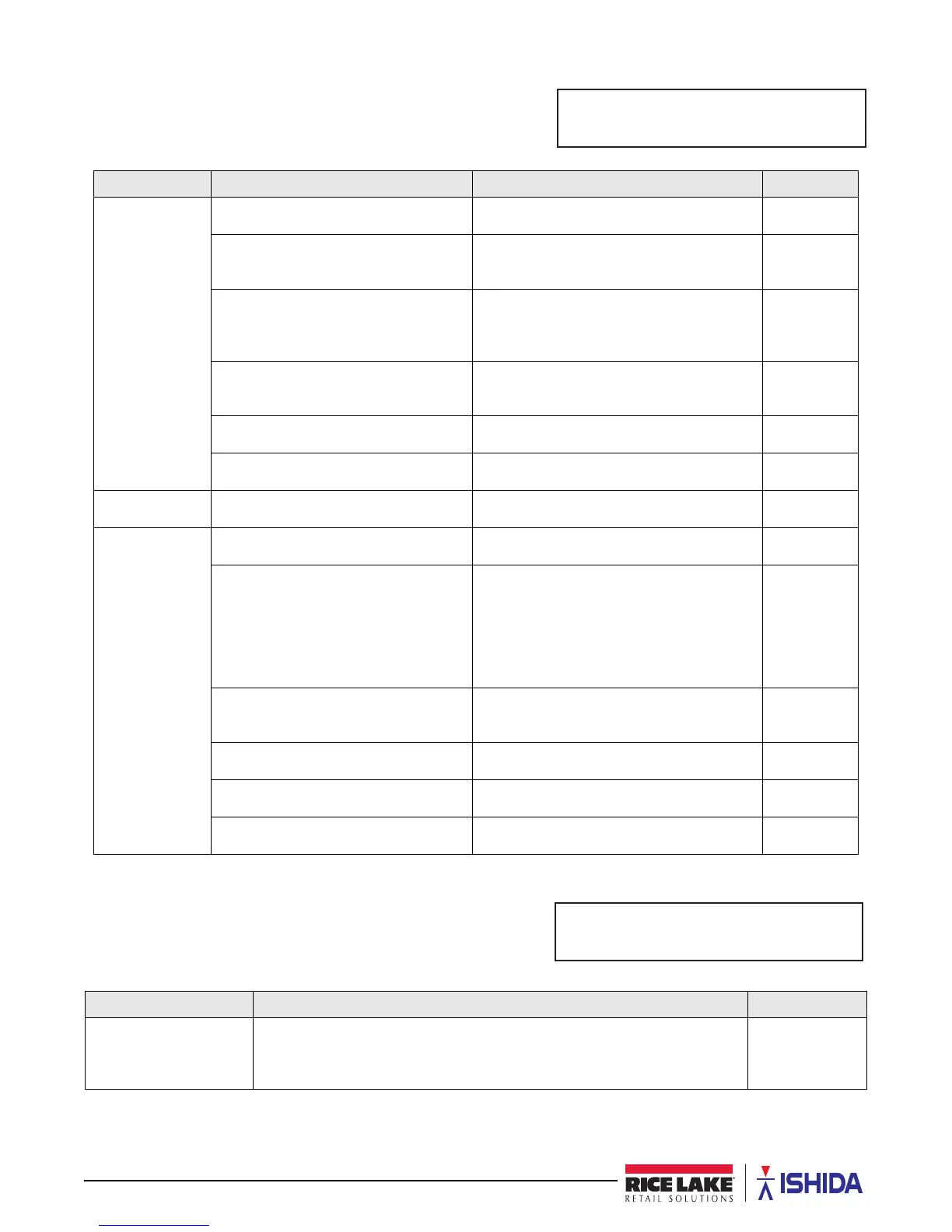70 Uni-3 Technical Manual
4.10 C11-Option Check
Configure and verify options used when the Uni-3 is set to CR
mode.
4.11 C13-Model
Selects the scale model.
Parameter Display Description Choices
C11-01
Scanner Check
C11-01-01 Scanner Scan Test Performs reading test by using scanner.
Monitors the last 13 digits of the read data.
--
C11-01-02 Scanner Interface Selection Selects the interface of the scanner. 1: NONE
2: USB
3: UART
C11-01-03 Scanner Baud Rate Selection Selects baud rate of RS-232C. 3: 4800
4: 9600
6: 19200
7: 38400
C11-01-04 Scanner Vertical Parity Sets the vertical parity of the RS-232C. 1: NONE
2: EVEN
3: ODD
C11-01-05 Scanner Data Bit Sets the data bit of RS-232C. 1: 7 BIT
2: 8 BIT
C11-01-06 Scanner Stop Bit 1: 1 BIT
2: 2 BIT
C11-02
Drawer Check
C11-02-01 Drawer Test PORT #1—Test port output ON by pressing
Print.
--
C11-03
RS232C Check
C11-03-01 RS232C Select Result data output. 1: NONE
2: RS232C
C11-03-02 RS232C Baud Rate Selection Selects baud rate of RS-232C
communication.
1. 2400
2. 4800
3. 9600
4. 19200
5. 38400
6. 57600
7. 115200
C11-03-03 Parity Bit Sets the vertical parity of RS-232C. 1. NONE
2. EVEN
3. ODD
C11-03-04 Data Bit Sets the data bit of RS-232C. 1. 7 BIT
2. 8 BIT
C11-03-05 Scanner Stop Bit Sets the stop bit of RS-232C. 1. 1 BIT
2. 2 BIT
C11-03-06 LRC Selects if an LRC check is performed. 1:1:YES
2:2:NO
Table 4-8. C11 Option Check
Display Description Choices
C13-01 Model Select Specifies the model, ensures all appropriate functions are available and the
correct operation of the hardware.
1: B/P is Bench or Pole
5: BAKERY is a printer only, no scale.
1. B/P
2. ELEVATED
4. HANGING
5. BAKERY
Table 4-9. C13 Mode
C11 OPTION CHECK
&237,21&+(&.
