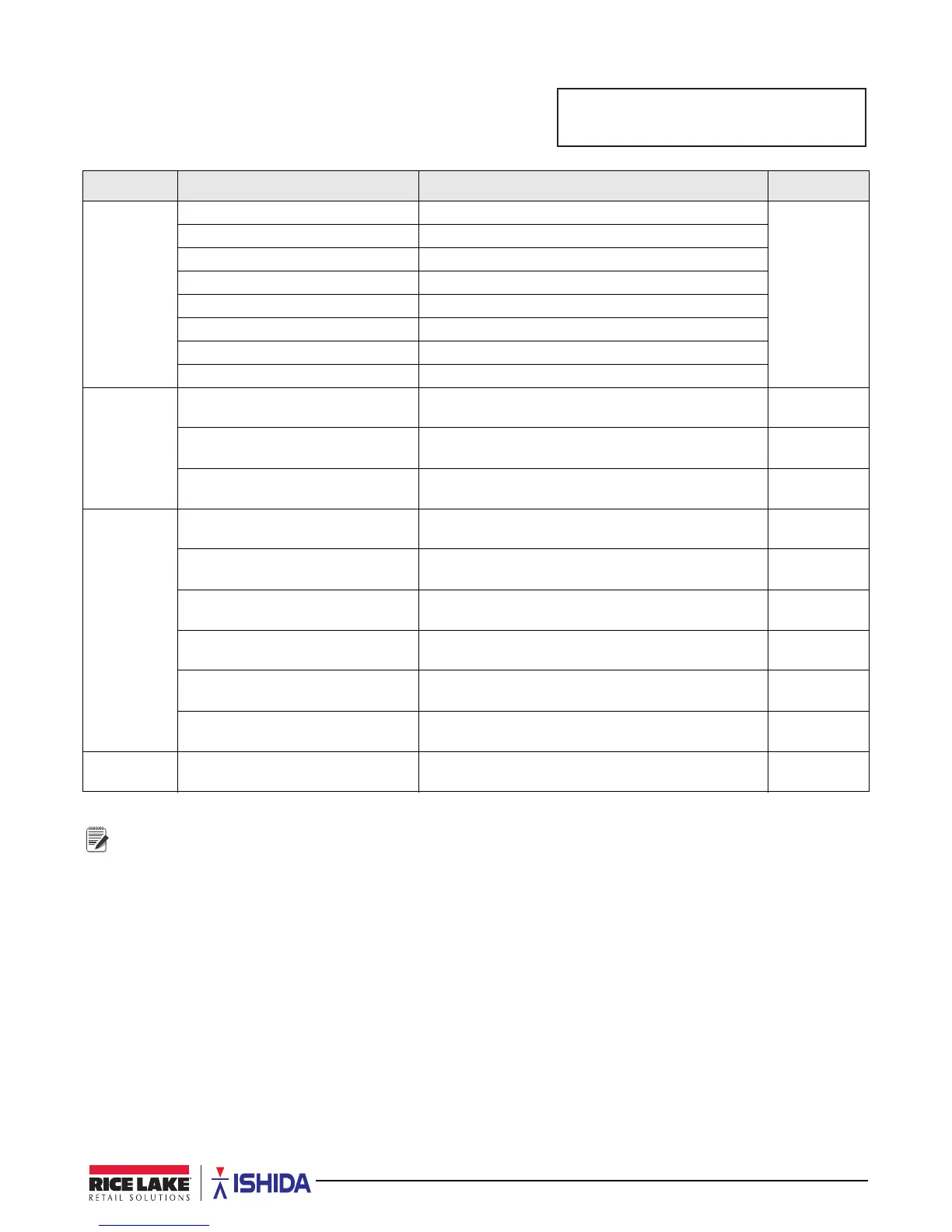Setup Mode 37
3.5 B05-Data Storage
Configure settings to store total data for standard operation and
transactions (CR mode).
The service password 495344 is required to access B05-02, B05-03 and B05-04.
Parameter Display Description Choices
B05-01
Total Add
B05-01-01 Daily Total Select if the Daily Total accumulator is enabled. 1: NON ADD
2: ADD
B05-01-02 Weekly Total Select if the Weekly Total accumulator is enabled.
B05-01-03 Cumulative Total Select if the Cumulative Total accumulator is enabled.
B05-01-04 Time Total Select if the Hourly Total accumulator is enabled.
B05-01-05 Operator Total Select if the Operator Total accumulator is enabled.
B05-01-09 CR Production Total Select if the CR Production Total accumulator is enabled.
B05-01-10 Rewrap Total Select if the Rewrap Total accumulator is enabled.
B05-01-11 POS Function Total Select if the POS Total accumulator is enabled.
B05-02
Total Proc.
B05-02-01 Fix Price Add Weight Select whether to add the fixed weight value or the actual
weight.
1: Fix Weight
2: Real Weight
B05-02-02 Item Count Select Select whether to add the number of items as one item
per label, or add the quantity as the number of items.
1: Multiply
2: Details
B05-02-05 Summary Receipt Reduce the length of the CR receipt by listing the
duplicate items on one line.
1: No
2: Yes
B05-03
Transaction
B05-03-01 Product Transaction Select if Production Transaction totals are accumulated. 1: NON ADD
2: ADD
B05-03-02 Sales Transaction Select if Sales Transaction totals are accumulated. 1: NON ADD
2: ADD
B05-03-03 Sales Transaction Storage
Period
Designate the number of days to save transaction data
before overwriting.
0-99
B05-03-04 Transaction Memory Full Select how to process transaction data when the
memory is full.
1: STOP
2: OVERWRITE
B05-03-05 POS Report Select if POS report data is accumulated. 1: NON ADD
2: ADD
B05-03-06 Drawer Report Select if Cash Drawer data is accumulated. 1: NON ADD
2: ADD
B05-04
Storage
B05-04-01 Transaction Designate the external media used to store individual
transaction data. USB is the default and only option.
3: USB
Table 3-5. B05 Data Storage Parameters
BO5 DATA STORAGE
%'$7$6725$*(