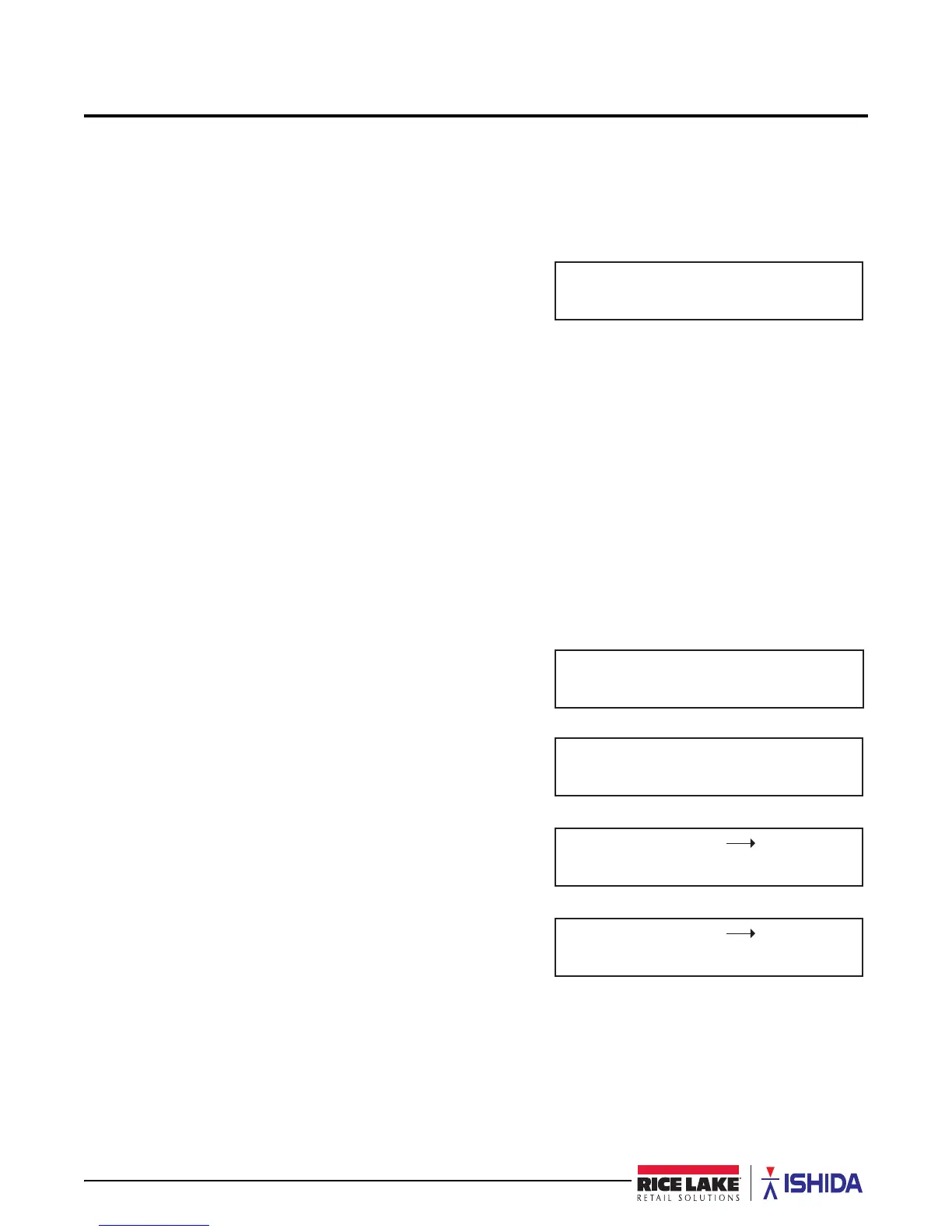32 Uni-3 Technical Manual
3.0 Setup Mode
3.1 Enter/Exit Setup Mode
Enter 6000 and press the Mode key to enter the Setup mode menu. To exit the Setup mode, press the Mode key.
Some Setup mode functions are restricted to authorized service personnel. Enter the service password 495344 and
press
PLU to access all Setup mode steps. All Setup mode steps are available until the scale returns to normal
operation mode.
Setup Mode Main Menu Screen
The Setup Mode for this device includes the following parameters:
*Full access to these steps require the service password.
Use the
Up and Down arrow keys to select a parameter within the Setup menu. Press the Enter key to enter the
parameter. Use the
Up and Down arrow keys to move through the menu options. Use the Left and Right arrow keys
(or key in the corresponding number) to select the appropriate choice.
Example:
1. From the Setup mode main menu screen, press the Down
arrow once to scroll to B01 MACHINE NO. (COMMS).
2. Press
Enter to enter B01 MACHINE NO. (COMMS).
3. Press
Enter to enter the parameter B01-01 BASIC.
4. Press the right arrow to view the available options from
1:ALONE to 3:SAT.
To change the current setting, press the numeric key,
example 3, then press
Enter to select 3:SAT.
5. Press
Mode to return to the main step B01 MACHINE NO. (COMMS).
6. Exit the setup mode by pressing
Mode.
< BOO SETUP >
< %226(783>
1. Machine No. (Comms)
2. Sales Mode
3. Password
5. Data Storage
6. Preset Report
7. PLU Overwrite
8. PLU Initial Data
10. Receipt Setting
11. Cassette*
12. Label Spec.*
13. Label Format*
14. Barcode*
17. Operation Setting*
18. Error Process*
20. Traceability*
21. Dual Currency*
22. Price Rounding*
23. Frequent Shopper*
26. Country*
27. File Save/Load*
28. Data Distribution*
29. Tax
31. Mode Code*
BO1 MACHINE No. (COMMS)
EPDFKLQHQR>FRPPV@
< BASIC > [ENT]
EEDVLF
*MACHINE SET 1:ALONE
EEDVLF
*MACHINE SET 3:SAT.
EEDVLF
