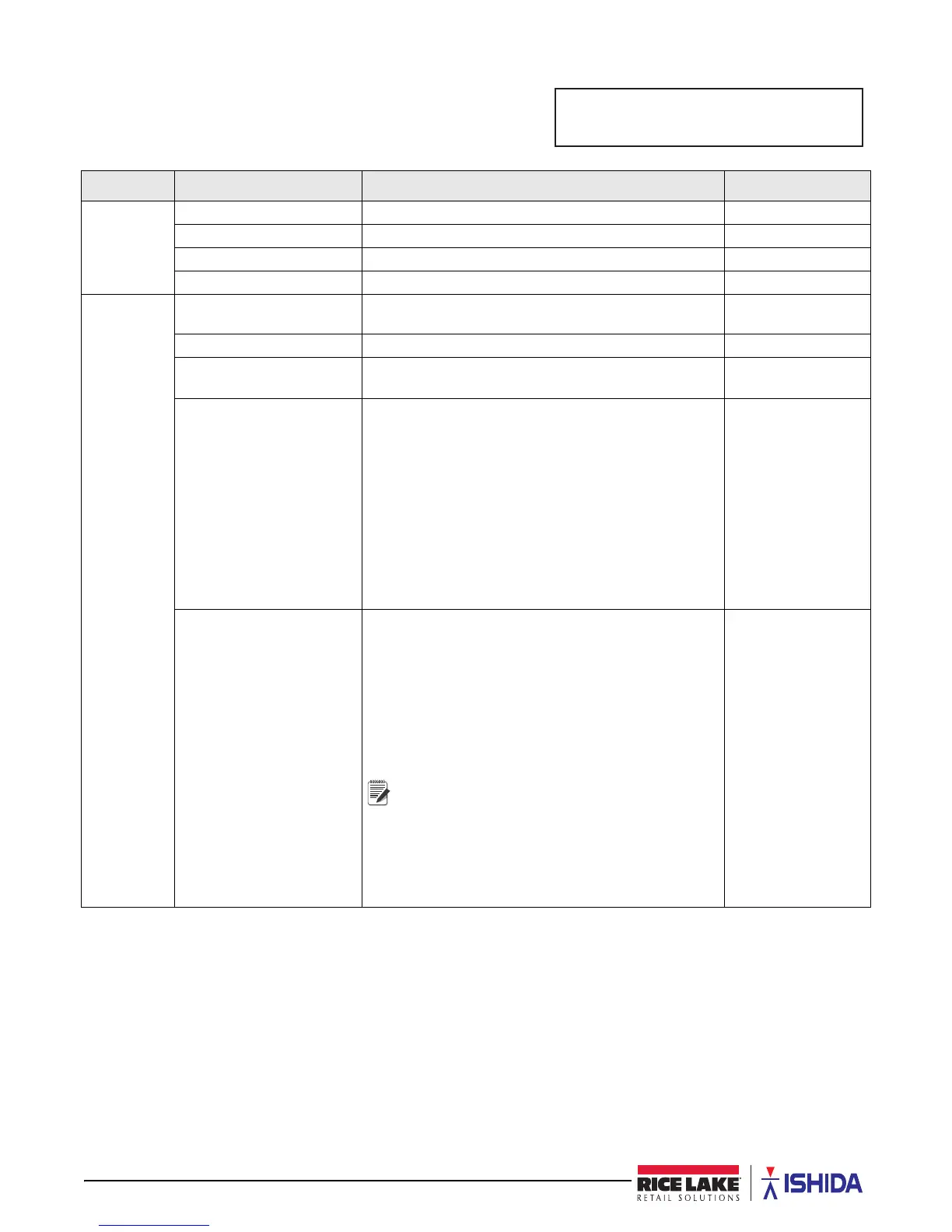44 Uni-3 Technical Manual
3.9 B10-Receipt Setting
Specify the receipt setting when the Uni-3 is configured for CR
mode.
Parameter Display Description Choices
B10-01
Title
B10-01-01 Header Text Enter header text to print on receipt.
B10-01-02 Footer Text Enter footer text to print on receipt.
B10-01-03 Header Logo Specify logo image number for header. 0 - 999 (8)
B10-01-04 Footer Logo Specify logo image number for footer. 0 - 999 (11)
B10-02
Barcode
B10-02-01 POS Flag Set the flag value printed at the beginning of the
receipt barcode.
00-99 (02)
B10-02-02 Receipt Code Set the receipt barcode value. 0 - 99999999
B10-02-03 POS Minus Flag Set the flag value printed at the beginning of the receipt
barcode when the total price is negative.
00-99 (03)
B10-02-04 POS Code Set the receipt barcode format. 1: EAN/UPC 13
2: EAN/UPC 8
3: 10 DIGITS 13
4: 5 DIGITS 8
5: GS1
6: GS1 ST
7: GS1 STO
8: GS1 LIMITED
9: GS1 EXPANDED
10: ITF
11: CODE 128
12: EAN 128
B10-02-05 Format AI
(EAN 128)
Specify the barcode format when using GS1 Expanded.
GTN: GS1
P: Price
W: Weight
SB: Sell by Date
P8: 8-digit Price
G: Gross Weight
GTNPOS: GS1 (POS)
An extra 0 is added at the front of the
standard EAN13 barcode for a total of 14
digits. (GTNPOS only)
1: GTN+P+W
2: GTN+P+W+SB
3: GTN+W+P
4: GTN+W+SB+P
5: GTN+P
6: GTN+W
7: GTN+W+SB
8: GTN+P+SB
9: GTN+P8
10: GTN+W+P8+SB
11: N/A
12: GTNPOS
13: GTNPOS+SB
14: GTNPOS+W+SB
15:
GTNPOS+W+G+SB
16: GTNPOS+SB+P
Table 3-9. B10 Receipt Setting Parameters
B1O RECEIPT SETTING
E5(&(,376(77,1*