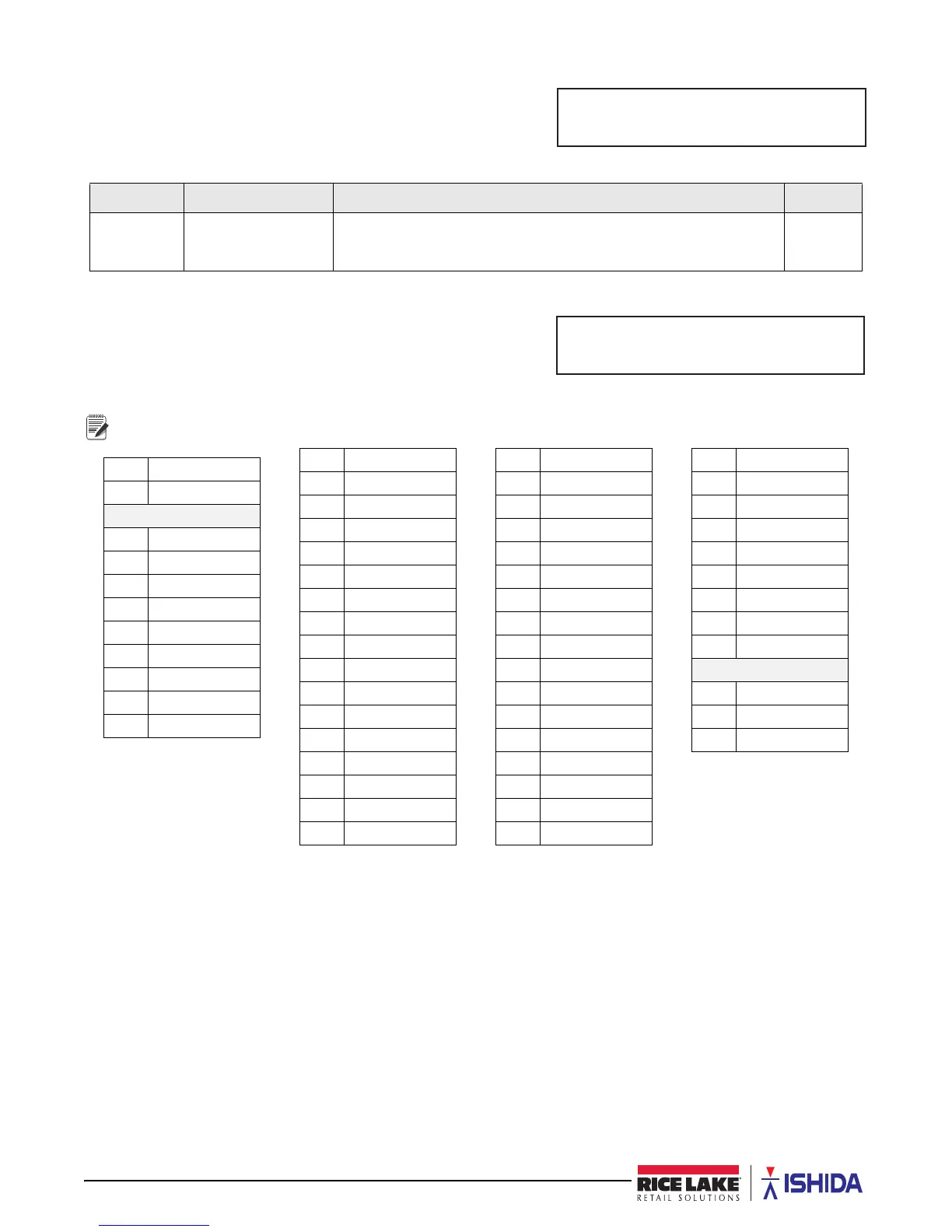36 Uni-3 Technical Manual
3.4 B03-Password
Set a password and specify which open menu steps are protected.
It is strongly recommended all setup menu items (40xx) be
protected.
Example: B03-2010
Use the arrow keys to select a menu in which the password set in
B03-01 is used. Press 1 for use (to require a password) and
2 for no use, (when a password is not required) followed by the
Enter key.
Some menus are not displayed depending on the setting.
Table 3-4. B03 Password Menu Options
Parameter Display Description Choices
B03-01
Password
*PASSWORD 000000
[ZERO]
Specify the password that will be used for all the items listed in Table 3-4
on page 36. Enter a password then press the Zero key. If it is less than
6-digits, enter leading zeros. Example: 001234.
--
Table 3-3. B03 Password Parameters
*2O1O TTL CLR -2:NO USE
%77/&/5
1002 TTL ADJ
1008 POS FUNC
2001 SLS D TTL
2002 SLS W TTL
2003 SLS C TTL
2005 P D TTL
2006 P W TTL
2007 P C TTL
2009 PRST REP
2010 TTL CLR
2015 POS REP
3001 PLU
3002 CAMPAIGN
3003 STORE
3004 PRST KEY
3005 AD MSG
3006 OPERATORS
3008 XTRA MSG1
3009 XTRA MSG2
3010 XTRA MSG3
3011 COUPON MSG
3012 DEPT
3013 GROUP
3014 POP MSG
3015 CHK LBL
3018 LuKUP TBL
3019 COOK TIME
3020 FREEMSG01
3021 FREEMSG02
3022 FREEMSG03
3023 FREEMSG04
3024 FREEMSG05
3025 FREEMSG06
3026 FREEMSG07
3027 FREEMSG08
3028 FREEMSG09
3029 FREEMSG10
3030 FREEMSG11
3031 FREEMSG12
3032 FREEMSG13
3033 FREEMSG14
3034 FREEMSG15
3035 F/P SYM
3036 MINCE TRCB
3039 STMPPRICE
4001 SLS MODE
4002 M/C No.
4003 PASSWORD
4005 DATA STOR.
4006 PLU OVR
4007 PLU IDATA
4021 RCPT SET
4026 PRST REP.
4029 TAX
5001 DATE TIME
5003 DISP.CHK
5005 FIRM DETL