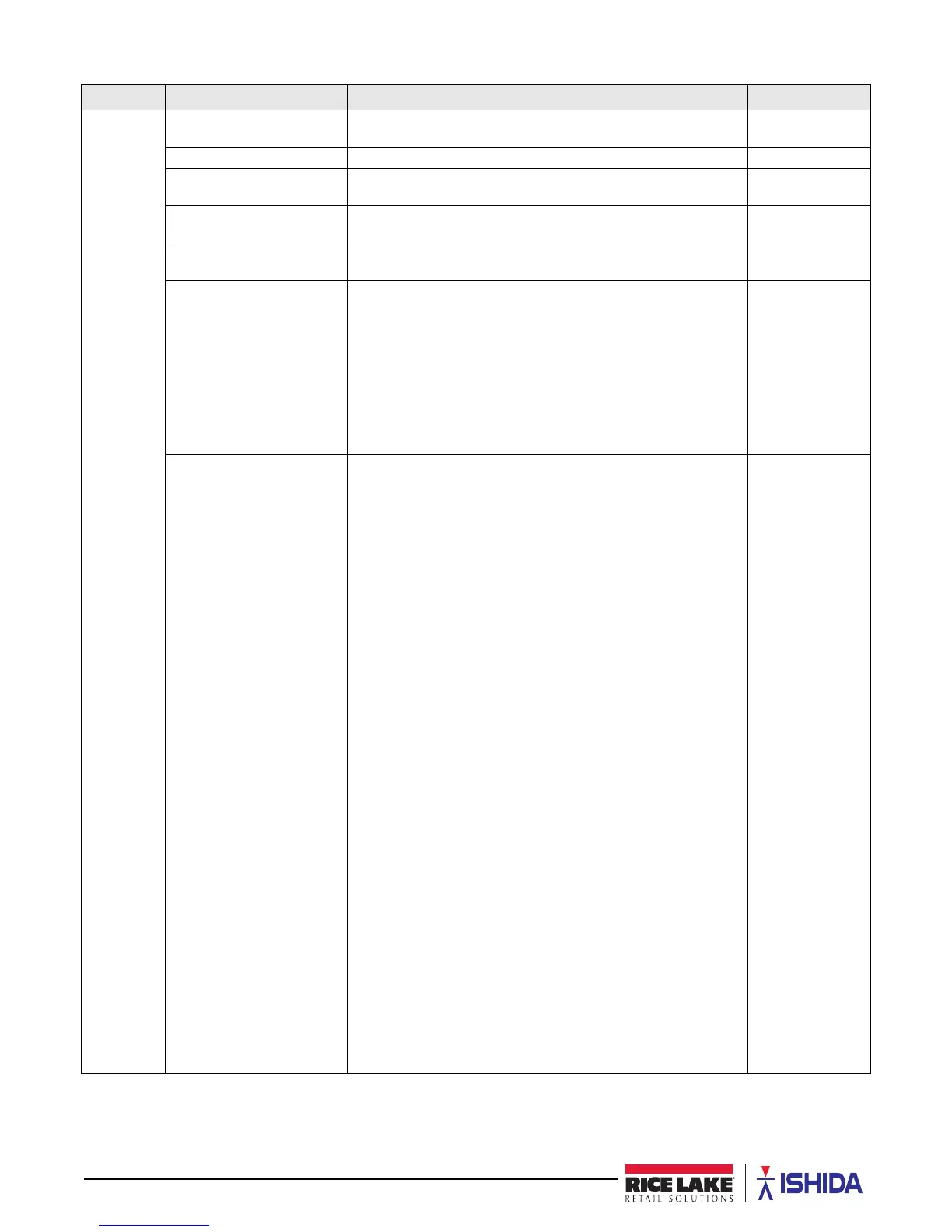74 Uni-3 Operation Manual
P01-07
Code
P01-07-01 Item Code
8 DIGITS
Enter an item code. Press Enter. --
P01-07-02 Register code Enter the register code. Press Enter. --
P01-07-03 POS Flag This field is available only when 1 PLU File is selected in POS
Reference P01-07-05.
--
P01-07-04 Barcode
(GTIN) 14 Dig
Enter a barcode number. Press Enter. --
P01-07-05 POS Reference Enter the mode number. Press Enter to select the desired
reference method.
0: REFER
1: PLU FILE
P01-07-06 Barcode Type Enter the desired PLU type number. Press Enter.0: REFER
1: EAN/UPC 13
2: EAN/UPC 8
3: 10 DIGITS 13
4: 5 DIGITS 8
5: GS1
6: GS1 ST
7: GS1 STO
9: GS1 EXP
10: ITF
P01-07-07 POS Format
(WGT)
This field is only available when one PLU file is selected in POS
Reference P01-07-05. Enter desired barcode format number.
Press Enter.
0: REFER
1: F2C5pP4d
2: F2C6P4d
3: F1C6pP4d
4: F2C5P5d
5: F1C6P5d
6: F2C4pP5d
7: F2C6W4d
8: F1C6W5d
9: F1C5i6d
10: F2C6P4d*
11: F2C6W4d*
12: F2C4wW5d
13: ----
14: ----
15: F2C5oP4d
16: F2C5W5d
17: F2C5P5/10d
18: F2C5pP4/10d
19: F2C5wW4d
20: F1C5P6d
21: F2C4P6d
22: F1C3W4P4d
23: F2C4Q2P4d
24: F1i6P5d
25: F2i6P4d
26: F1C4P7d
27: F1i6P5/10d
28: F2i6P4/10d
29: F1C6P5/10d
30: F2C6P4/10d
31: F2C5Q5d
32: ----
33: ----
34: F2S1R3pP5d
35: F2S1C3pP5d
Parameter Display Description Choices
Table 5-1. P01 PLU Data (Continued)
