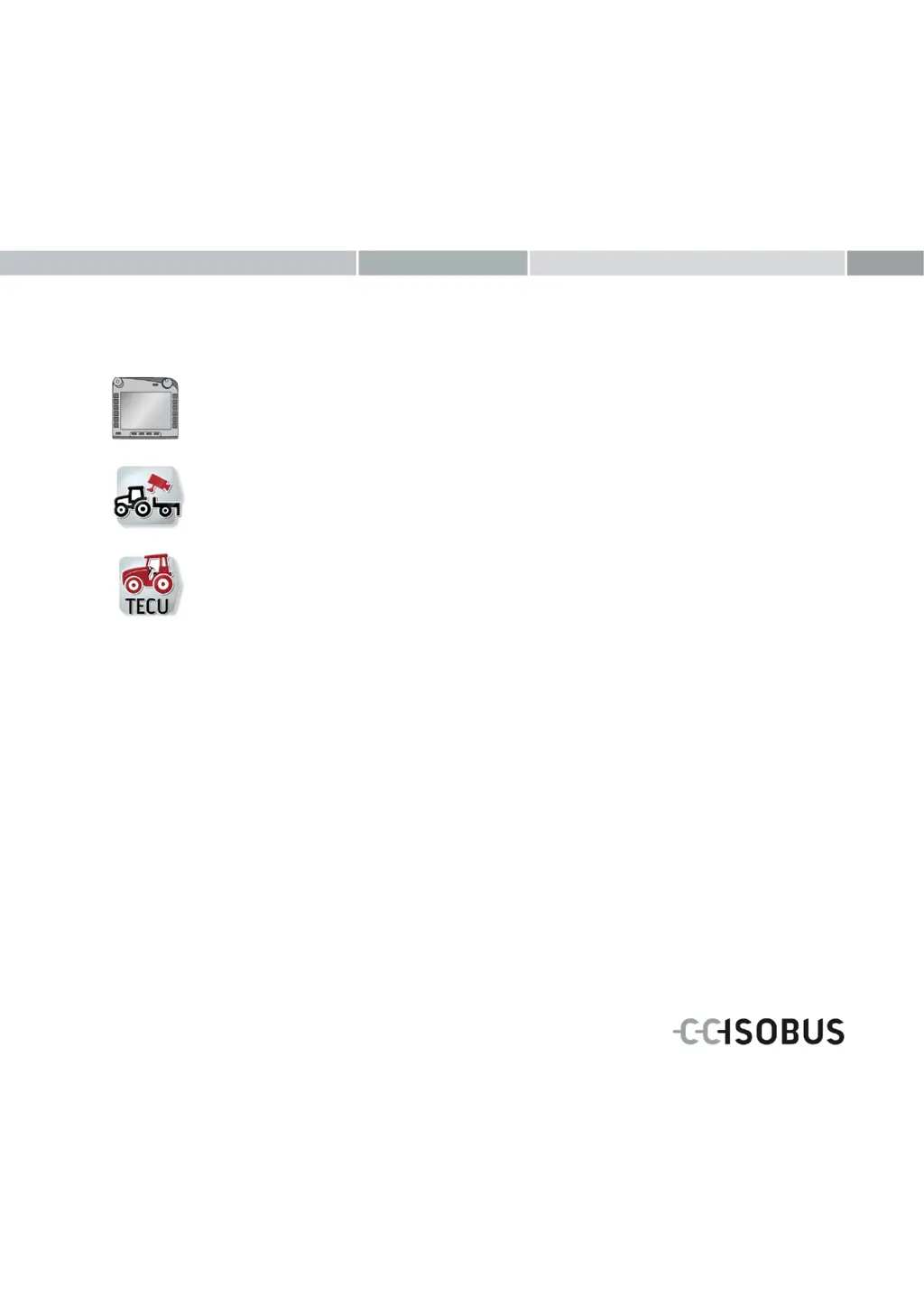Why isobus Touch terminals software not displayed?
- RRobert KimAug 1, 2025
The software of the connected implement might not be displayed due to several reasons. A bus terminator might be missing, so check the resistance. If the software is loaded but not displayed, try manually starting it from the terminal's main menu. There might also be a connection error during the software upload, so check the physical connection. If all else fails, contact the implement manufacturer's customer service.