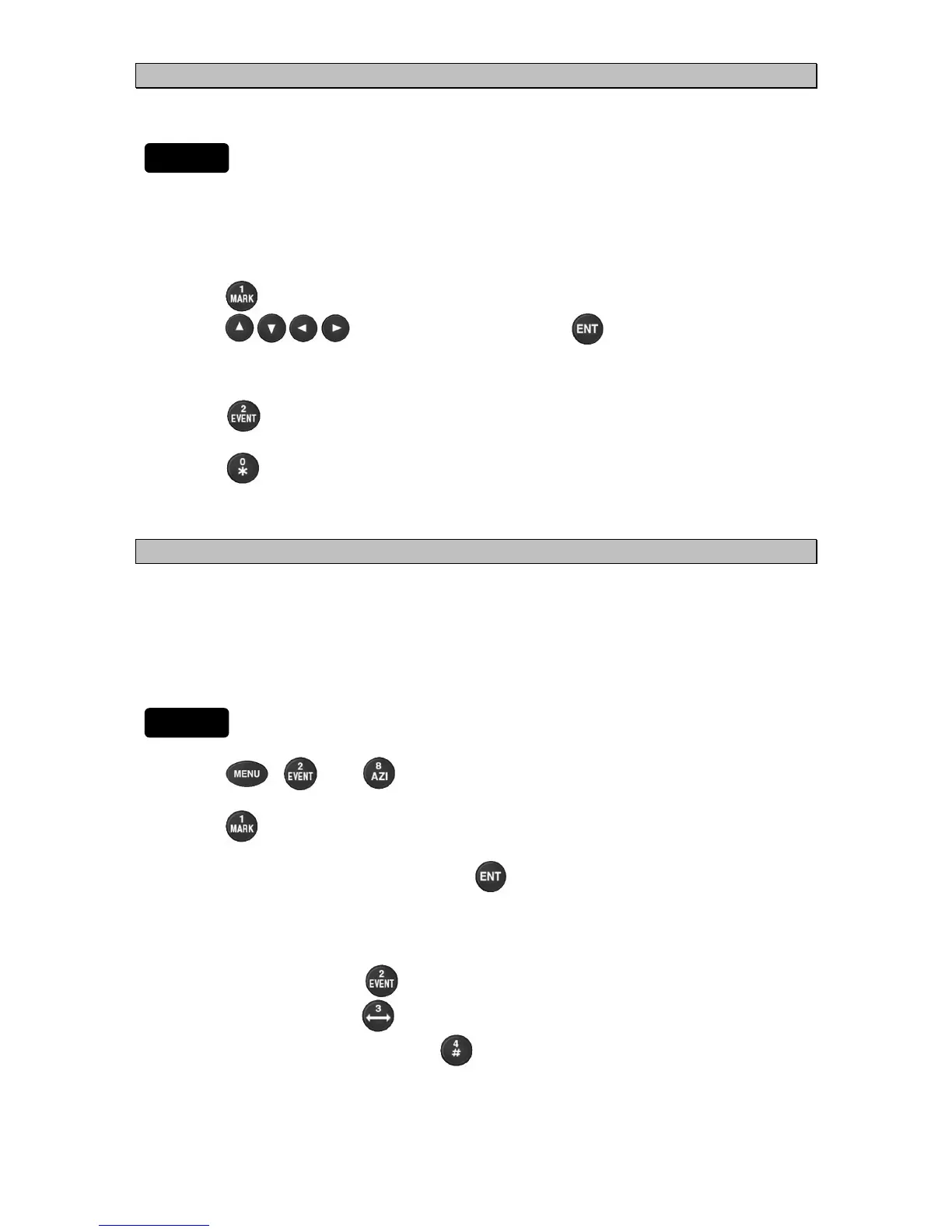4-62
4.7.3 Editing Event and Mark Information
· Registered event (including MOB) and mark information (symbol, comment) can be edited.
1. Display the event or mark information to be displayed using the procedure given in "4.7.2
Event and Mark Information Display".
(1) To Change the Symbol Shape
2. Press
"SYMBOL".
3. Press to select the shape, and press
.
(2) To Change Comment
4. Press
"COMMENT" and enter the comment.
Please refer to "4.9 Entering Comments" for instructions on how to enter comments.
5. Press
"ENTRY".
4.7.4 Deleting Event/Mark Information
· Registered events and marks can be deleted.
Deletion can be performed using one of the methods below.
(1) Specify a range on the event/mark list for deletion
(2) Delete all events
(3) Delete all marks
(4) Delete all events and marks
1. Press
, , and in order to display the delete screen.
To specify a range on the event/mark list for deletion
2. Press
"DELETE EVENT/MARK LIST" to display the event/mark list.
3. Select the range you wish to delete.
The range to be copied is confirmed when
is pressed after selecting the start and end
point.
Please refer to "4.8.3 Selecting a Range within a List" for details regarding range selection.
To delete all
2. To delete all events, press
"DELETE ALL EVENT".
To delete all marks, press
"DELETE ALL MARK".
To delete all events and marks, press
"DELETE ALL EVENT/MARK".
Procedure
Procedure
