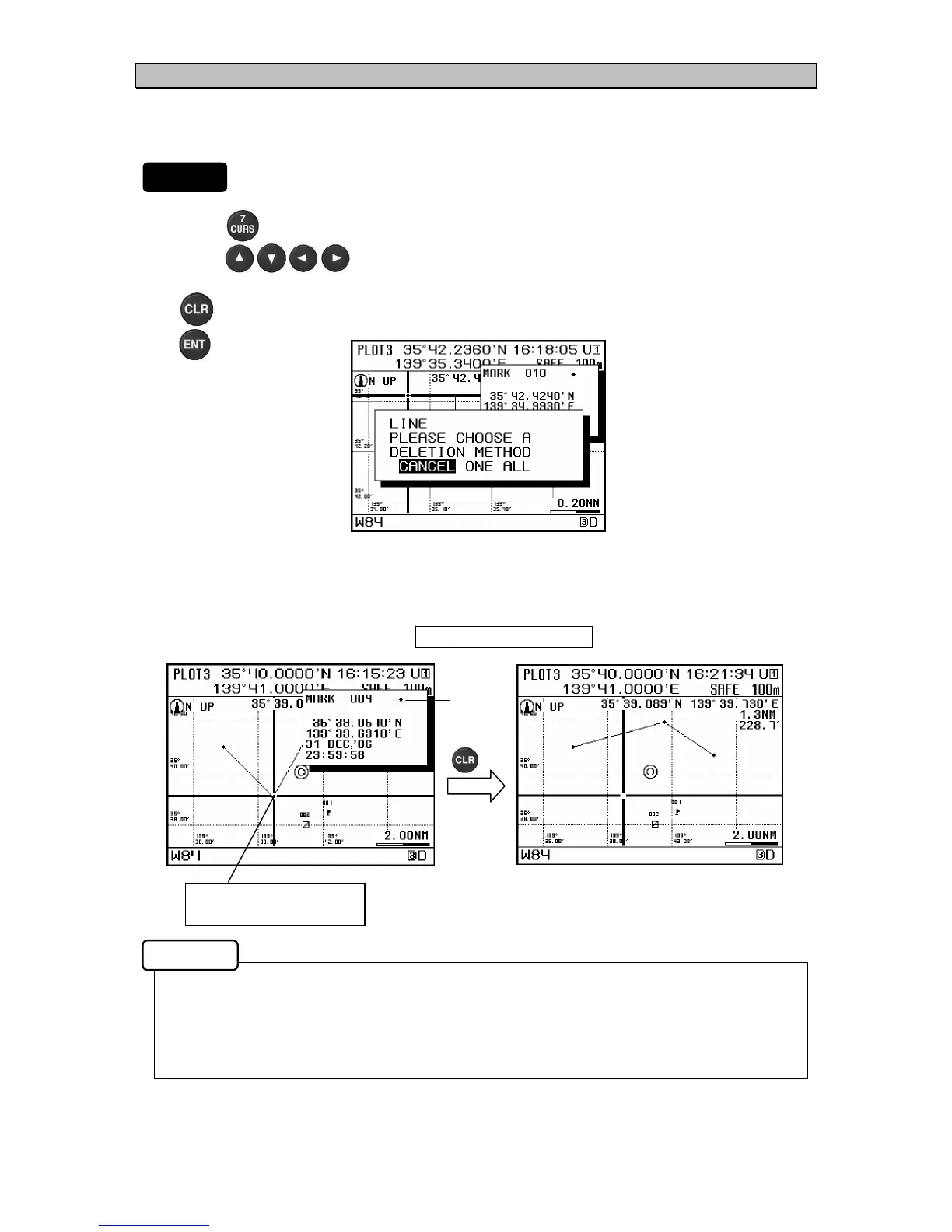4-26
4.3.10.2 Deleting Lines
If an inflection point on a line is deleted, the inflection points before and after it will be connected.
Entire lines can also be deleted.
1. Press
, and display the cursor.
2. Press to move the cursor to the inflection point you wish to delete, and
display the mark information.
3.
Pressing will display the following. Select one or all points to be deleted, and press
.
The following is an overview of the display.
ONE: Delete only the selected inflection point, and connect the points immediately before
and after it.
ALL: Delete the selected line.
CANCEL: Cancel deletion.
1 Point Deletion Selected
Key
·
If a line consists of only a start point and an end point, if either are deleted, the entire
line will be deleted.
·
Inflection points are registered in the event/mark list as marks, and as such can be
deleted by deleting the mark. Please refer to "4.7.4 Deleting Event/Mark Symbols" for
details regarding how to perform deletion.
Procedure
Move the cursor to the
inflection point.
Mark Information
The inflection point is deleted, and the preceding
and following inflection points are connected.
Memo
