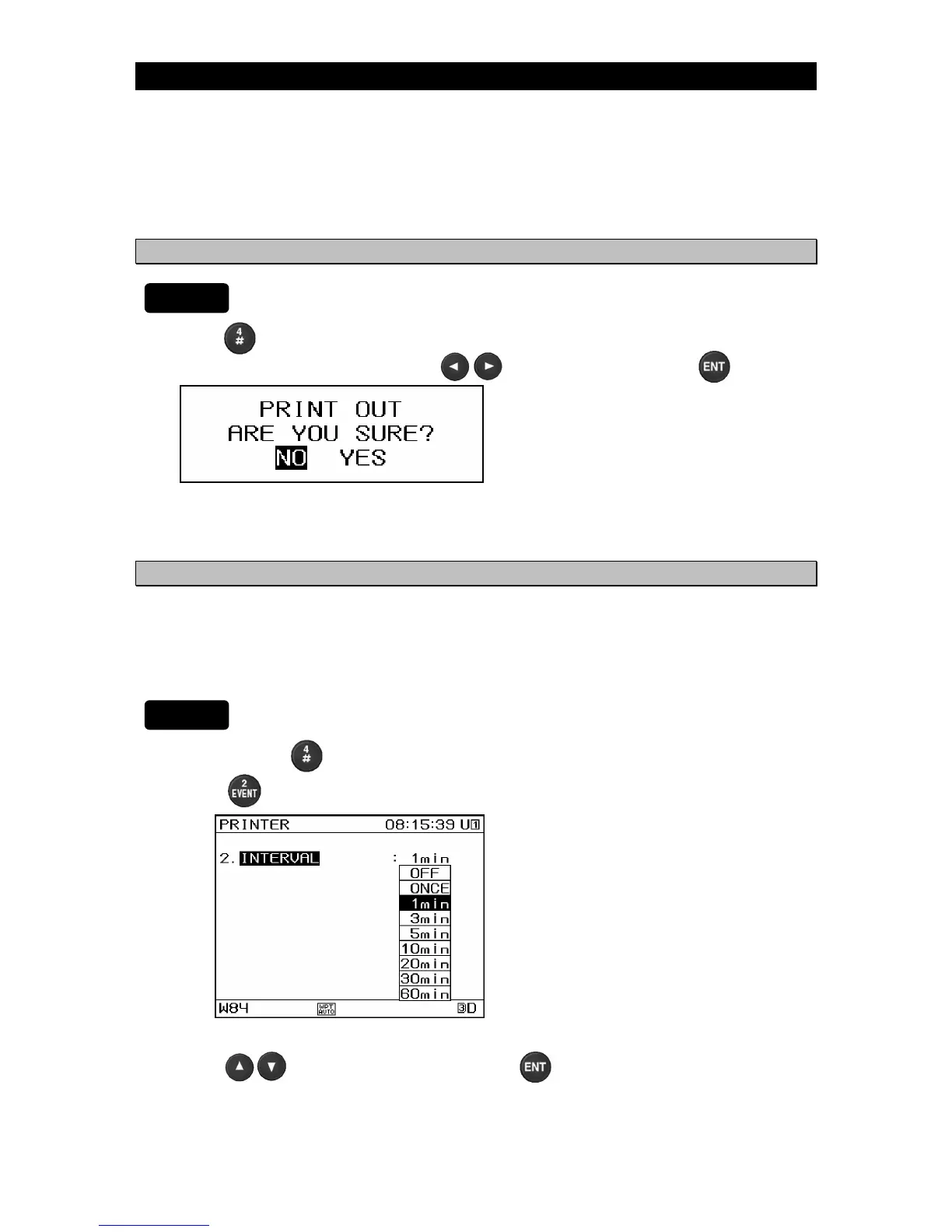4-98
4.19 Print
・ When # key is pressed to print, ship information is printed on DPU-414 Printer.
・ To print with the # key is DPU-414 printer exclusive use. Please operate the printer when
printing on NKG-84 Printer.
· The # key can be used from any screen other than the menu screen, waypoint information
screen, or Navigation Assistance 4 screen.
・ To print, please switch DATA IN/OUT1 setting to "PRINTER" .
4.19.1 Ship information is printed when it is necessary
1. Press .
2. The following will be displayed. Press to select "YES", and press
.
Ship information is printed.
4.19.2 Setting the output interval
・ The output interval is set, and it is possible to print regularly.
・ You can choose "1 min", "3 min", "5 min", "10 min", "20 min", "30 min", "60 min", "OFF" and
"ONCE" as interval time.
・ If "OFF" is selected, data is not output. If "ONCE" is selected, data is output one time.
1. Press and hold for 3 seconds.
2. Press "INTERVAL".
3. Press to select interval time and press .
Procedure
Procedure